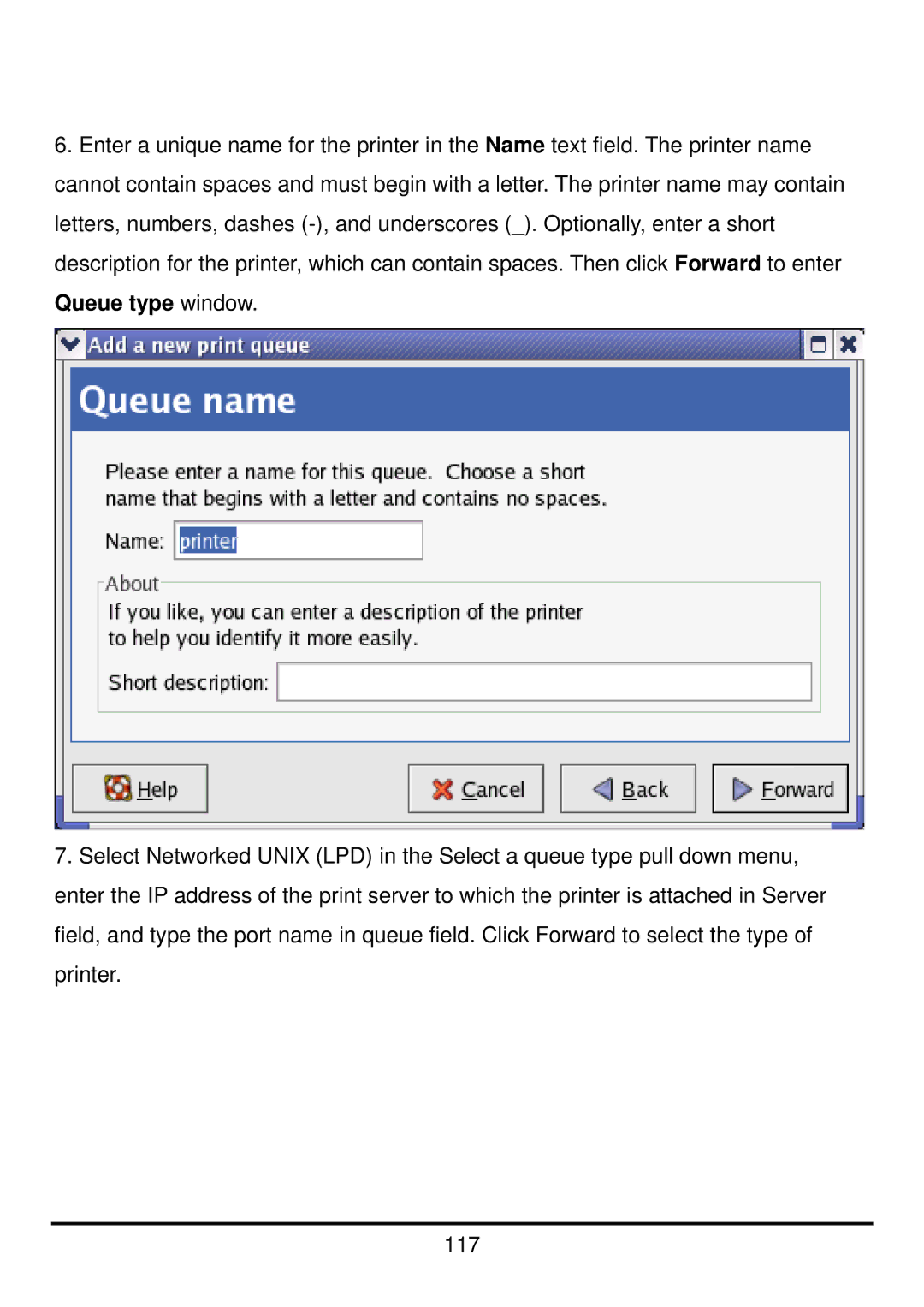6.Enter a unique name for the printer in the Name text field. The printer name cannot contain spaces and must begin with a letter. The printer name may contain letters, numbers, dashes
7.Select Networked UNIX (LPD) in the Select a queue type pull down menu, enter the IP address of the print server to which the printer is attached in Server field, and type the port name in queue field. Click Forward to select the type of printer.
117