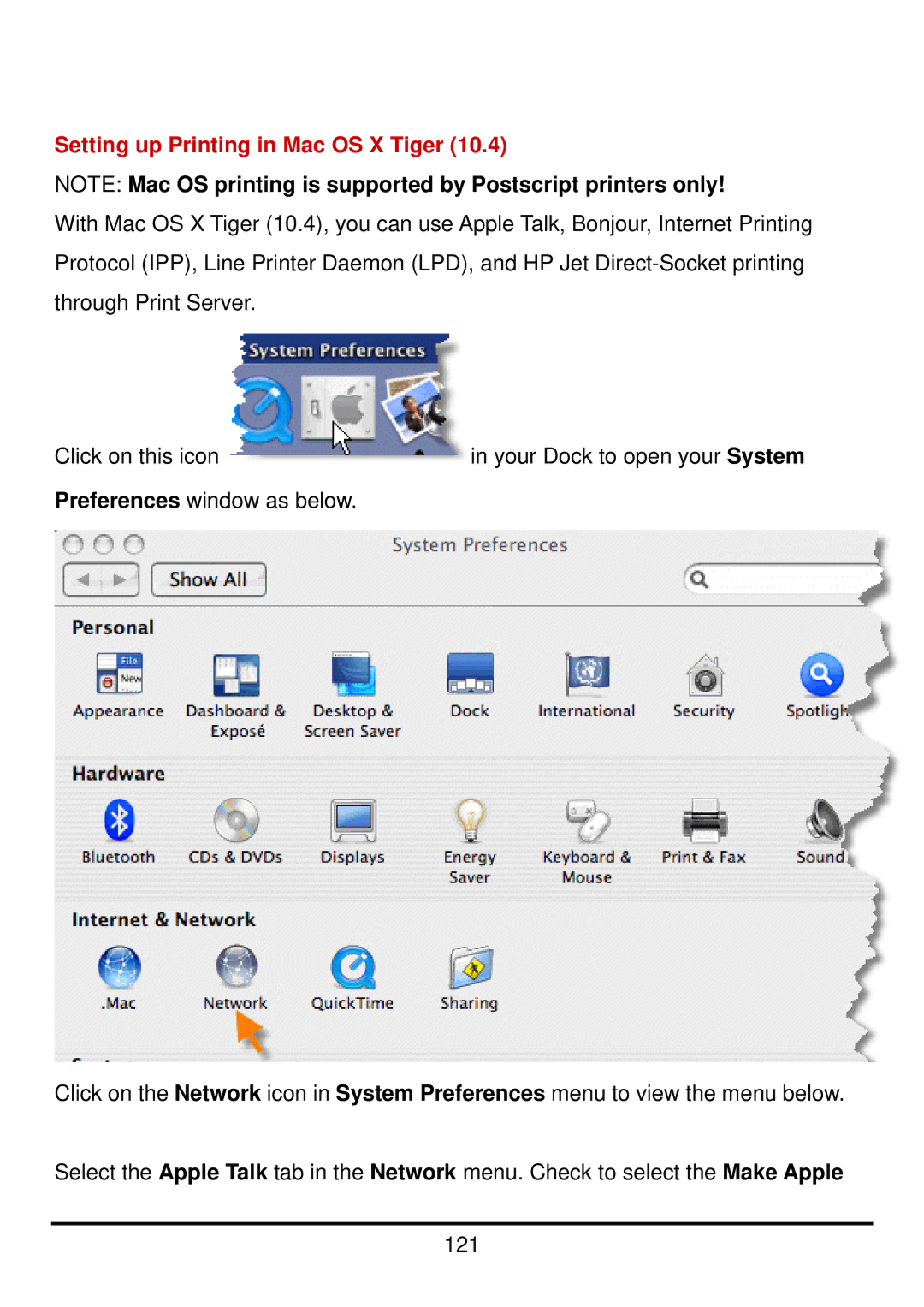Setting up Printing in Mac OS X Tiger (10.4)
NOTE: Mac OS printing is supported by Postscript printers only!
With Mac OS X Tiger (10.4), you can use Apple Talk, Bonjour, Internet Printing Protocol (IPP), Line Printer Daemon (LPD), and HP Jet
Click on this icon  in your Dock to open your System Preferences window as below.
in your Dock to open your System Preferences window as below.
Click on the Network icon in System Preferences menu to view the menu below.
Select the Apple Talk tab in the Network menu. Check to select the Make Apple
121