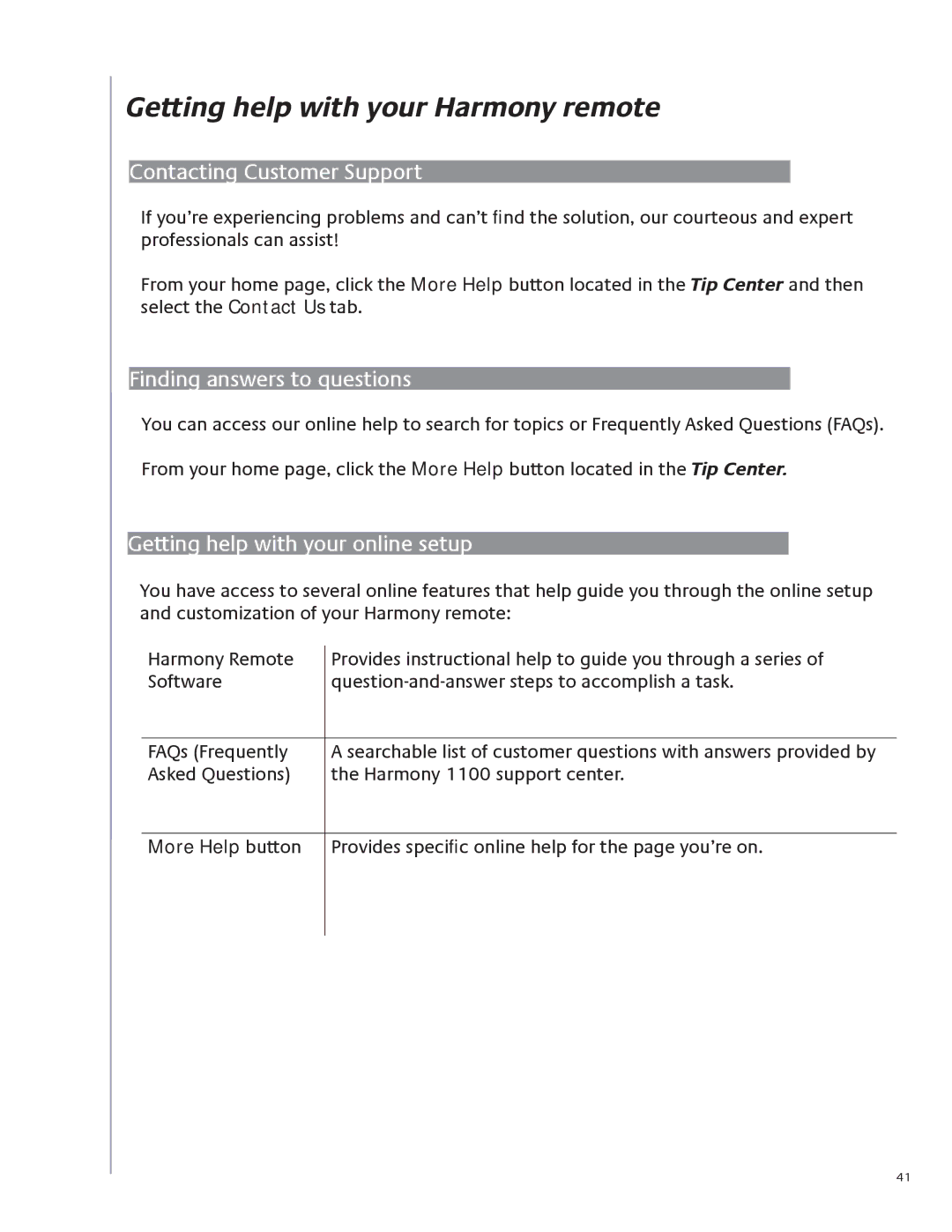Getting help with your Harmony remote
Contacting Customer Support
If you’re experiencing problems and can’t find the solution, our courteous and expert professionals can assist!
From your home page, click the More Help button located in the Tip Center and then select the Contact Us tab.
Finding answers to questions
You can access our online help to search for topics or Frequently Asked Questions (FAQs).
From your home page, click the More Help button located in the Tip Center.
Getting help with your online setup
You have access to several online features that help guide you through the online setup and customization of your Harmony remote:
Harmony Remote | Provides instructional help to guide you through a series of |
Software | |
|
|
FAQs (Frequently | A searchable list of customer questions with answers provided by |
Asked Questions) | the Harmony 1100 support center. |
More Help button
Provides specific online help for the page you’re on.
41