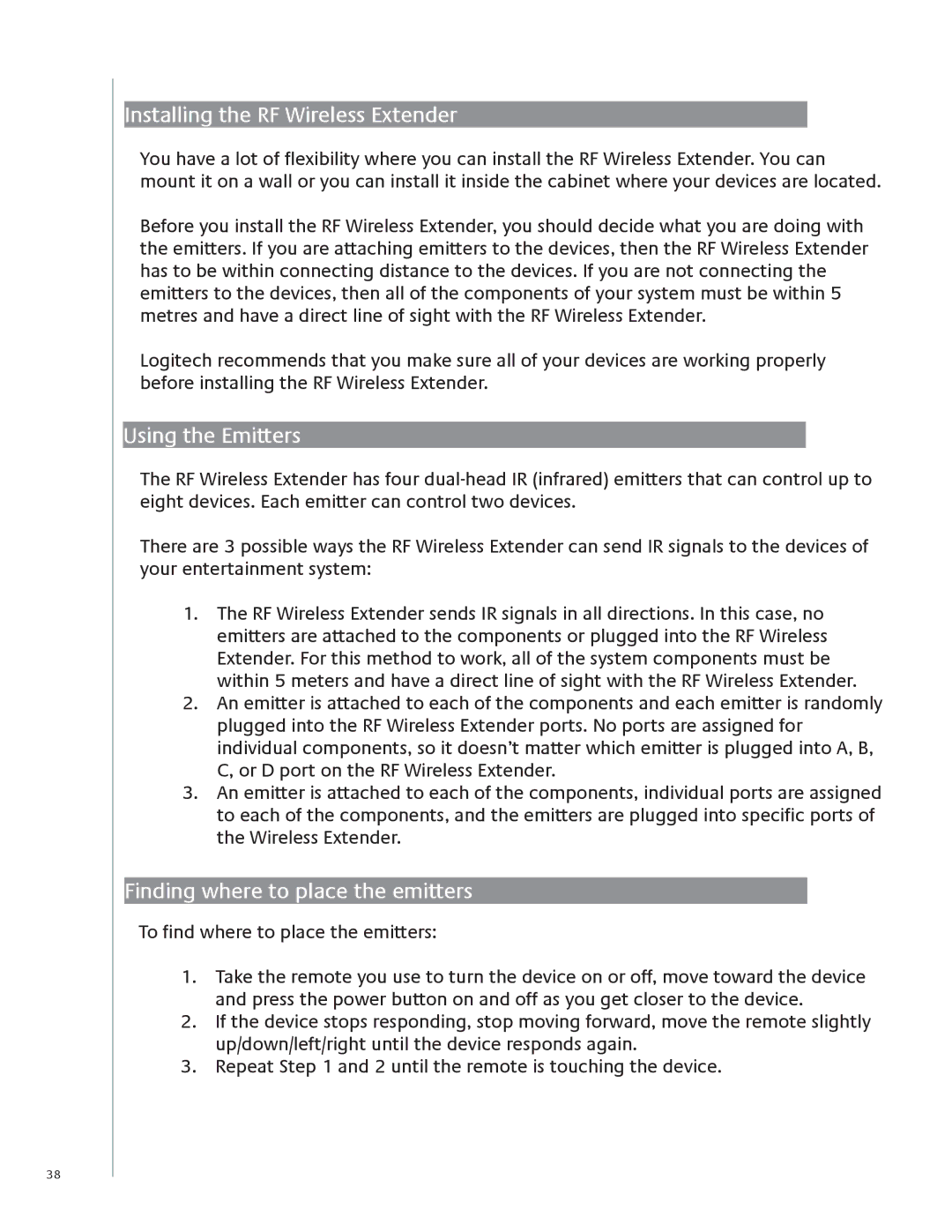38
Installing the RF Wireless Extender
You have a lot of flexibility where you can install the RF Wireless Extender. You can mount it on a wall or you can install it inside the cabinet where your devices are located.
Before you install the RF Wireless Extender, you should decide what you are doing with the emitters. If you are attaching emitters to the devices, then the RF Wireless Extender has to be within connecting distance to the devices. If you are not connecting the emitters to the devices, then all of the components of your system must be within 5 metres and have a direct line of sight with the RF Wireless Extender.
Logitech recommends that you make sure all of your devices are working properly before installing the RF Wireless Extender.
Using the Emitters
The RF Wireless Extender has four
There are 3 possible ways the RF Wireless Extender can send IR signals to the devices of your entertainment system:
1.The RF Wireless Extender sends IR signals in all directions. In this case, no emitters are attached to the components or plugged into the RF Wireless Extender. For this method to work, all of the system components must be within 5 meters and have a direct line of sight with the RF Wireless Extender.
2.An emitter is attached to each of the components and each emitter is randomly plugged into the RF Wireless Extender ports. No ports are assigned for individual components, so it doesn’t matter which emitter is plugged into A, B, C, or D port on the RF Wireless Extender.
3.An emitter is attached to each of the components, individual ports are assigned to each of the components, and the emitters are plugged into specific ports of the Wireless Extender.
Finding where to place the emitters
To find where to place the emitters:
1.Take the remote you use to turn the device on or off, move toward the device and press the power button on and off as you get closer to the device.
2.If the device stops responding, stop moving forward, move the remote slightly up/down/left/right until the device responds again.
3.Repeat Step 1 and 2 until the remote is touching the device.