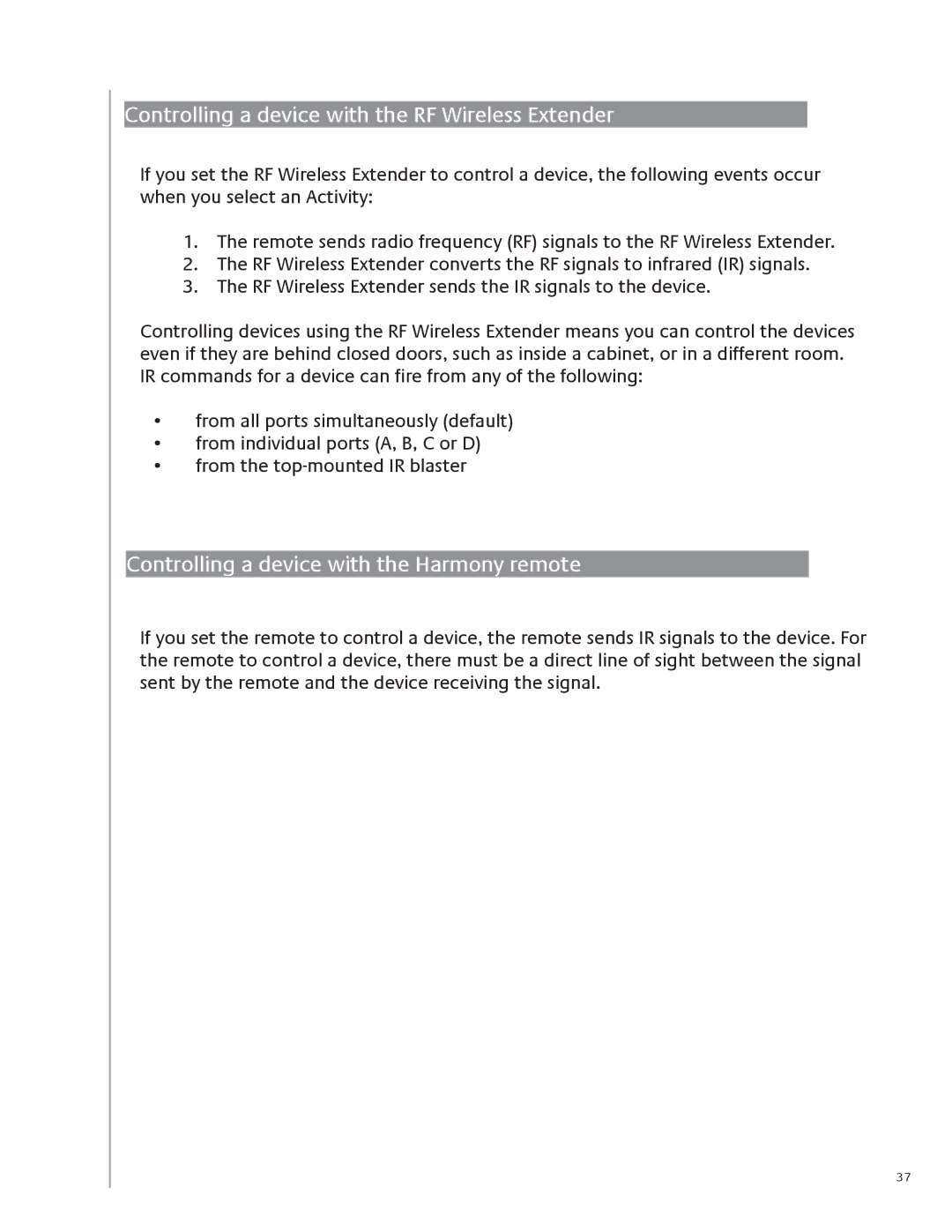Controlling a device with the RF Wireless Extender
If you set the RF Wireless Extender to control a device, the following events occur when you select an Activity:
1.The remote sends radio frequency (RF) signals to the RF Wireless Extender.
2.The RF Wireless Extender converts the RF signals to infrared (IR) signals.
3.The RF Wireless Extender sends the IR signals to the device.
Controlling devices using the RF Wireless Extender means you can control the devices even if they are behind closed doors, such as inside a cabinet, or in a different room. IR commands for a device can fire from any of the following:
•from all ports simultaneously (default)
•from individual ports (A, B, C or D)
•from the
Controlling a device with the Harmony remote
If you set the remote to control a device, the remote sends IR signals to the device. For the remote to control a device, there must be a direct line of sight between the signal sent by the remote and the device receiving the signal.
37