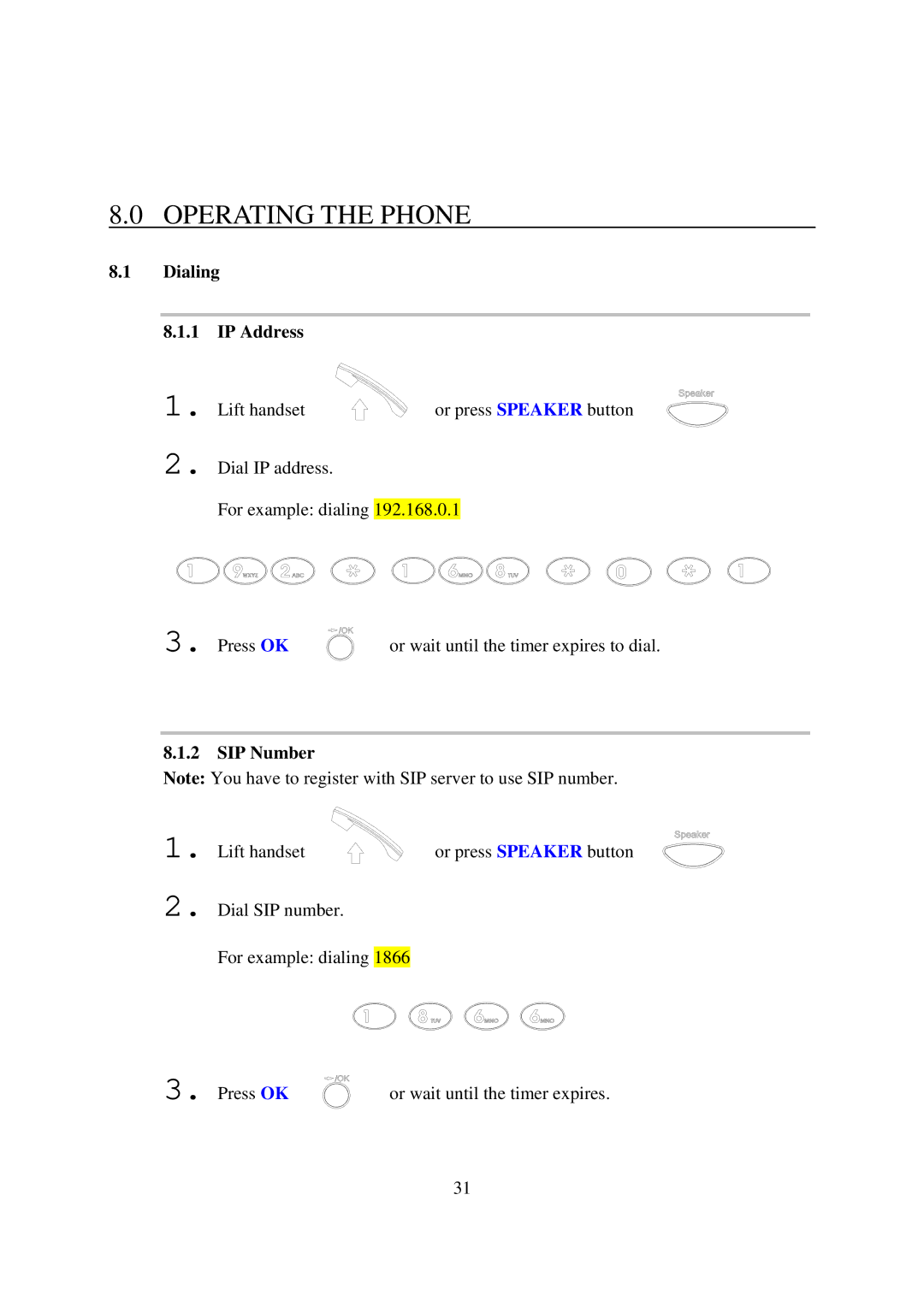8.0OPERATING THE PHONE
8.1Dialing
8.1.1 IP Address
1. | Lift handset | or press SPEAKER button |
2. | Dial IP address. |
|
| For example: dialing 192.168.0.1 | |
3. Press OK | or wait until the timer expires to dial. |
8.1.2 SIP Number
Note: You have to register with SIP server to use SIP number.
1. | Lift handset | or press SPEAKER button |
2. | Dial SIP number. |
|
| For example: dialing 1866 |
|
3. Press OK | or wait until the timer expires. |
31