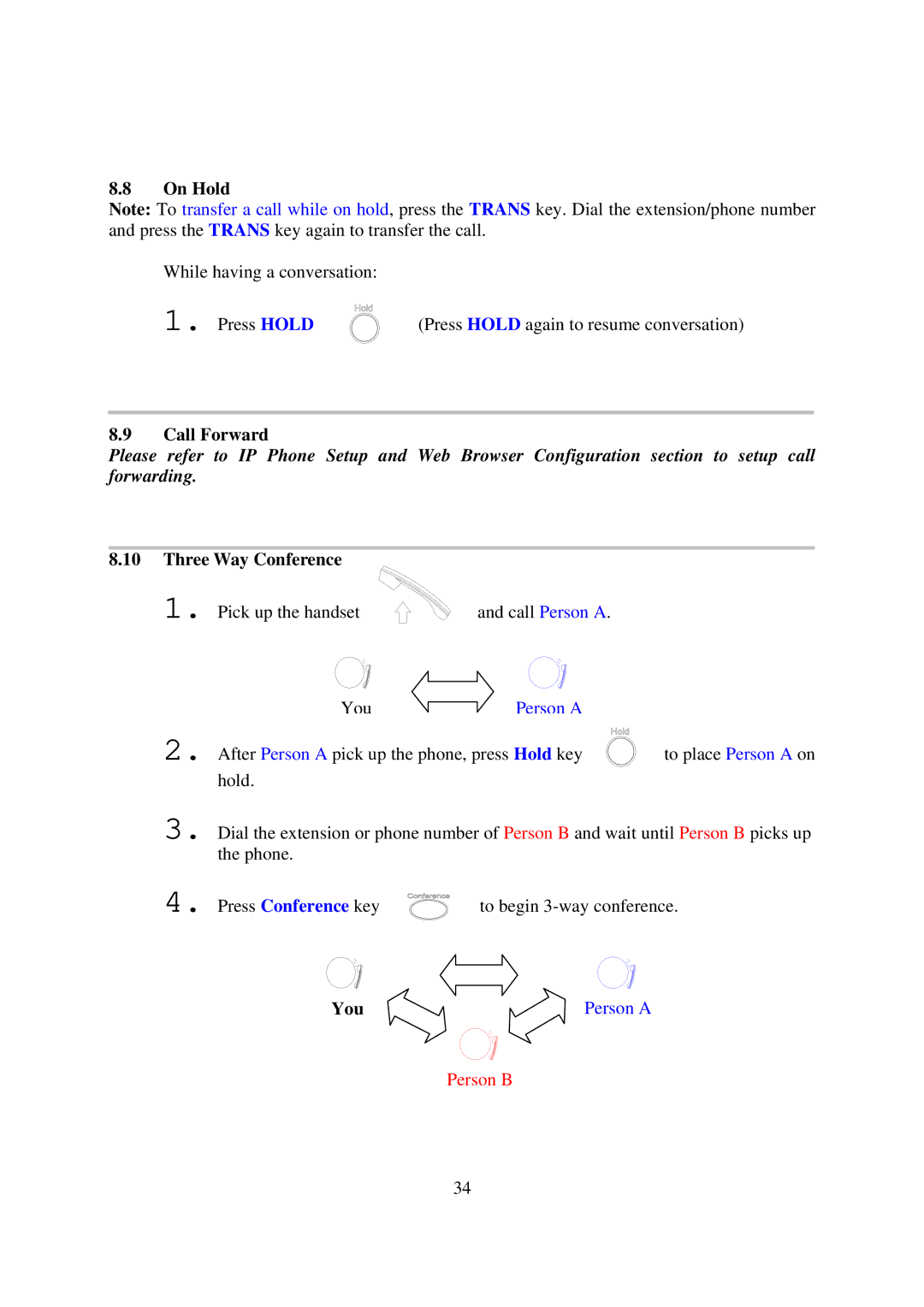8.8On Hold
Note: To transfer a call while on hold, press the TRANS key. Dial the extension/phone number and press the TRANS key again to transfer the call.
While having a conversation:
1. Press HOLD | (Press HOLD again to resume conversation) |
8.9Call Forward
Please refer to IP Phone Setup and Web Browser Configuration section to setup call forwarding.
8.10Three Way Conference
1. Pick up the handset | and call Person A. |
You | Person A |
|
2. After Person A pick up the phone, press Hold key | to place Person A on | |
hold. |
|
|
3.
4.
Dial the extension or phone number of Person B and wait until Person B picks up the phone.
Press Conference key | to begin |
You | Person A |
Person B
34