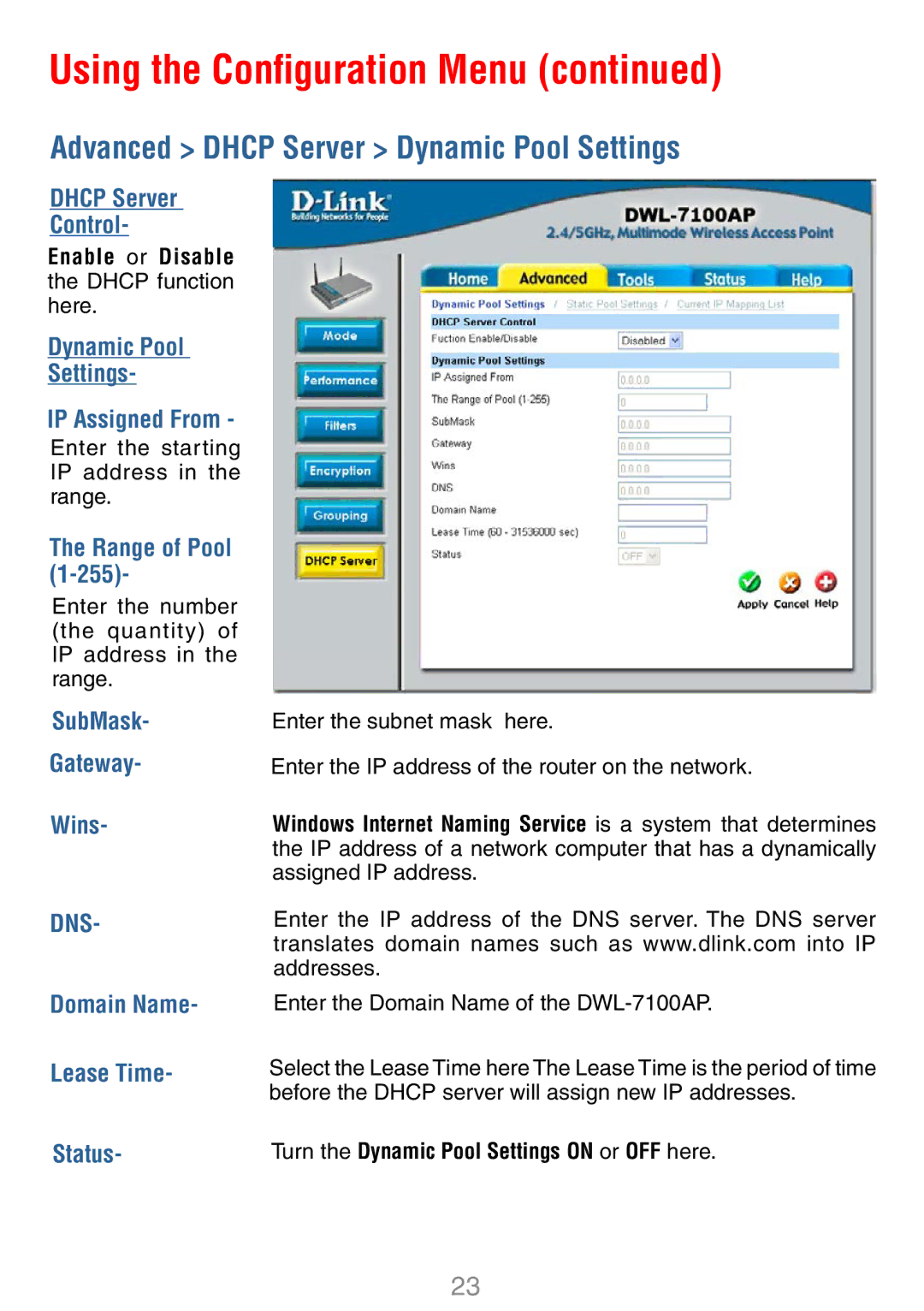Using the Configuration Menu (continued)
Advanced > DHCP Server > Dynamic Pool Settings
DHCP Server
Control-
Enable or Disable the DHCP function here.
Dynamic Pool
Settings-
IP Assigned From -
Enter the starting IP address in the range.
The Range of Pool
Enter the number (the quantity) of IP address in the range.
SubMask-
Gateway-
Wins-
Enter the subnet mask here.
Enter the IP address of the router on the network.
Windows Internet Naming Service is a system that determines the IP address of a network computer that has a dynamically assigned IP address.
DNS-
Domain Name-
Lease Time-
Status-
Enter the IP address of the DNS server. The DNS server translates domain names such as www.dlink.com into IP addresses.
Enter the Domain Name of the
Select the Lease Time here The Lease Time is the period of time before the DHCP server will assign new IP addresses.
Turn the Dynamic Pool Settings ON or OFF here.
23