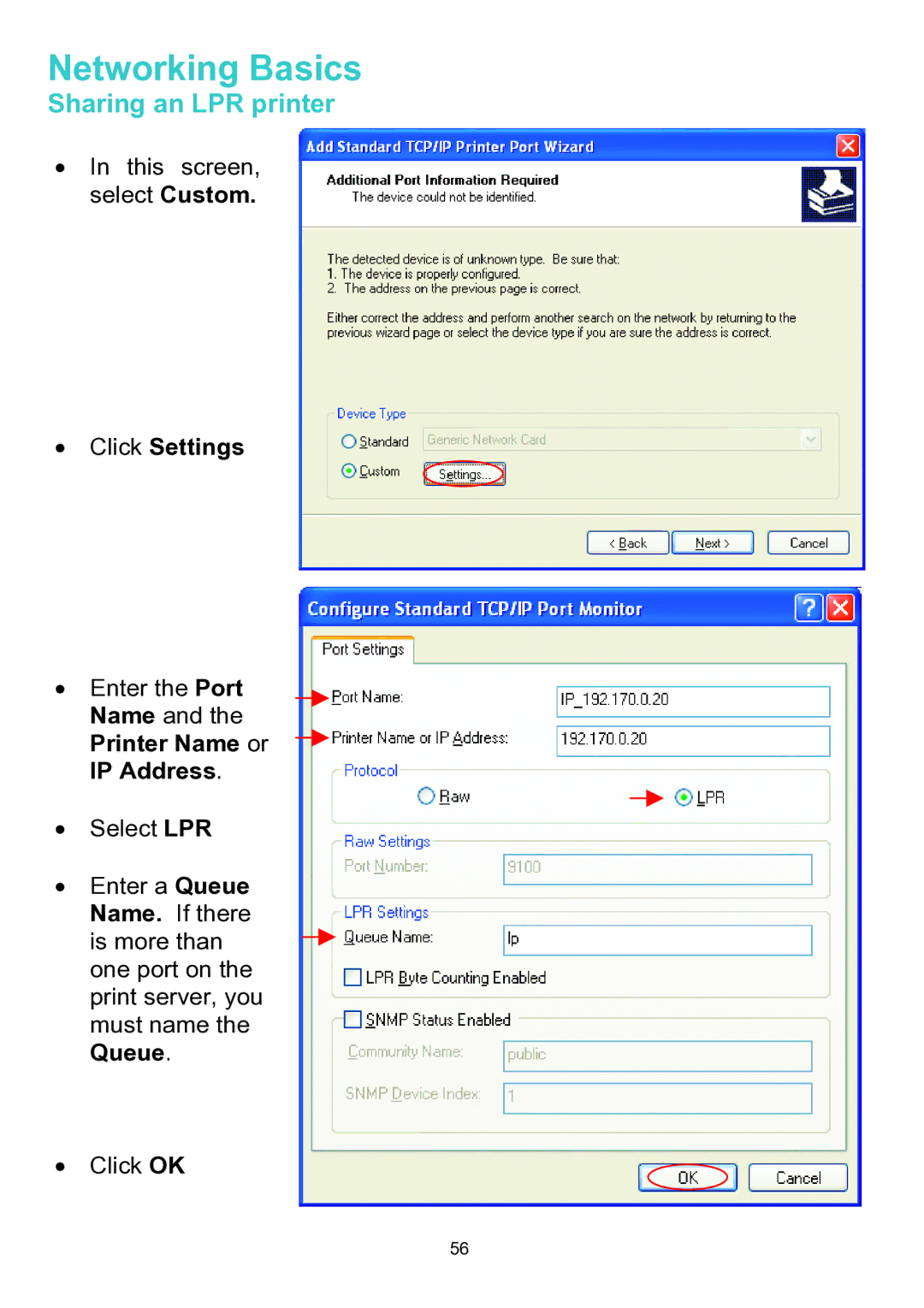Networking Basics
Sharing an LPR printer
•In this screen, select Custom.
•Click Settings
•Enter the Port Name and the
Printer Name or
IP Address.
•Select LPR
•Enter a Queue Name. If there
is more than one port on the print server, you must name the Queue.
•Click OK
56