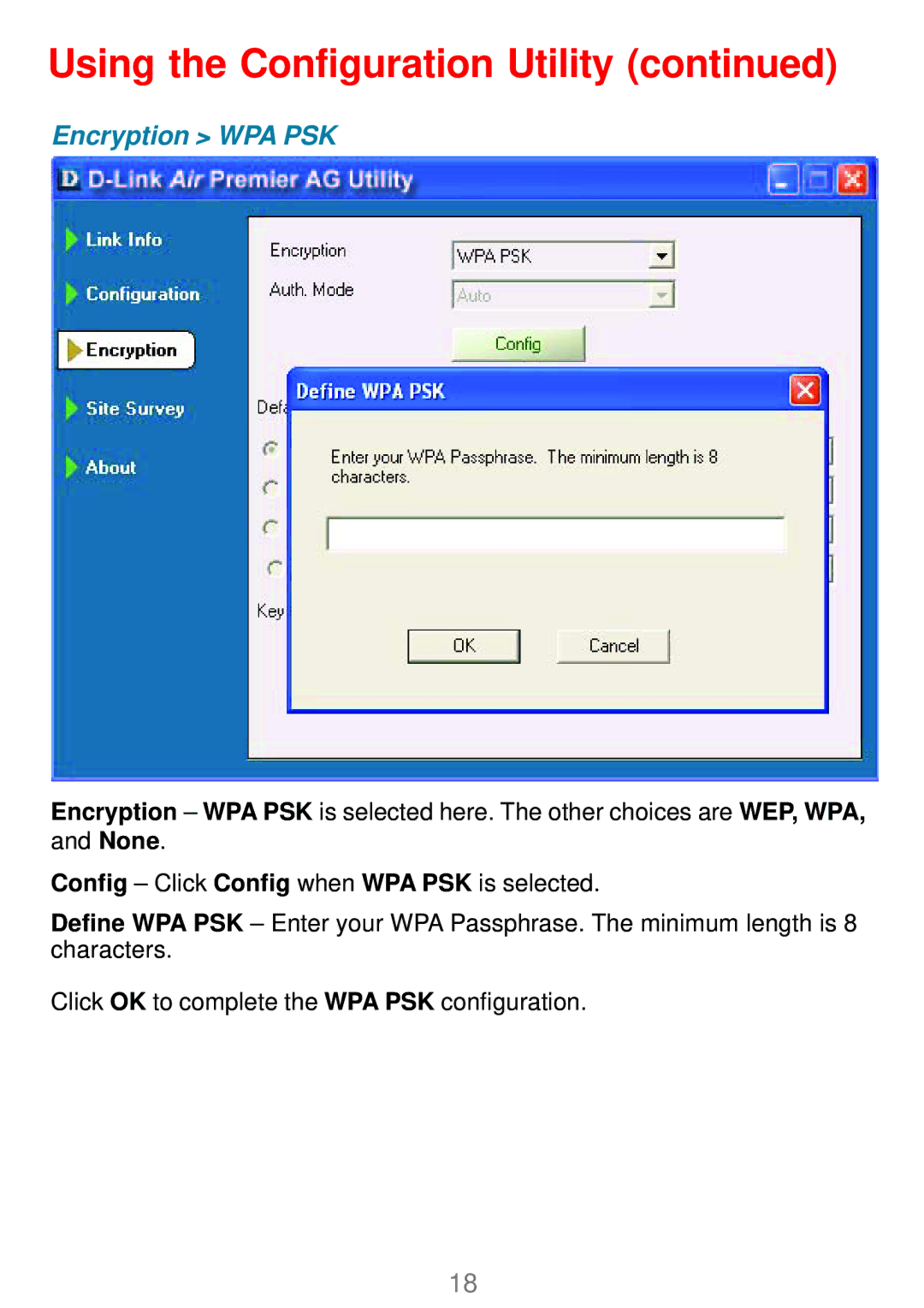Using the Configuration Utility (continued)
Encryption > WPA PSK
Encryption – WPA PSK is selected here. The other choices are WEP, WPA, and None.
Config – Click Config when WPA PSK is selected.
Define WPA PSK – Enter your WPA Passphrase. The minimum length is 8 characters.
Click OK to complete the WPA PSK configuration.
18