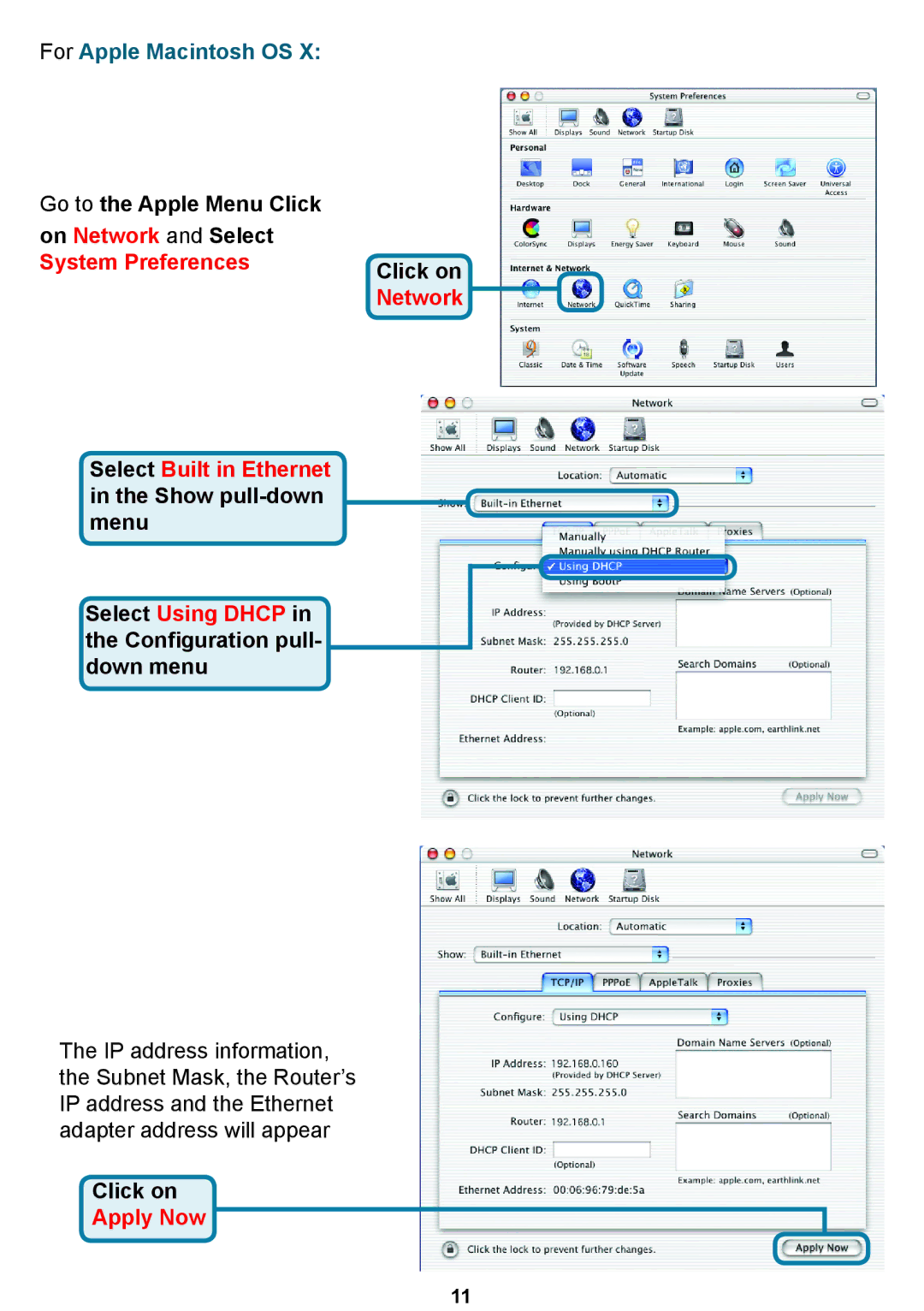For Apple Macintosh OS X:
Go to the Apple Menu Click
on Network and Select
System Preferences
Select Built in Ethernet in the Show
Select Using DHCP in the Configuration pull- down menu
Click on Network
The IP address information, the Subnet Mask, the Router’s IP address and the Ethernet adapter address will appear
Click on
Apply Now
11