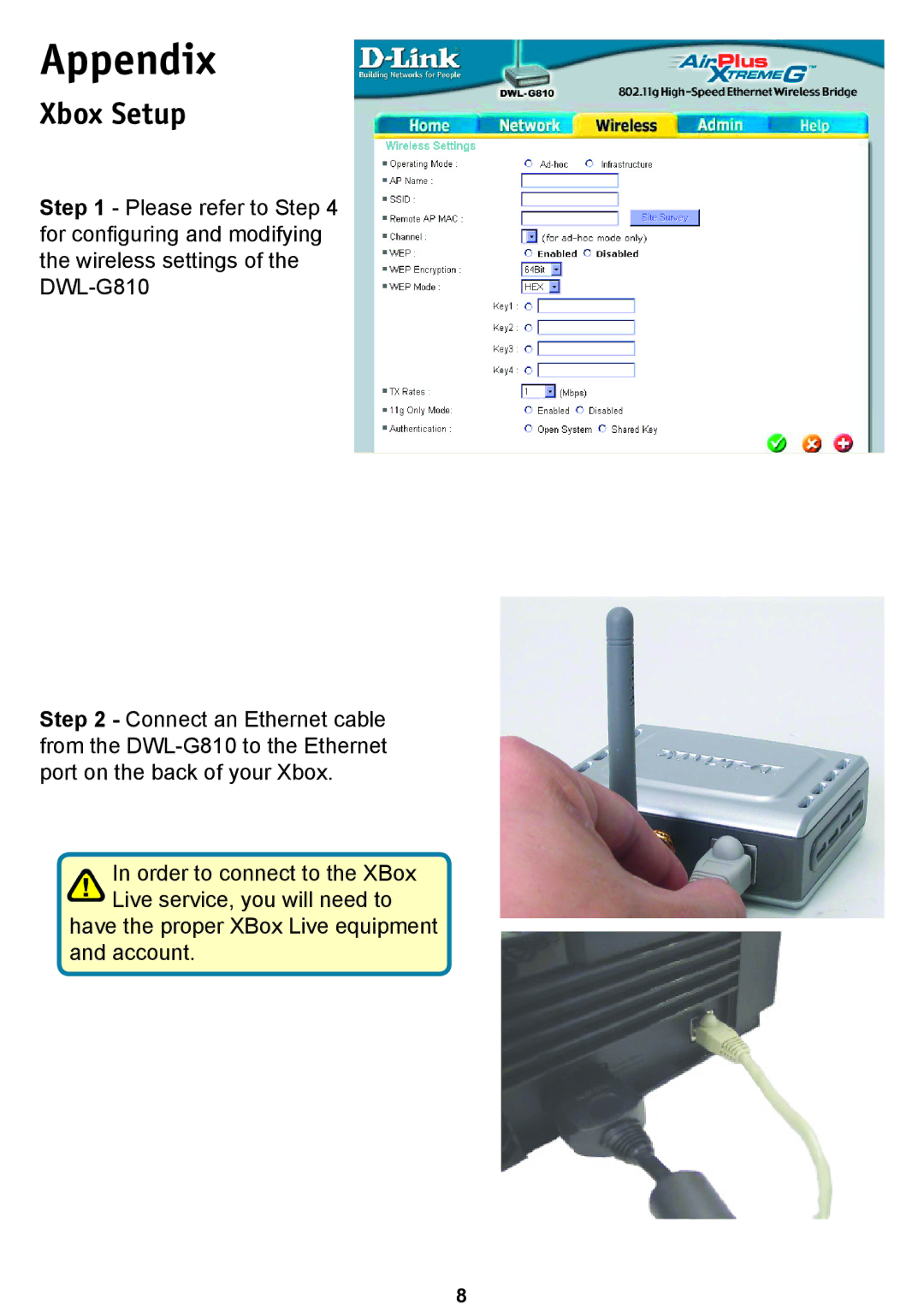Appendix
Xbox Setup
Step 1 - Please refer to Step 4 for configuring and modifying the wireless settings of the
Step 2 - Connect an Ethernet cable from the
In order to connect to the XBox Live service, you will need to
have the proper XBox Live equipment and account.
8