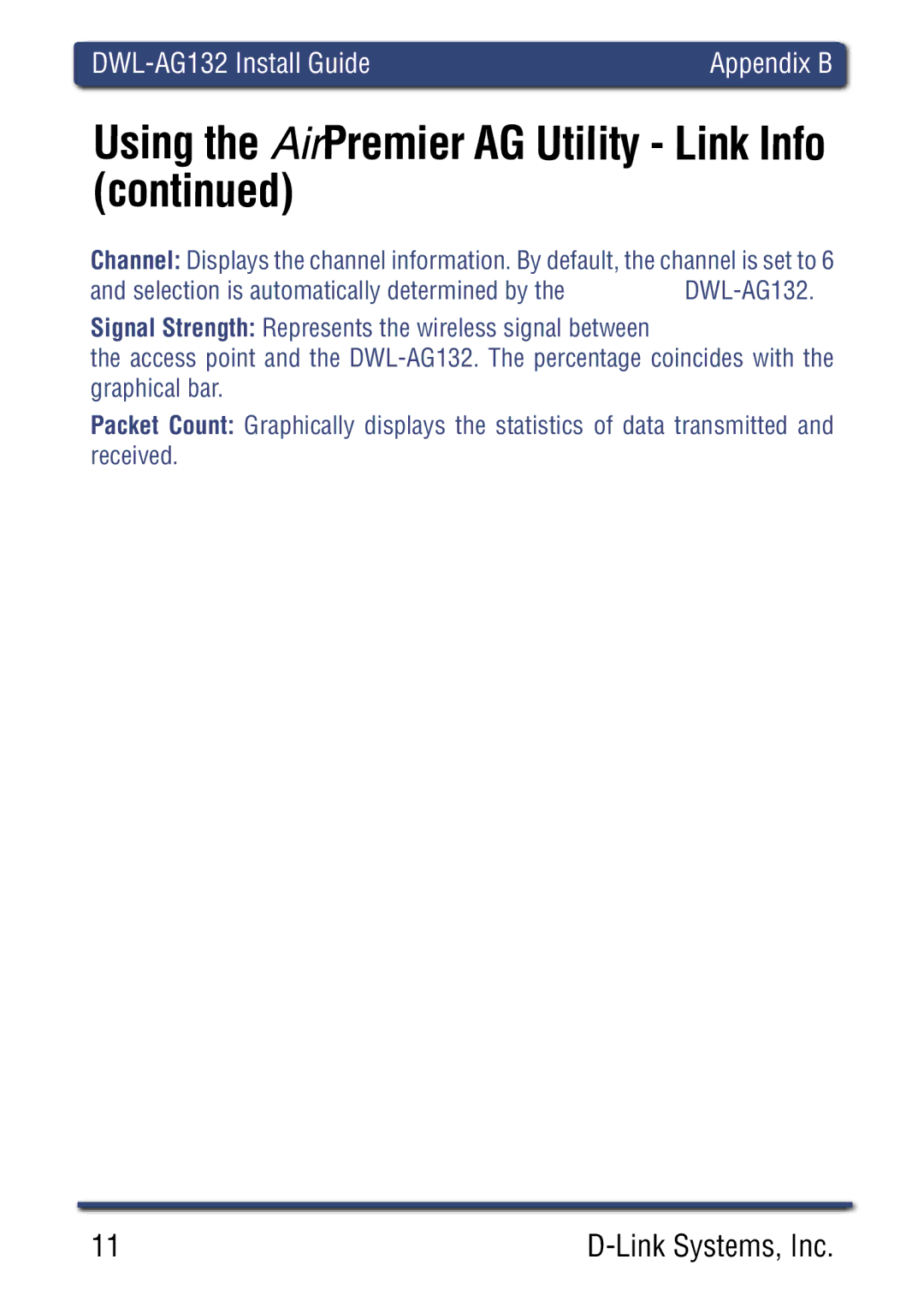Using the AirPremier AG Utility - Link Info (continued)
Channel: Displays the channel information. By default, the channel is set to 6
and selection is automatically determined by the |
Signal Strength: Represents the wireless signal between
the access point and the
Packet Count: Graphically displays the statistics of data transmitted and received.
11 |