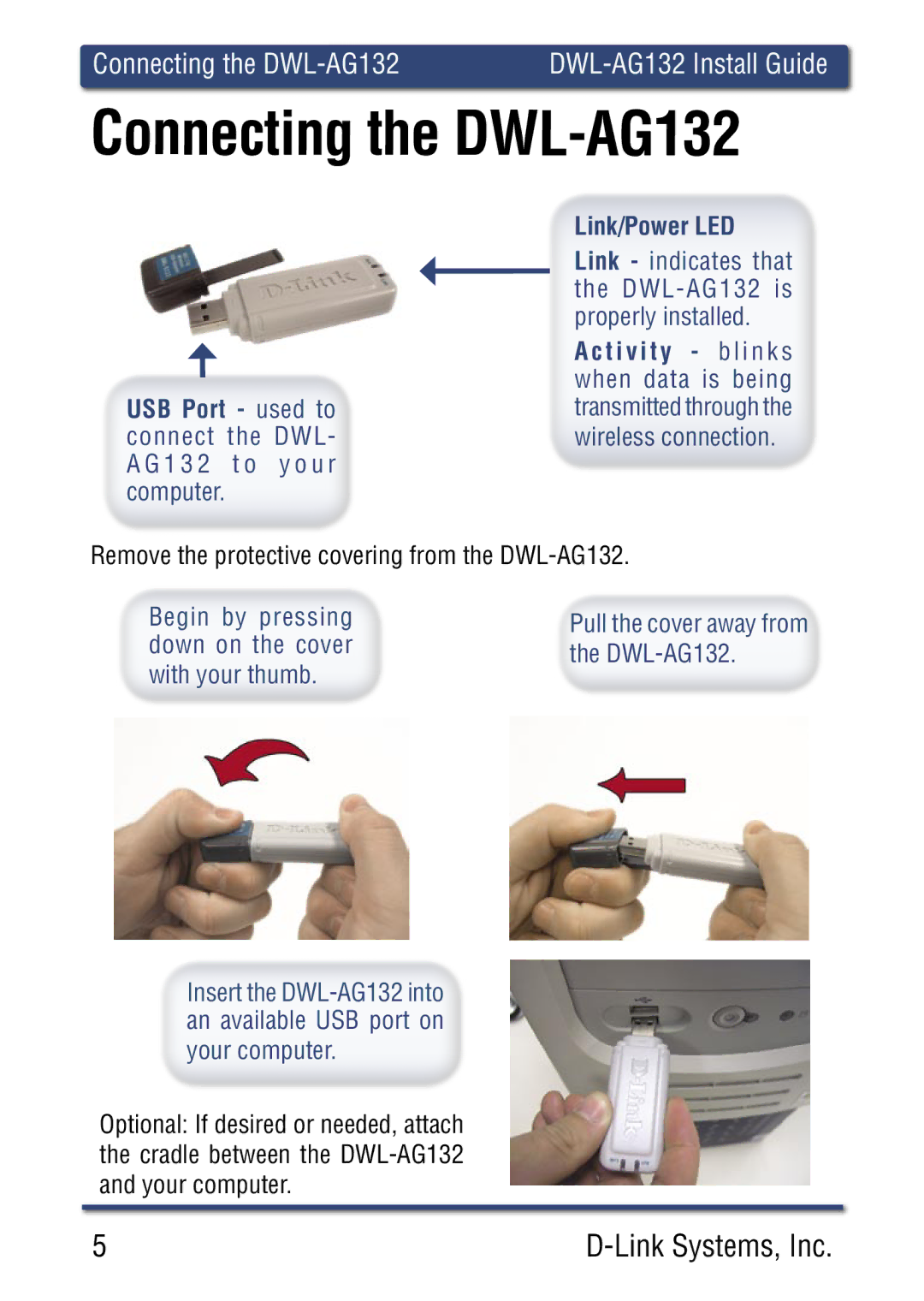Connecting the | |
Connecting the | |
USB Port - used to connect the DWL- A G 1 3 2 t o y o u r computer.
Link/Power LED
Link - indicates that the DWL-AG132 is properly installed.
A c t i v i t y - b l i n k s when data is being transmitted through the wireless connection.
Remove the protective covering from the
Begin by pressing down on the cover with your thumb.
Insert the
Optional: If desired or needed, attach the cradle between the
Pull the cover away from the
5 |