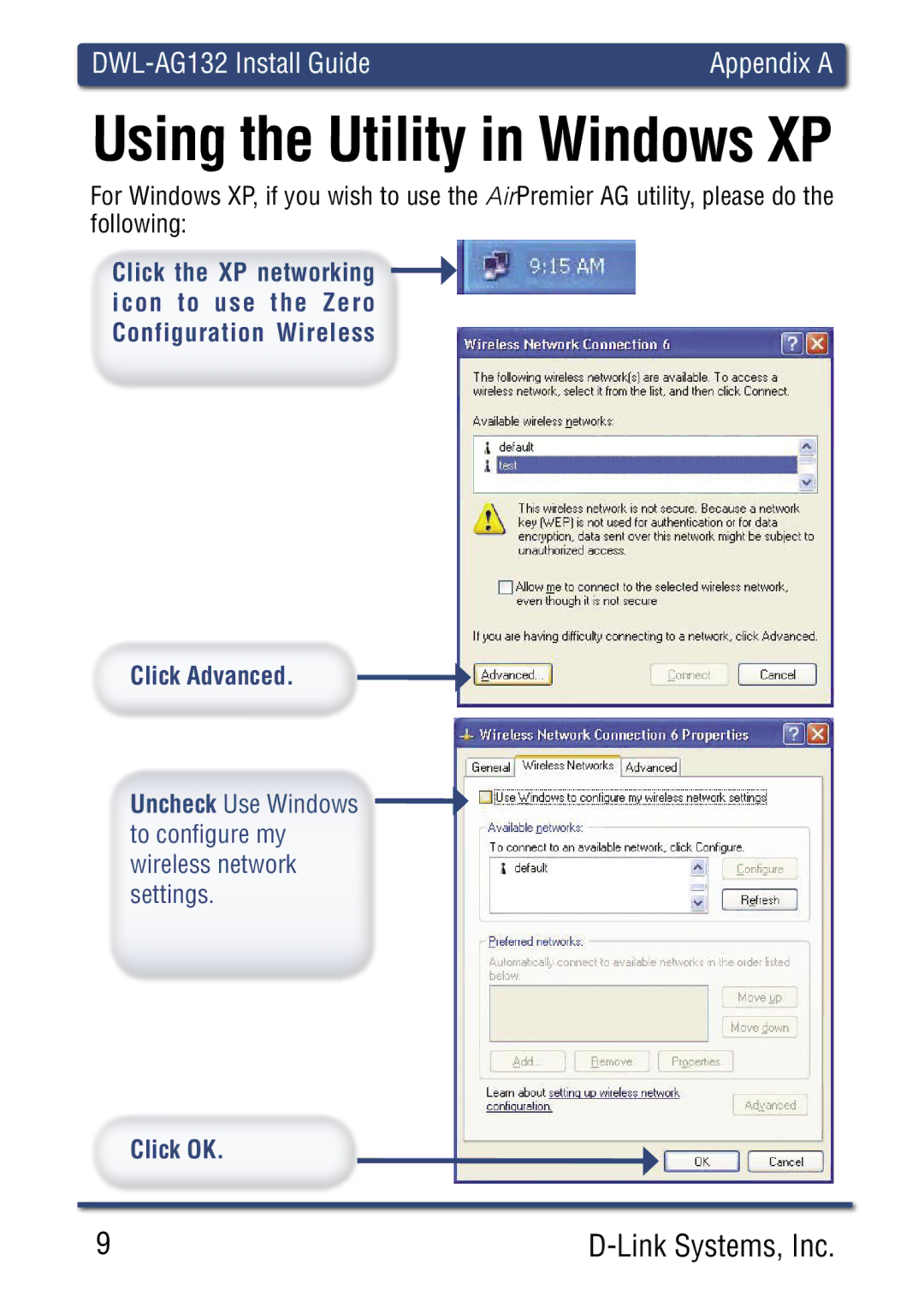Appendix A | |
Using the Utility in Windows XP | |
For Windows XP, if you wish to use the AirPremier AG utility, please do the following:
Click the XP networking icon to use the Zero Configuration Wireless
Click Advanced.
Uncheck Use Windows to configure my wireless network settings.
Click OK.
9 |