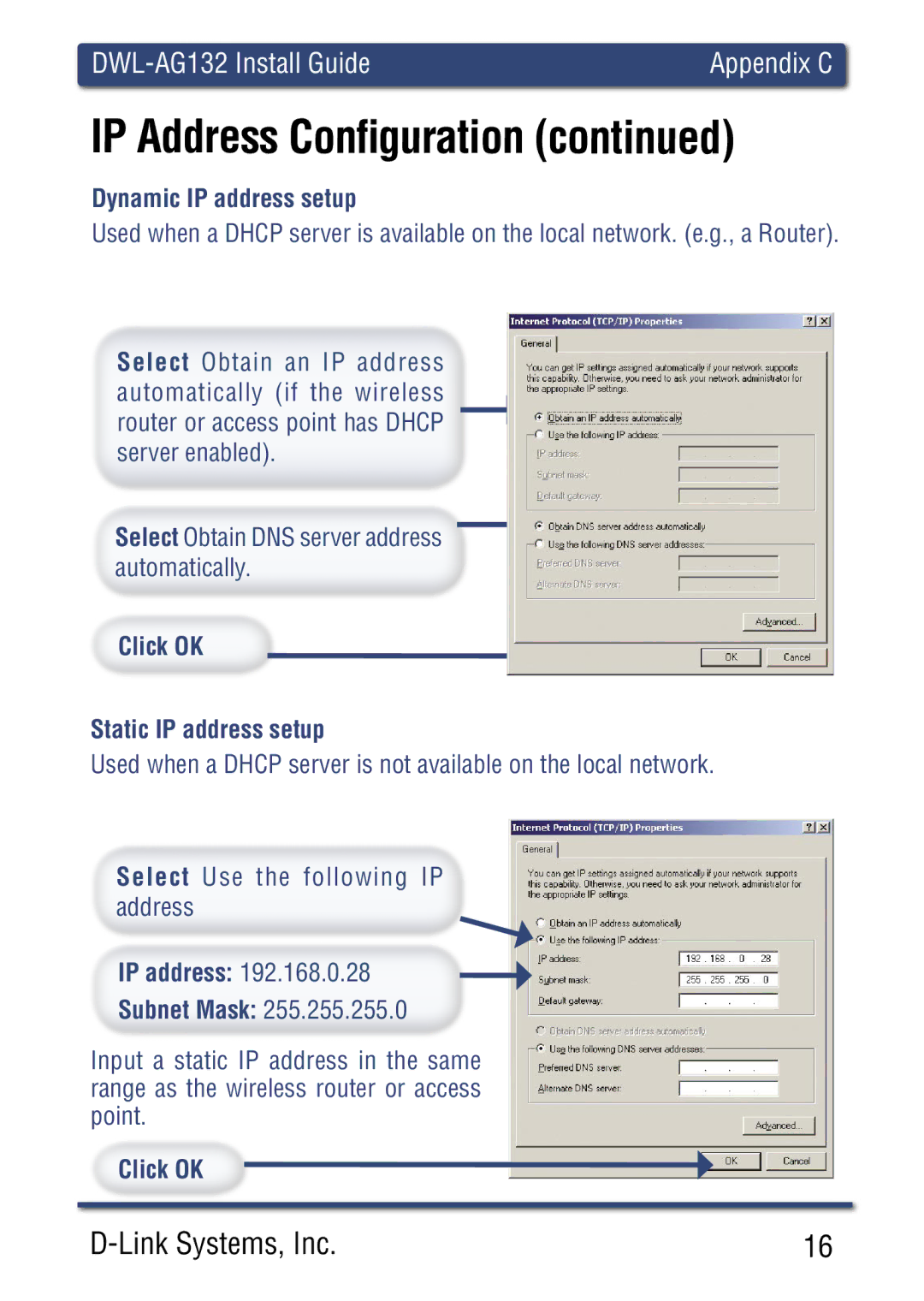Appendix C |
IP Address Configuration (continued)
Dynamic IP address setup
Used when a DHCP server is available on the local network. (e.g., a Router).
Select Obtain an IP address automatically (if the wireless router or access point has DHCP server enabled).
Select Obtain DNS server address automatically.
Click OK
Static IP address setup
Used when a DHCP server is not available on the local network.
Select Use the following IP address
IP address: 192.168.0.28
Subnet Mask: 255.255.255.0
Input a static IP address in the same range as the wireless router or access point.
Click OK
16 |