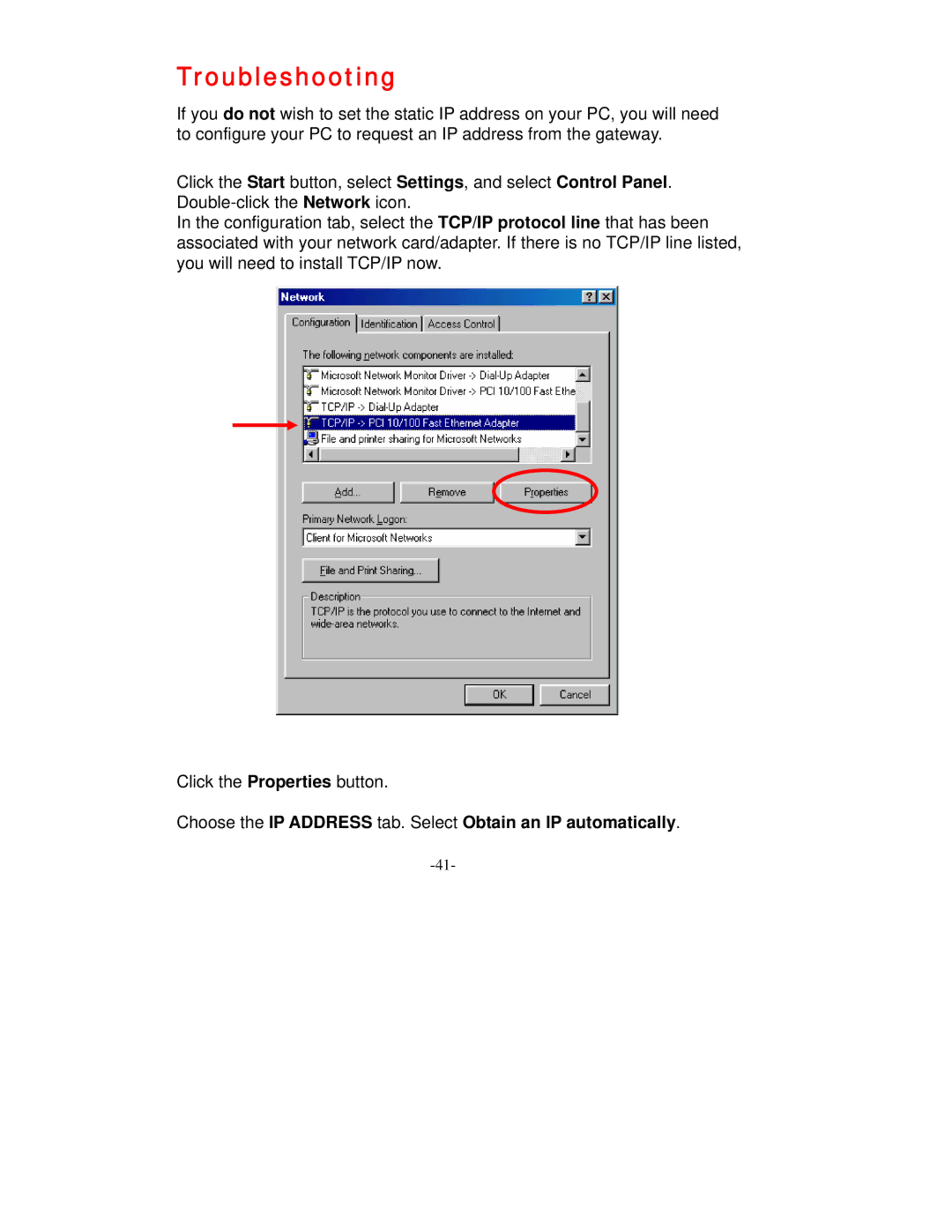Troubleshooting
If you do not wish to set the static IP address on your PC, you will need to configure your PC to request an IP address from the gateway.
Click the Start button, select Settings, and select Control Panel.
In the configuration tab, select the TCP/IP protocol line that has been associated with your network card/adapter. If there is no TCP/IP line listed, you will need to install TCP/IP now.
Click the Properties button.