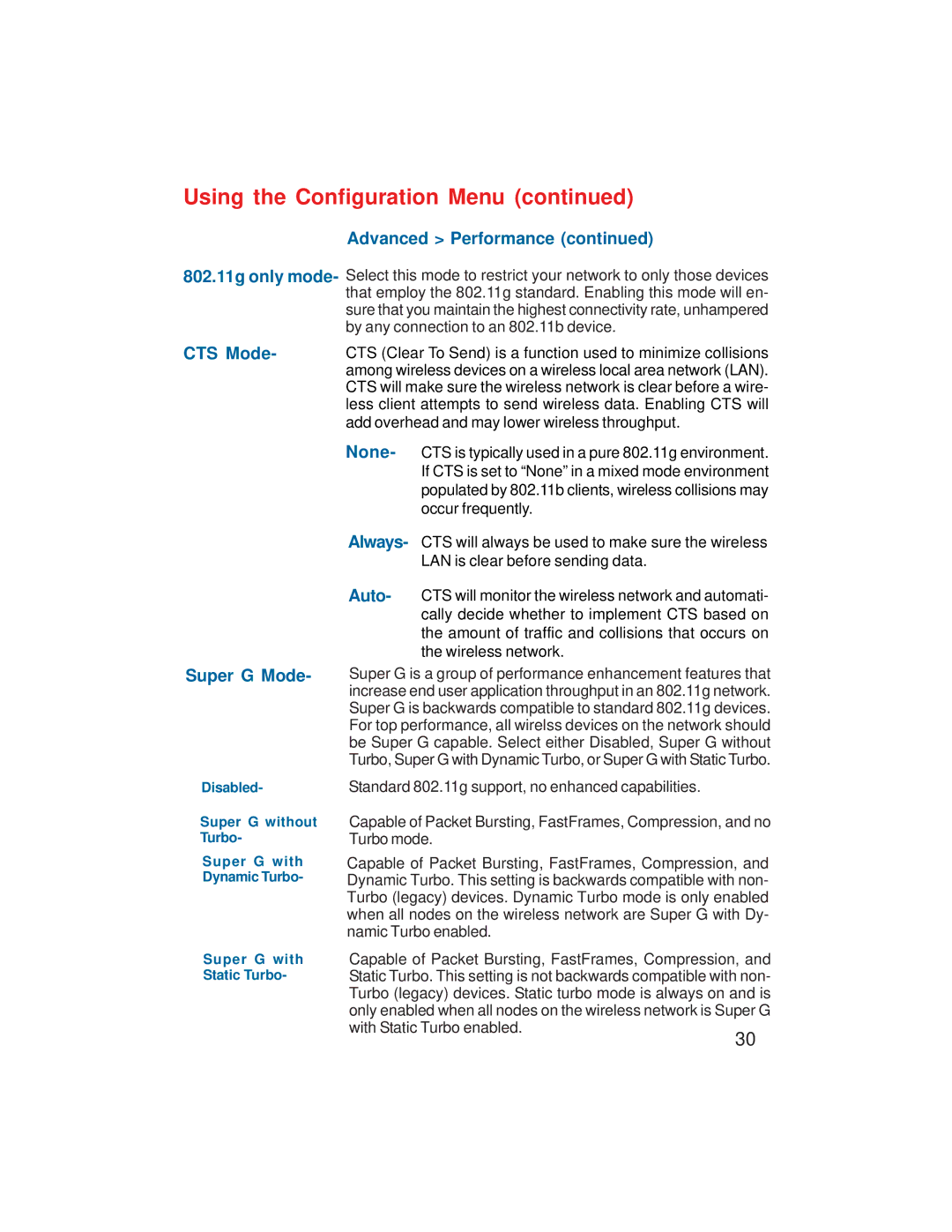Using the Configuration Menu (continued)
802.11g only mode-
CTS Mode-
Super G Mode-
Disabled-
Super G without Turbo-
Super G with Dynamic Turbo-
Super G with
Static Turbo-
Advanced > Performance (continued)
Select this mode to restrict your network to only those devices that employ the 802.11g standard. Enabling this mode will en- sure that you maintain the highest connectivity rate, unhampered by any connection to an 802.11b device.
CTS (Clear To Send) is a function used to minimize collisions among wireless devices on a wireless local area network (LAN). CTS will make sure the wireless network is clear before a wire- less client attempts to send wireless data. Enabling CTS will add overhead and may lower wireless throughput.
CTS is typically used in a pure 802.11g environment. If CTS is set to “None” in a mixed mode environment populated by 802.11b clients, wireless collisions may occur frequently.
CTS will always be used to make sure the wireless LAN is clear before sending data.
CTS will monitor the wireless network and automati- cally decide whether to implement CTS based on the amount of traffic and collisions that occurs on the wireless network.
Super G is a group of performance enhancement features that increase end user application throughput in an 802.11g network. Super G is backwards compatible to standard 802.11g devices. For top performance, all wirelss devices on the network should be Super G capable. Select either Disabled, Super G without Turbo, Super G with Dynamic Turbo, or Super G with Static Turbo.
Standard 802.11g support, no enhanced capabilities.
Capable of Packet Bursting, FastFrames, Compression, and no Turbo mode.
Capable of Packet Bursting, FastFrames, Compression, and Dynamic Turbo. This setting is backwards compatible with non- Turbo (legacy) devices. Dynamic Turbo mode is only enabled when all nodes on the wireless network are Super G with Dy- namic Turbo enabled.
Capable of Packet Bursting, FastFrames, Compression, and | |
Static Turbo. This setting is not backwards compatible with non- | |
Turbo (legacy) devices. Static turbo mode is always on and is | |
only enabled when all nodes on the wireless network is Super G | |
with Static Turbo enabled. | 30 |
| |