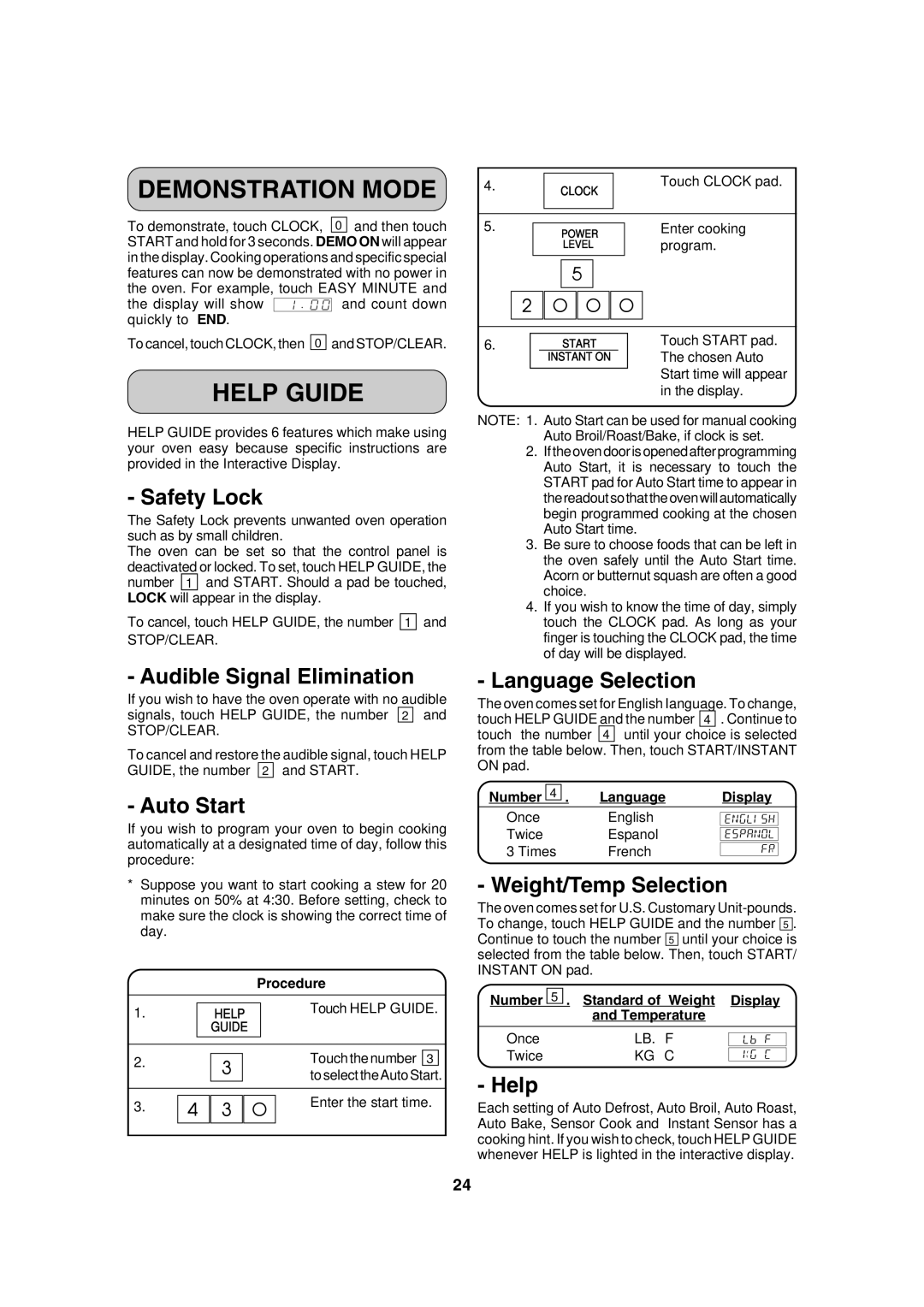DCM24 specifications
Dacor DCM24 is a built-in microwave that combines advanced technology with sophisticated design, ideal for contemporary kitchens. With a seamless integration into cabinetry, this microwave not only maximizes space but also enhances the aesthetic appeal of your kitchen. The DCM24 is engineered for versatility and performance, making it a valuable addition to any culinary setup.One of the standout features of the Dacor DCM24 is its precise cooking technology. It includes an array of cooking modes, such as sensor cooking, which monitors food as it cooks and automatically adjusts time and power levels for optimal results. This means users can achieve perfect cooking and reheating without the need to constantly monitor the microwave. Additionally, the Dacor DCM24 comes with multiple power levels that allow for tailored cooking based on the specific needs of different dishes, from defrosting to dazzling gourmet meals.
The DCM24 also integrates innovative technologies to simplify meal preparation. Its impressive 1.8 cubic feet capacity accommodates various dishes, and the turntable ensures even cooking and heating. With a sleek, stainless steel finish and an intuitive control panel, this microwave not only offers functionality but also complements modern kitchen aesthetics.
Another notable feature is its ease of use, thanks to the intuitive and removable control panel that can be programmed for customized cooking cycles. The quick start option allows users to instantly start cooking at full power, making it exceedingly user-friendly. Additionally, the Dacor DCM24 features an eco-friendly design with an energy-saving mode that helps reduce energy consumption when the microwave is not in use.
Safety is also a priority with the DCM24. It is equipped with a child lock function that prevents accidental operation, making it a safe choice for families. The microwave’s design includes minimalistic controls, ensuring an effortless and straightforward experience every time you cook.
Overall, the Dacor DCM24 is a high-performance built-in microwave that excels in both form and function. It is ideal for home chefs seeking efficiency and style in their cooking appliances. With advanced features and user-friendly technology, the DCM24 is designed to meet the demands of modern kitchens, making meal preparation a seamless and enjoyable endeavor.