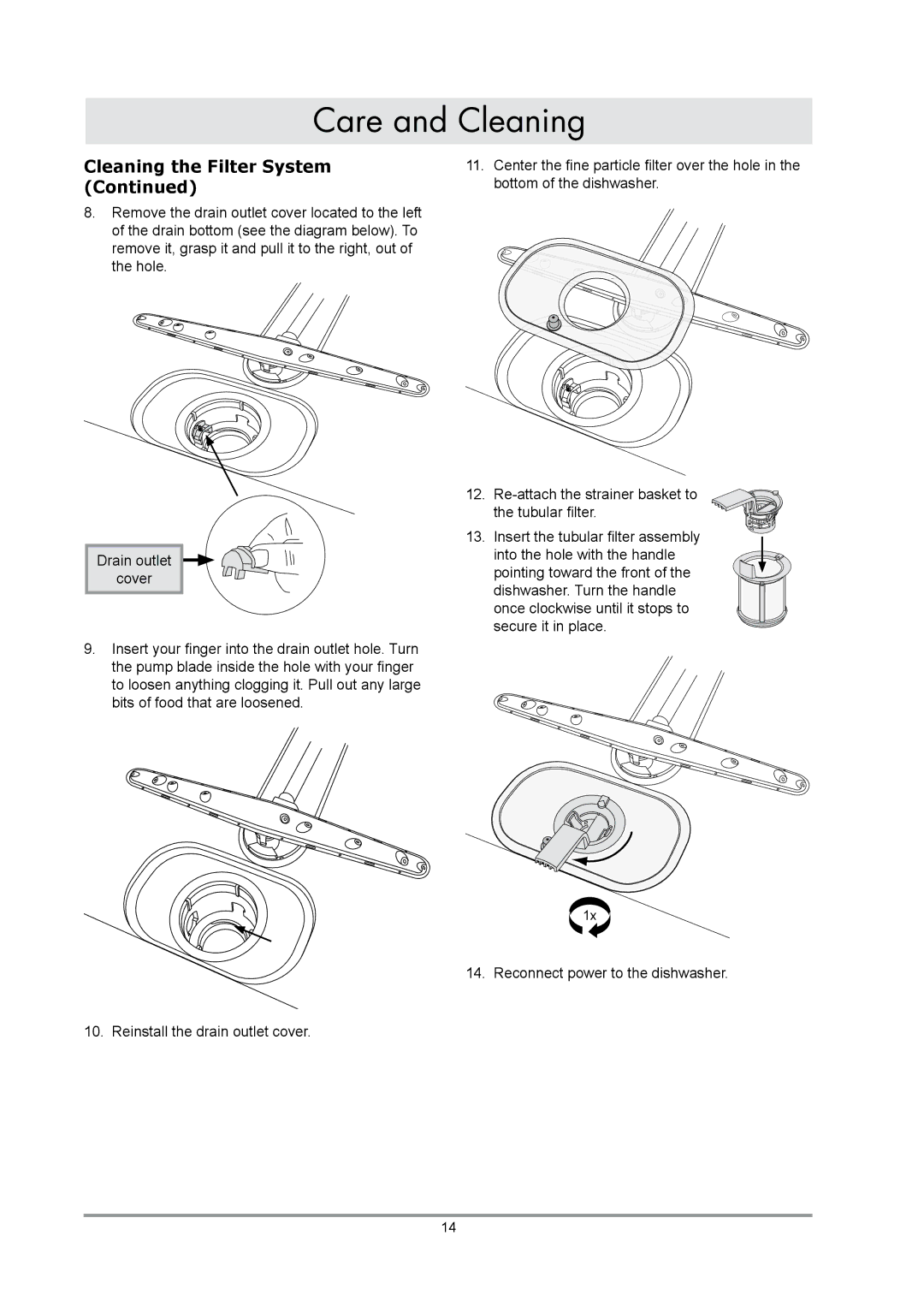IDWH24, EDWH24S specifications
The Dacor EDWH24S and IDWH24 represent the pinnacle of modern dishwasher technology, perfectly designed for the contemporary kitchen. These models are not only aesthetically pleasing but also packed with an array of advanced features that enhance both their performance and efficiency.One of the standout characteristics of the Dacor EDWH24S and IDWH24 is their fully integrated design. This allows the dishwasher to blend seamlessly with kitchen cabinetry, providing a streamlined look that is favored by homeowners who prioritize a sleek and cohesive kitchen aesthetic. The hidden controls further contribute to a clean façade, making these dishwashers a perfect fit for any luxury kitchen design.
In terms of capacity, both models offer ample space for dishes, pots, and pans. With adjustable racks and fold-down tines, they accommodate large loads easily, making them ideal for families or those who enjoy entertaining. The innovative interior design ensures that every item can be loaded efficiently, maximizing washing performance without compromising on cleaning results.
The Dacor dishwashers are equipped with state-of-the-art wash systems. Their powerful jets and multi-layer filtration system ensure that even the most stubborn residue is effectively removed from dishes. With multiple wash cycles available, users can select the perfect mode for their specific needs, whether it’s a quick rinse for lightly soiled items or a heavy-duty cycle for baked-on grime.
Energy efficiency is another defining feature of the EDWH24S and IDWH24 models. Both are designed to minimize water and energy consumption, aligning with eco-friendly principles while delivering top-notch cleaning results. This not only reduces your environmental footprint but also contributes to lower utility bills.
Moreover, these Dacor dishwashers include advanced noise reduction technologies, ensuring that the operation remains whisper-quiet. This is particularly advantageous for open-concept living spaces where noise can be disruptive.
The elegant design is complemented by advanced features such as smart compatibility, allowing the user to control and monitor their dishwashing cycles remotely via a smartphone app. This connectivity enhances convenience and helps manage kitchen tasks more efficiently.
Overall, the Dacor EDWH24S and IDWH24 dishwashers exemplify luxury and practicality, making them excellent choices for homeowners seeking both functionality and sophisticated style in their kitchens. With their comprehensive features and cutting-edge technology, they are poised to transform the dishwashing experience, setting new standards in appliance design and performance.