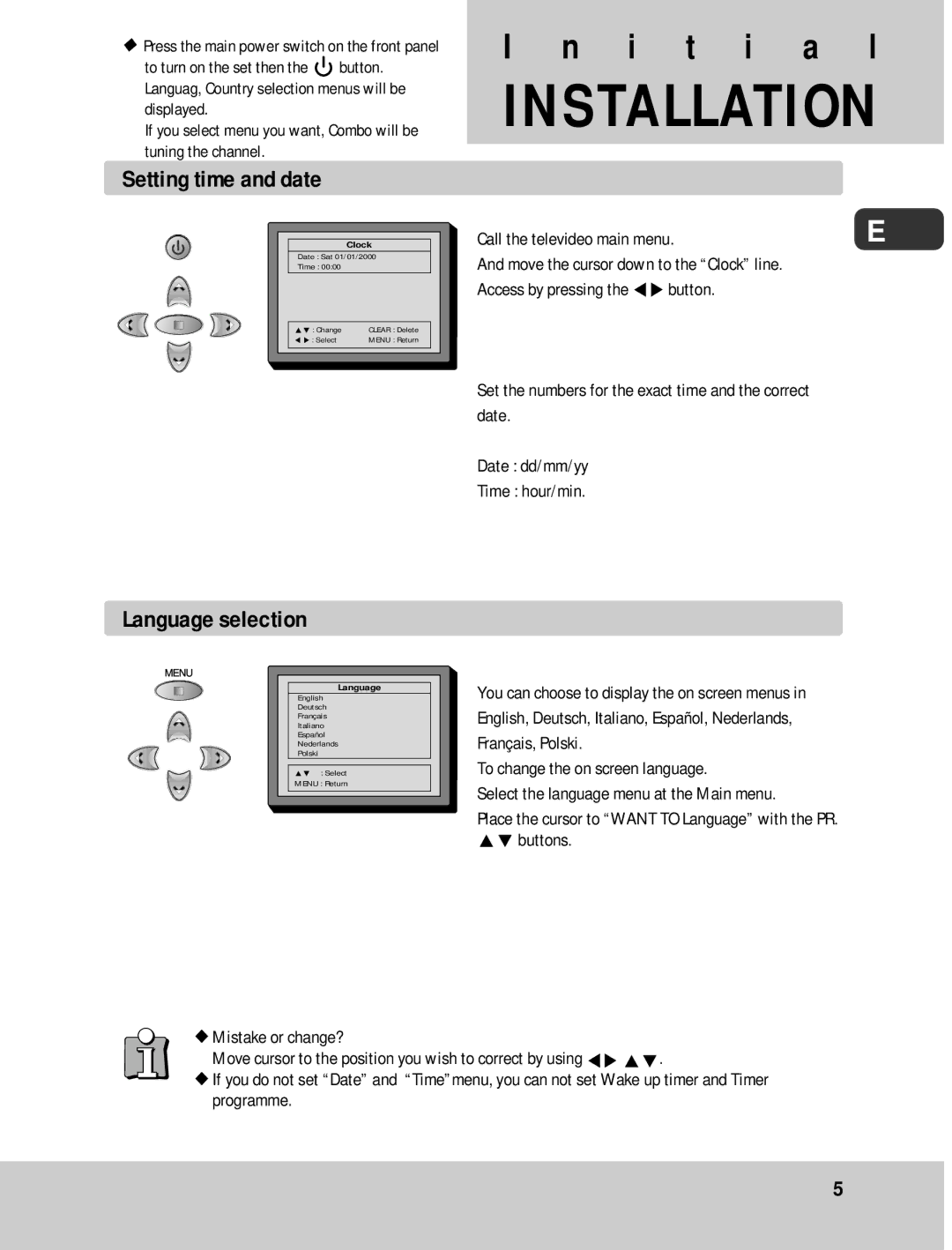◆Press the main power switch on the front panel
to turn on the set then the ![]() button. Languag, Country selection menus will be displayed.
button. Languag, Country selection menus will be displayed.
If you select menu you want, Combo will be tuning the channel.
Setting time and date
Clock
Date : Sat 01/01/2000
Time : 00:00
VW : Change | CLEAR : Delete |
C B : Select | MENU : Return |
|
|
Language selection
Language
English
Deutsch
Français
Italiano
Español
Nederlands
Polski
VW : Select
MENU : Return
I n i t i a l
INSTALLATION
Call the televideo main menu. | E |
And move the cursor down to the “Clock” line. |
|
Access by pressing the CB button. |
|
Set the numbers for the exact time and the correct date.
Date : dd/mm/yy
Time : hour/min.
You can choose to display the on screen menus in English, Deutsch, Italiano, Español, Nederlands, Français, Polski.
To change the on screen language.
Select the language menu at the Main menu.
Place the cursor to “WANT TO Language” with the PR. VW buttons.
◆Mistake or change?
Move cursor to the position you wish to correct by using CB VW.
◆If you do not set “Date” and “Time”menu, you can not set Wake up timer and Timer programme.
5