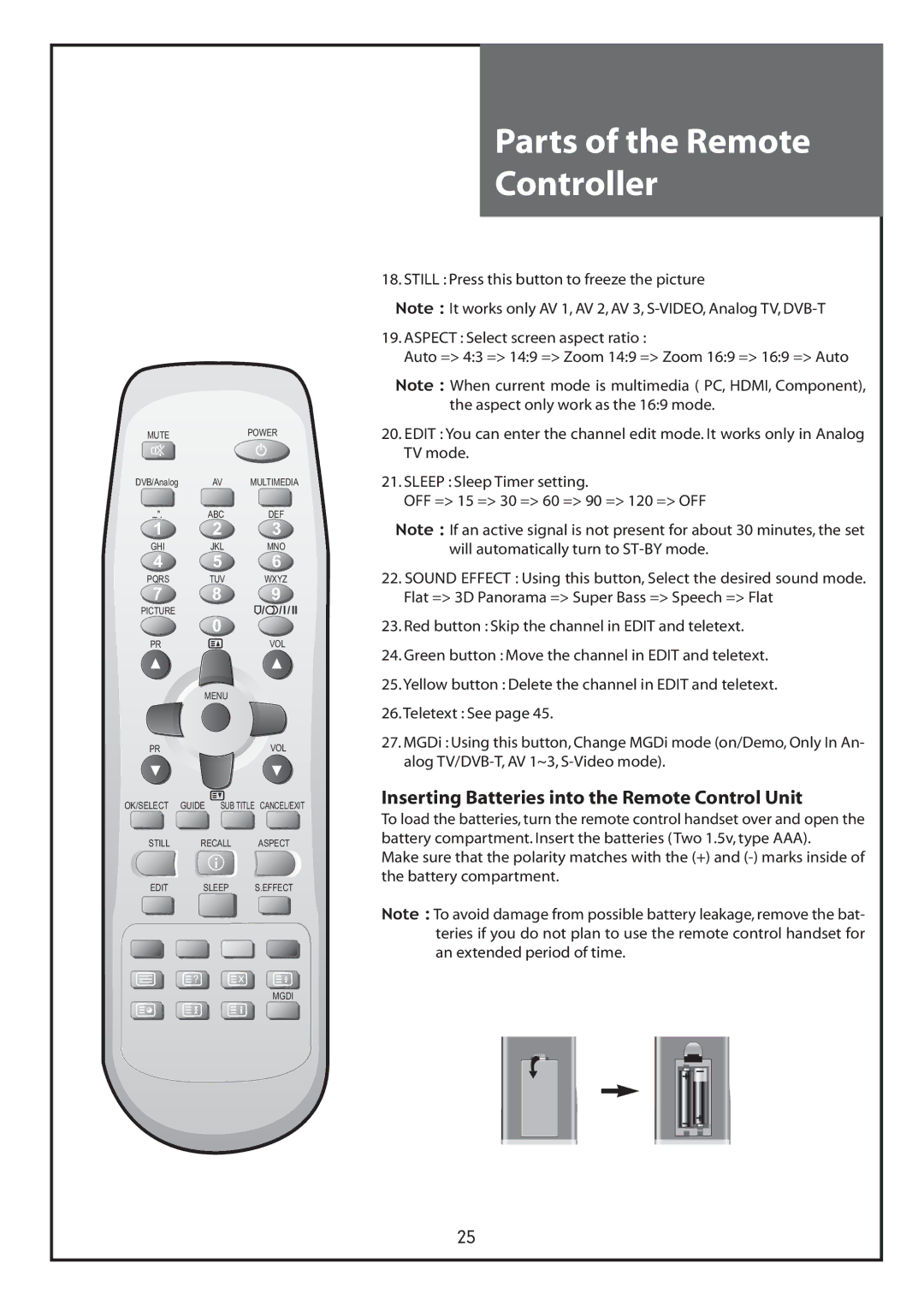Parts of the Remote
Controller
18. STILL : Press this button to freeze the picture
MUTEPOWER
Note : It works only AV 1, AV 2, AV 3,
19.ASPECT : Select screen aspect ratio :
Auto => 4:3 => 14:9 => Zoom 14:9 => Zoom 16:9 => 16:9 => Auto
Note : When current mode is multimedia ( PC, HDMI, Component), the aspect only work as the 16:9 mode.
20.EDIT : You can enter the channel edit mode. It works only in Analog TV mode.
DVB/Analog | AV | MULTIMEDIA |
| ABC | DEF |
21.SLEEP : Sleep Timer setting.
OFF => 15 => 30 => 60 => 90 => 120 => OFF
1 | 2 | 3 |
| Note : If an active signal is not present for about 30 minutes, the set |
GHI | JKL | MNO | will automatically turn to | |
4 | 5 | 6 |
| 22. SOUND EFFECT : Using this button, Select the desired sound mode. |
PQRS | TUV | WXYZ | ||
7 | 8 | 9 |
| Flat => 3D Panorama => Super Bass => Speech => Flat |
PICTURE | 0 |
|
| 23. Red button : Skip the channel in EDIT and teletext. |
|
|
| ||
PR |
| VOL | 24. Green button : Move the channel in EDIT and teletext. | |
|
|
|
| |
25.Yellow button : Delete the channel in EDIT and teletext.
MENU
26.Teletext : See page 45.
PRVOL
OK/SELECT GUIDE | SUB TITLE CANCEL/EXIT |
STILL RECALL ASPECT
EDIT SLEEP S.EFFECT
27.MGDi : Using this button, Change MGDi mode (on/Demo, Only In An- alog
Inserting Batteries into the Remote Control Unit
To load the batteries, turn the remote control handset over and open the battery compartment. Insert the batteries (Two 1.5v, type AAA).
Make sure that the polarity matches with the (+) and
Note : To avoid damage from possible battery leakage, remove the bat- teries if you do not plan to use the remote control handset for an extended period of time.
MGDI
25