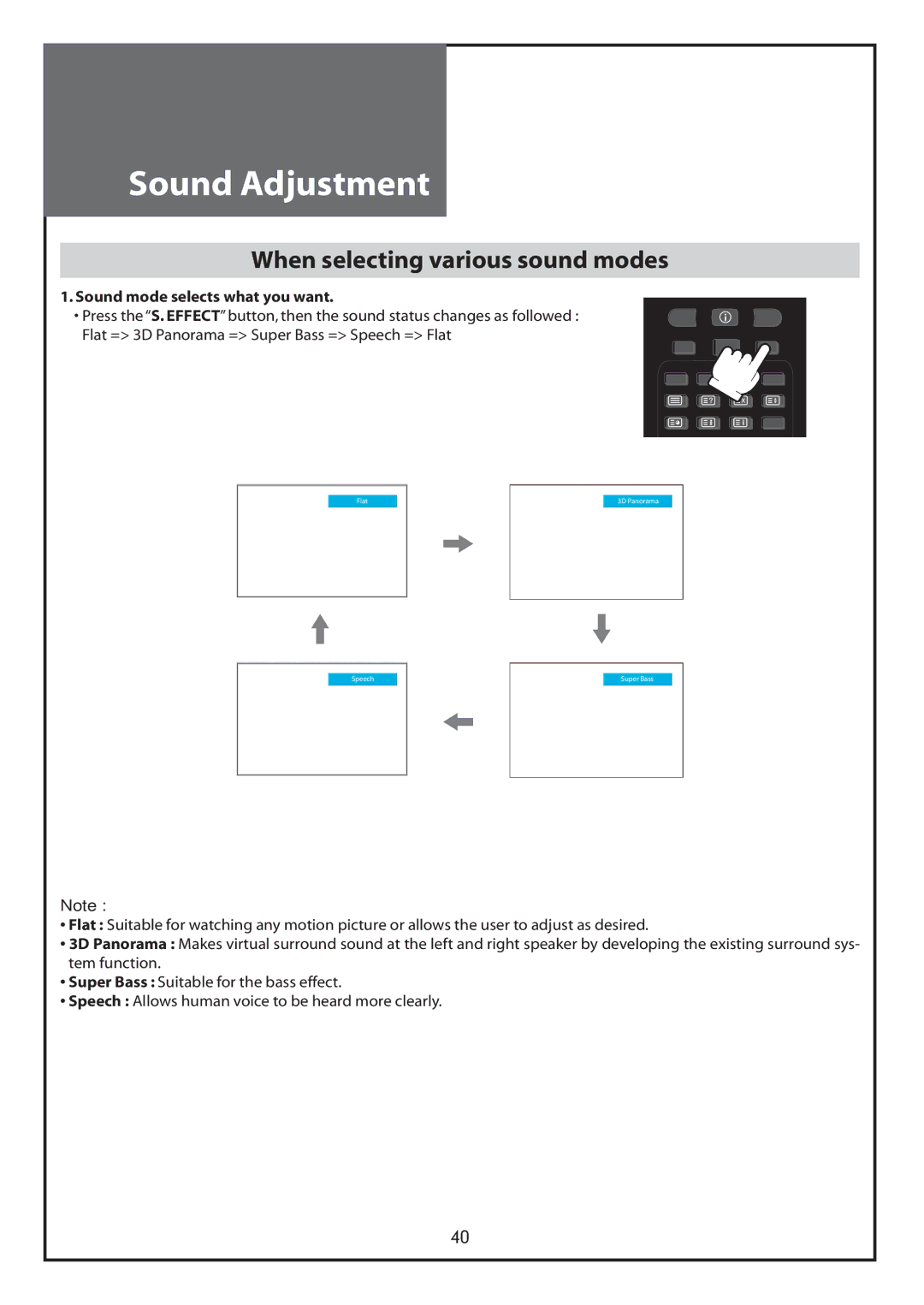Sound Adjustment
When selecting various sound modes
1.Sound mode selects what you want.
•Press the “S. EFFECT” button, then the sound status changes as followed : Flat => 3D Panorama => Super Bass => Speech => Flat
STILL RECALL ASPECT
EDIT SLEEP S.EFFECT
MGDI
Flat
3D Panorama
Speech
Super Bass
Note :
•Flat : Suitable for watching any motion picture or allows the user to adjust as desired.
•3D Panorama : Makes virtual surround sound at the left and right speaker by developing the existing surround sys- tem function.
•Super Bass : Suitable for the bass effect.
•Speech : Allows human voice to be heard more clearly.
40