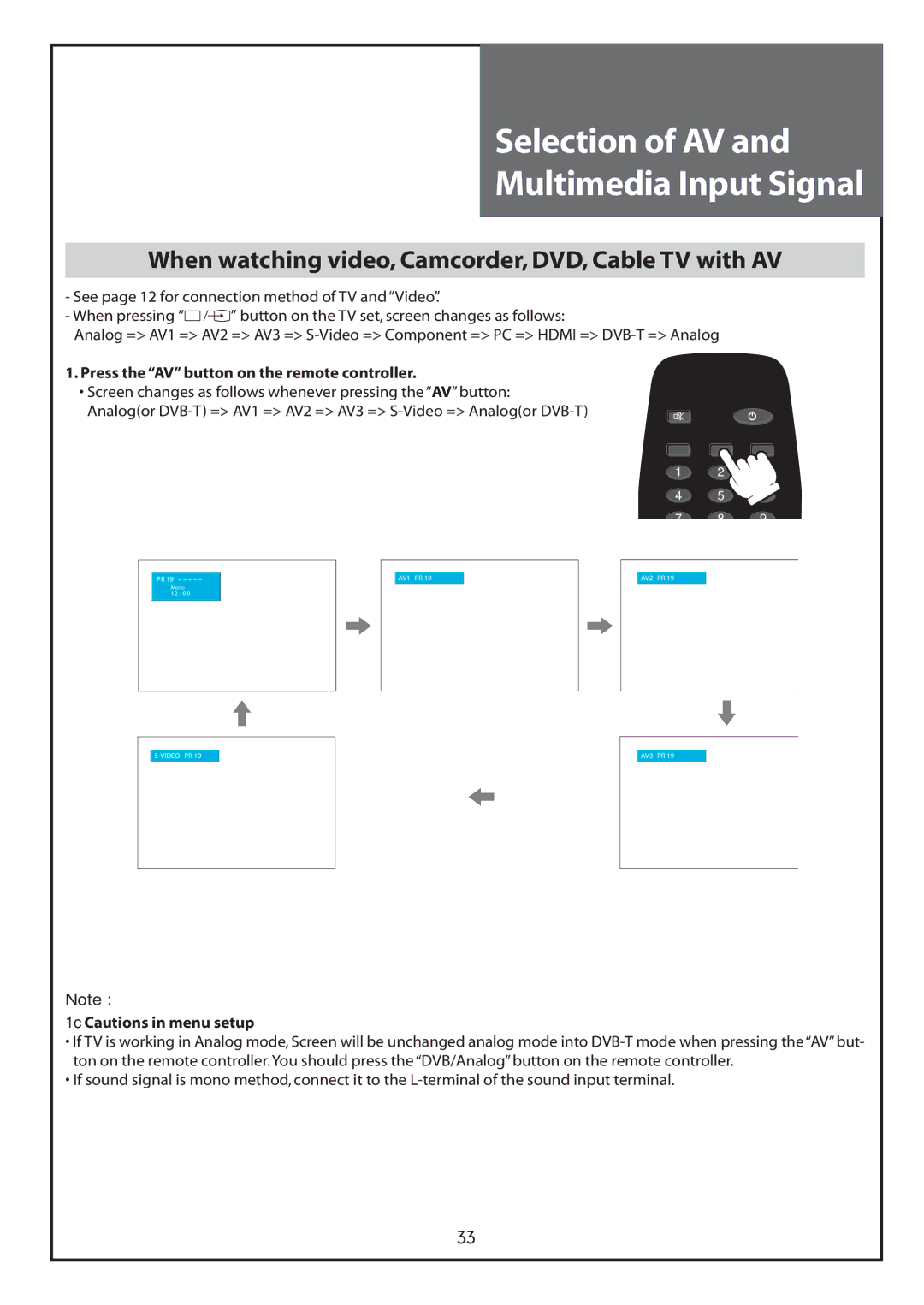Selection of AV and
Multimedia Input Signal
When watching video, Camcorder, DVD, Cable TV with AV
-See page 12 for connection method of TV and “Video”.
-When pressing ”![]() ” button on the TV set, screen changes as follows:
” button on the TV set, screen changes as follows:
Analog => AV1 => AV2 => AV3 =>
1.Press the “AV” button on the remote controller.
•Screen changes as follows whenever pressing the “AV” button:
Analog(or
MUTEPOWER
DVB/Analog AV MULTIMEDIA
ABC DEF
1 2 3
GHI JKL MNO
4 5 6
PQRS TUV WXYZ
7 8 9
PR 19 – – – – –
Mono
1 2 : 0 0
AV1 PR 19
AV2 PR 19
AV3 PR 19
Note :
※Cautions in menu setup
•If TV is working in Analog mode, Screen will be unchanged analog mode into
•If sound signal is mono method, connect it to the
33