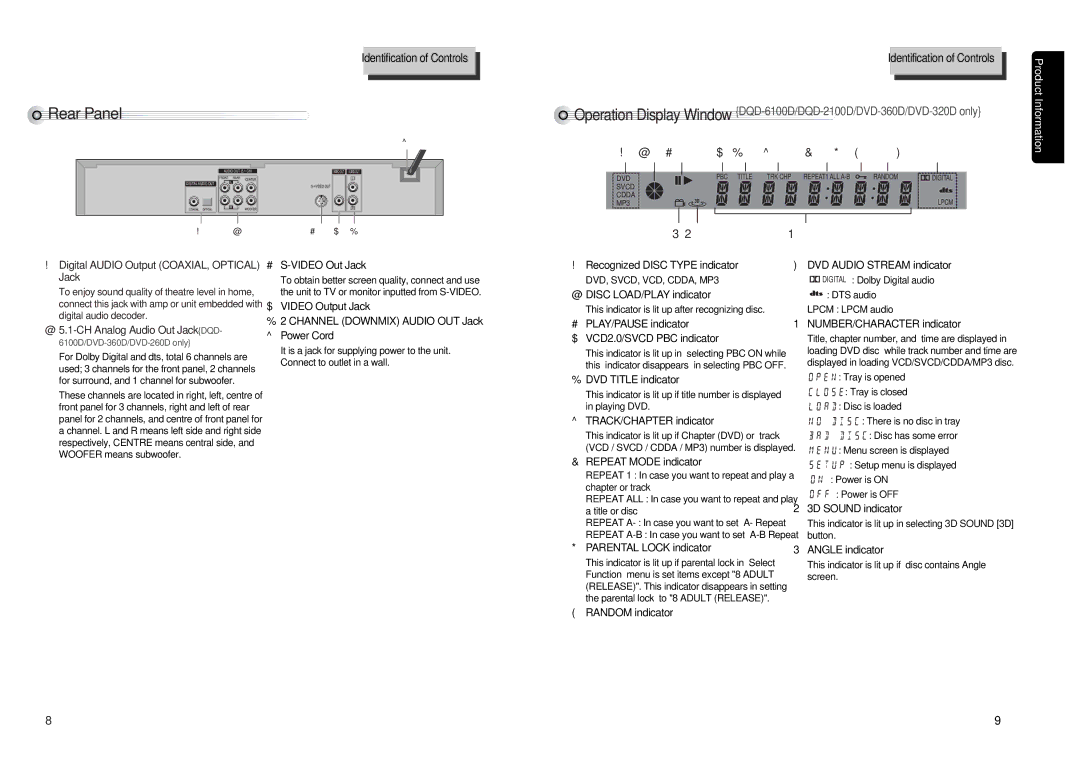Identification of Controls
































 Rear
Rear
 Panel
Panel



































|
| ^ |
| AUDIO OUT (5.1 CH) | VIDEO OUT AUDIO OUT |
DIGITAL AUDIO OUT |
|
|
! | @ | # $ % |
Identification of Controls
![]()
![]()
![]()
![]()
![]()
![]()
![]()
![]()
![]()
![]()
![]()
![]()
![]()
![]()
![]()
![]()
![]()
![]()
![]()
![]()
![]()
![]()
![]()
![]()
![]()
![]()
![]()
![]()
![]()
![]()
![]()
![]()
![]() Operation
Operation![]() Display
Display![]() Window
Window![]() {DQD-
{DQD-![]() 6100D/DQD-2100D/DVD-360D/DVD-320D
6100D/DQD-2100D/DVD-360D/DVD-320D
! @ # | $ % | ^ | & | * ( | ) |
DVD | PBC TITLE | TRK CHP | REPEAT1 ALL | RANDOM | DIGITAL |
SVCD |
|
|
|
|
|
CDDA |
|
|
|
| LPCM |
MP3 |
|
|
|
|
3 2 | 1 |
Product Information
! Digital AUDIO Output (COAXIAL, OPTICAL) |
Jack |
To enjoy sound quality of theatre level in home, |
connect this jack with amp or unit embedded with |
digital audio decoder. |
#S-VIDEO Out Jack
To obtain better screen quality, connect and use the unit to TV or monitor inputted from
$VIDEO Output Jack
! Recognized DISC TYPE indicator | ) DVD AUDIO STREAM indicator |
DVD, SVCD, VCD, CDDA, MP3 | DIGITAL : Dolby Digital audio |
@ DISC LOAD/PLAY indicator | : DTS audio |
This indicator is lit up after recognizing disc. | LPCM : LPCM audio |
@5.1-CH Analog Audio Out Jack {DQD-
6100D/DVD-360D/DVD-260D only}
For Dolby Digital and dts, total 6 channels are used; 3 channels for the front panel, 2 channels for surround, and 1 channel for subwoofer.
These channels are located in right, left, centre of front panel for 3 channels, right and left of rear panel for 2 channels, and centre of front panel for a channel. L and R means left side and right side respectively, CENTRE means central side, and WOOFER means subwoofer.
%2 CHANNEL (DOWNMIX) AUDIO OUT Jack ^ Power Cord
It is a jack for supplying power to the unit. Connect to outlet in a wall.
#PLAY/PAUSE indicator
$VCD2.0/SVCD PBC indicator
This indicator is lit up in selecting PBC ON while this indicator disappears in selecting PBC OFF.
%DVD TITLE indicator
This indicator is lit up if title number is displayed in playing DVD.
^TRACK/CHAPTER indicator
This indicator is lit up if Chapter (DVD) or track (VCD / SVCD / CDDA / MP3) number is displayed.
&REPEAT MODE indicator
REPEAT 1 : In case you want to repeat and play a chapter or track
REPEAT ALL : In case you want to repeat and play a title or disc
REPEAT
REPEAT
*PARENTAL LOCK indicator
This indicator is lit up if parental lock in “Select Function” menu is set items except "8 ADULT (RELEASE)". This indicator disappears in setting the parental lock to "8 ADULT (RELEASE)".
1NUMBER/CHARACTER indicator
Title, chapter number, and time are displayed in loading DVD disc while track number and time are displayed in loading VCD/SVCD/CDDA/MP3 disc.
![]()
![]()
![]()
![]() : Tray is opened
: Tray is opened
![]()
![]()
![]()
![]()
![]() : Tray is closed
: Tray is closed
![]()
![]()
![]()
![]() : Disc is loaded
: Disc is loaded
![]()
![]()
![]()
![]() : There is no disc in tray
: There is no disc in tray
![]()
![]()
![]()
![]() : Disc has some error
: Disc has some error
![]()
![]()
![]()
![]() : Menu screen is displayed
: Menu screen is displayed ![]() : Setup menu is displayed
: Setup menu is displayed
: Power is ON
: Power is OFF
23D SOUND indicator
This indicator is lit up in selecting 3D SOUND [3D] button.
3ANGLE indicator
This indicator is lit up if disc contains Angle screen.
(RANDOM indicator
8 | 9 |