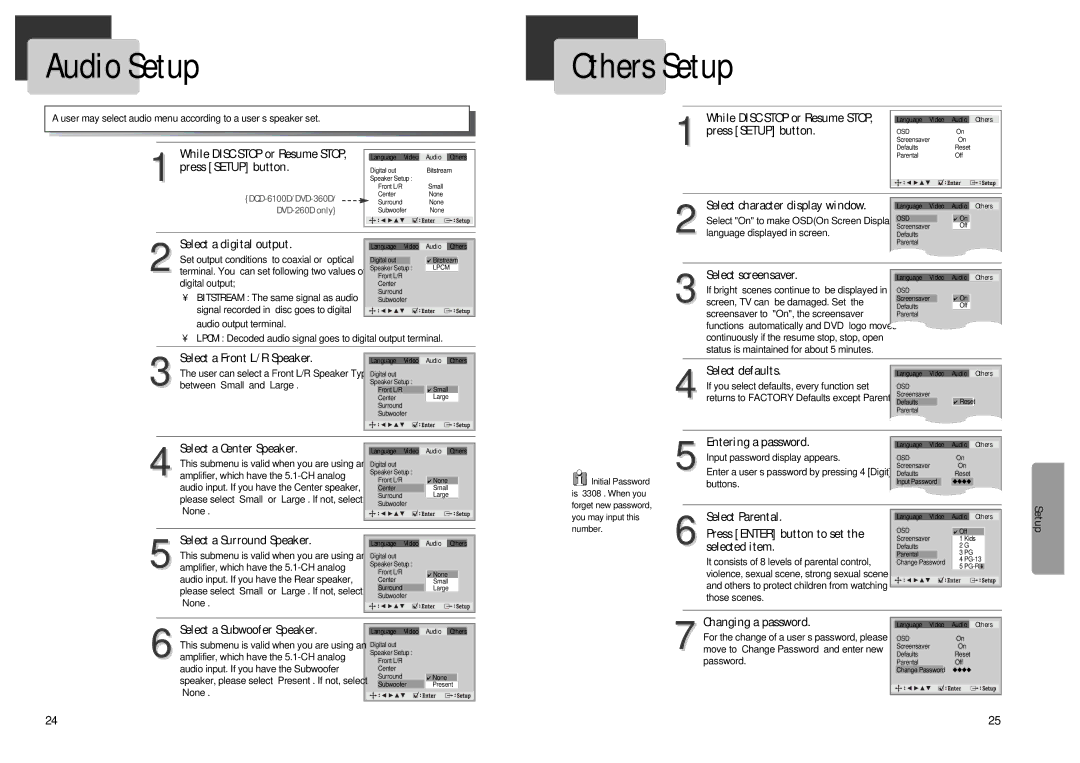Audio Setup
A user may select audio menu according to a user’s speaker set.
Others Setup
1 | While DISC STOP or Resume STOP, |
|
|
|
Language | Video Audio | Others | ||
press [SETUP] button. | OSD | On | ||
| Screensaver | On | ||
| Defaults | Reset | ||
While DISC STOP or Resume STOP,
1 press [SETUP] button.
{DQD-6100D/DVD-360D/ DVD-260D only}
Language | Video | Audio | Others |
Digital out |
| Bitstream |
|
Speaker Setup : |
|
| |
Front L/R |
| Small |
|
Center |
| None |
|
Surround |
| None |
|
Subwoofer |
| None |
|
|
| Parental | Off |
| |||||
|
|
|
|
|
|
|
|
|
|
|
|
|
|
|
|
|
|
|
|
|
|
|
|
|
|
|
|
|
|
Select character display window. | Language Video | Audio | Others | |
|
|
|
|
|
Select "On" to make OSD(On Screen Display) | OSD |
| ✔ On |
|
Screensaver | Off |
| ||
2 language displayed in screen. |
| |||
Defaults |
|
| ||
2 | Select a digital output. | Language Video |
| Audio | Others |
| |||
Set output conditions to coaxial or optical |
|
|
|
|
|
|
| ||
Digital out |
|
| ✔ Bitstream |
|
| ||||
| Speaker Setup : |
|
| LPCM |
|
| |||
|
|
|
|
|
|
|
| ||
|
|
|
|
|
|
|
|
|
|
|
|
|
|
|
|
|
|
|
|
|
|
|
|
|
|
|
|
|
|
|
|
|
|
|
|
|
|
|
|
|
|
|
|
|
|
|
|
|
|
|
|
|
|
|
|
|
|
|
|
|
|
|
|
|
|
|
|
|
|
|
|
|
|
|
|
|
|
|
|
|
|
|
|
|
|
|
|
|
|
|
|
|
|
|
|
|
|
|
|
|
|
|
|
|
|
|
|
|
|
Parental |
terminal. You can set following two values of | Front L/R | |
digital output; | ||
Center | ||
• BITSTREAM : The same signal as audio | Surround | |
Subwoofer | ||
signal recorded in disc goes to digital |
| |
audio output terminal. |
|
• LPCM : Decoded audio signal goes to digital output terminal.
Select screensaver.
3 If bright scenes continue to be displayed in
screen, TV can be damaged. Set the screensaver to "On", the screensaver functions automatically and DVD logo moves continuously if the resume stop, stop, open status is maintained for about 5 minutes.
Language Video Audio Others
OSD | ✔ On |
Screensaver | |
Defaults | Off |
Parental |
|
Select a Front L/R Speaker. | Language Video | Audio Others |
The user can select a Front L/R Speaker Type | Digital out |
|
3 between “Small” and “Large”. | Speaker Setup : | ✔ Small |
Front L/R | ||
| Center | Large |
| Surround |
|
| Subwoofer |
|
| Select defaults. | Language Video | Audio | Others | ||
| If you select defaults, every function set | OSD |
|
|
| |
4 returns to FACTORY Defaults except Parental. | Screensaver |
|
|
| ||
Defaults |
| ✔ Reset |
| |||
|
| Parental |
|
|
| |
|
|
|
|
|
|
|
|
|
|
|
|
|
|
Select a Center Speaker.
4 This submenu is valid when you are using an amplifier, which have the
Language Video Audio Others
Digital out |
|
| |
Speaker Setup : |
|
| |
| Front L/R |
| ✔ None |
| Center |
| Small |
| Surround |
| Large |
|
|
| |
| Subwoofer |
|
|
![]() Initial Password is “3308”. When you forget new password,
Initial Password is “3308”. When you forget new password,
| Entering a password. | Language Video | Audio | Others | ||
| Input password display appears. | OSD | On | |||
5 Enter a user’s password by pressing 4 [Digit] | Screensaver | On | ||||
Defaults | Reset | |||||
| buttons. | Input Password |
| ◆◆◆◆ |
| |
|
|
|
|
|
| |
|
|
|
|
|
|
|
you may input this number.
Select Parental.
6 Press [ENTER] button to set the
Language Video Audio Others
| OSD |
| ✔ |
| |||
|
| OnOff |
| ||||
|
|
|
|
|
|
|
|
|
|
|
|
|
|
|
|
|
|
|
|
|
|
|
|
|
|
|
|
|
|
|
|
|
|
|
|
|
|
|
|
|
|
|
|
|
|
|
|
|
|
|
|
|
|
|
|
|
|
|
|
|
|
|
|
Setup
Select a Surround Speaker.
5 This submenu is valid when you are using an amplifier, which have the
Language Video Audio Others
| Digital out |
|
|
|
|
| ||||
| Speaker Setup : |
|
|
|
|
| ||||
|
|
|
|
| Front L/R |
|
|
|
|
|
|
|
|
|
|
| ✔ None |
| |||
|
|
|
|
| Center |
|
| |||
|
|
|
|
|
| Small |
| |||
|
|
|
|
| Surround |
| Large |
| ||
|
|
|
|
| Subwoofer |
|
|
|
|
|
|
|
|
|
|
|
|
|
|
| |
|
|
|
|
|
|
|
|
|
|
|
|
|
|
|
|
|
|
|
|
|
|
selected item.
It consists of 8 levels of parental control, violence, sexual scene, strong sexual scene and others to protect children from watching those scenes.
Screensaver | On1 | Kids | |
Defaults | No2 | G | |
Parental | Off3 | PG | |
Change Password | 4 | ||
5 | |||
|
Select a Subwoofer Speaker.
6 This submenu is valid when you are using an amplifier, which have the
Language Video Audio Others
Digital out Speaker Setup :
Front L/R Center
Surround ✔ None
SubwooferPresent
Changing a password. |
| Language Video | Audio Others | ||||
For the change of a user’s password, please |
| OSD | On | ||||
7 move to “Change Password” and enter new |
| Screensaver | On | ||||
| Defaults | Reset | |||||
password. |
| Parental | Off | ||||
|
| Change Password |
| ◆◆◆◆ | |||
|
|
|
|
|
|
|
|
|
|
|
|
|
|
|
|
|
|
|
|
|
|
|
|
24 | 25 |