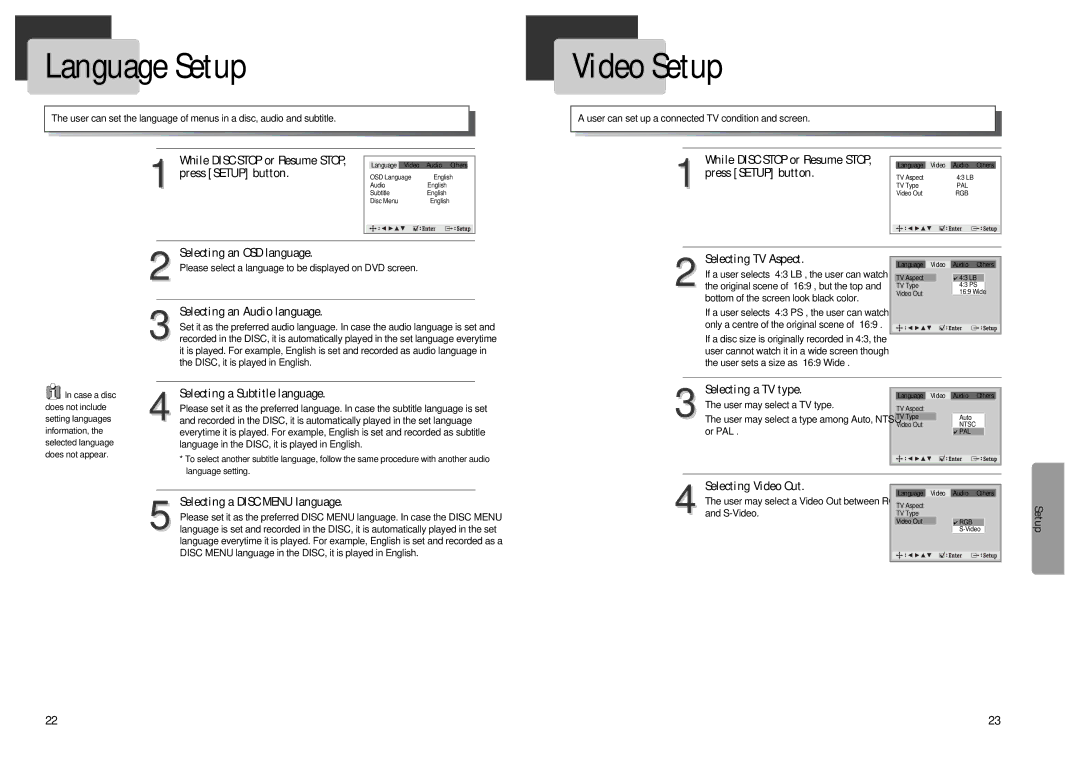Language Setup
The user can set the language of menus in a disc, audio and subtitle.
| 1 | While DISC STOP or Resume STOP, |
|
|
|
|
|
|
|
|
|
|
| ||
|
|
| Language | Video | Audio Others | ||||||||||
| press [SETUP] button. |
|
| OSD Language | English | ||||||||||
|
|
|
| Audio | English | ||||||||||
|
|
|
| Subtitle | English | ||||||||||
|
|
|
|
|
| Disc Menu | English | ||||||||
|
|
|
|
|
|
|
|
|
|
|
|
|
|
| |
|
|
|
|
|
|
|
|
|
|
|
|
|
|
| |
|
|
|
|
|
|
|
|
|
|
|
|
|
|
| |
|
|
| Selecting an OSD language. |
|
|
|
|
|
|
|
|
|
|
| |
| 2 Please select a language to be displayed on DVD screen. |
|
|
|
| ||||||||||
|
|
|
|
|
|
|
|
|
|
|
|
|
|
| |
|
|
| Selecting an Audio language. |
|
|
|
|
|
|
|
|
|
|
| |
|
|
| Set it as the preferred audio language. In case the audio language is set and | ||||||||||||
| 3 recorded in the DISC, it is automatically played in the set language everytime | ||||||||||||||
|
|
| it is played. For example, English is set and recorded as audio language in | ||||||||||||
|
|
| the DISC, it is played in English. |
|
|
|
|
|
|
|
|
|
|
| |
|
|
|
|
|
|
|
|
|
|
|
|
|
|
| |
In case a disc |
|
| Selecting a Subtitle language. |
|
|
|
|
|
|
|
|
|
|
| |
does not include |
|
| Please set it as the preferred language. In case the subtitle language is set | ||||||||||||
setting languages | 4 and recorded in the DISC, it is automatically played in the set language | ||||||||||||||
information, the | |||||||||||||||
|
| everytime it is played. For example, English is set and recorded as subtitle | |||||||||||||
selected language |
|
| language in the DISC, it is played in English. |
|
|
|
|
|
|
|
|
|
|
| |
does not appear. |
|
| * To select another subtitle language, follow the same procedure with another audio | ||||||||||||
|
|
| |||||||||||||
language setting.
Selecting a DISC MENU language.
5 Please set it as the preferred DISC MENU language. In case the DISC MENU language is set and recorded in the DISC, it is automatically played in the set language everytime it is played. For example, English is set and recorded as a DISC MENU language in the DISC, it is played in English.
Video Setup
A user can set up a connected TV condition and screen.
1 | While DISC STOP or Resume STOP, |
|
|
|
|
|
|
|
|
|
|
| |
|
| Language | Video | Audio Others |
| ||||||||
press [SETUP] button. |
|
| TV Aspect |
| 4:3 LB | ||||||||
|
|
| TV Type |
| PAL | ||||||||
|
|
| Video Out |
| RGB | ||||||||
|
|
|
|
|
|
|
|
|
|
|
|
|
|
|
|
|
|
|
|
|
|
|
|
|
|
|
|
|
|
|
|
|
|
|
|
|
|
|
|
|
|
| Selecting TV Aspect. |
|
|
|
|
|
|
|
|
|
|
|
|
|
|
|
| Language | Video | Audio | Others |
| |||||||||
| If a user selects “4:3 LB”, the user can watch |
|
|
|
|
|
|
|
|
|
|
|
|
|
|
|
| TV Aspect |
|
| ✔ 4:3 LB |
|
|
|
|
| |||||
2 the original scene of “16:9”, but the top and |
| TV Type |
|
| 4:3 PS |
|
|
|
|
| |||||
|
|
| 16:9 Wide |
|
| ||||||||||
| bottom of the screen look black color. |
| Video Out |
|
|
|
|
|
|
|
|
| |||
|
|
|
|
|
|
|
|
|
|
| |||||
|
|
|
|
|
|
|
|
|
|
|
|
|
|
| |
| If a user selects “4:3 PS”, the user can watch |
|
|
|
|
|
|
|
|
|
|
|
|
|
|
| only a centre of the original scene of “16:9”. |
|
|
|
|
|
|
|
|
|
|
|
|
|
|
| If a disc size is originally recorded in 4:3, the |
|
|
|
|
|
|
|
|
|
|
|
|
|
|
|
|
|
|
|
|
|
|
|
|
|
|
|
|
| |
| user cannot watch it in a wide screen though |
|
|
|
|
|
|
|
|
|
|
|
|
|
|
| the user sets a size as “16:9 Wide”. |
|
|
|
|
|
|
|
|
|
|
|
|
|
|
|
|
|
|
|
|
|
|
|
|
|
|
|
|
|
|
| Selecting a TV type. |
|
|
|
|
|
|
|
|
|
|
|
|
|
|
|
| Language | Video | Audio | Others |
| |||||||||
| The user may select a TV type. |
| TV Aspect |
|
|
|
|
|
|
|
|
| |||
3 The user may select a type among Auto, NTSC |
|
|
|
|
|
|
|
|
|
| |||||
| TV Type |
|
| Auto |
|
|
|
|
| ||||||
| or PAL . |
| Video Out |
|
| NTSC |
|
|
|
|
| ||||
|
|
|
|
|
|
|
| ✔ PAL |
|
|
|
|
| ||
|
|
|
|
|
|
|
|
|
|
|
|
|
|
|
|
|
|
|
|
|
|
|
|
|
|
|
|
|
|
|
|
|
|
|
|
|
|
|
|
|
|
|
|
|
|
|
|
| Selecting Video Out. |
|
|
|
|
|
|
|
|
|
|
|
|
|
|
|
|
|
|
|
|
|
|
|
|
|
|
|
|
| |
| The user may select a Video Out between RGB |
| Language | Video | Audio | Others |
| ||||||||
|
| TV Aspect |
|
|
|
|
|
|
|
|
| ||||
4 and |
|
|
|
|
|
|
|
|
|
| |||||
| TV Type |
|
|
|
|
|
|
|
|
| |||||
|
|
| Video Out |
|
| ✔ RGB |
|
|
|
|
| ||||
|
|
|
|
|
|
|
|
|
|
|
| ||||
|
|
|
|
|
|
|
|
|
|
|
|
|
|
|
|
|
|
|
|
|
|
|
|
|
|
|
|
|
|
|
|
|
|
|
|
|
|
|
|
|
|
|
|
|
|
|
|
Setup
22 | 23 |