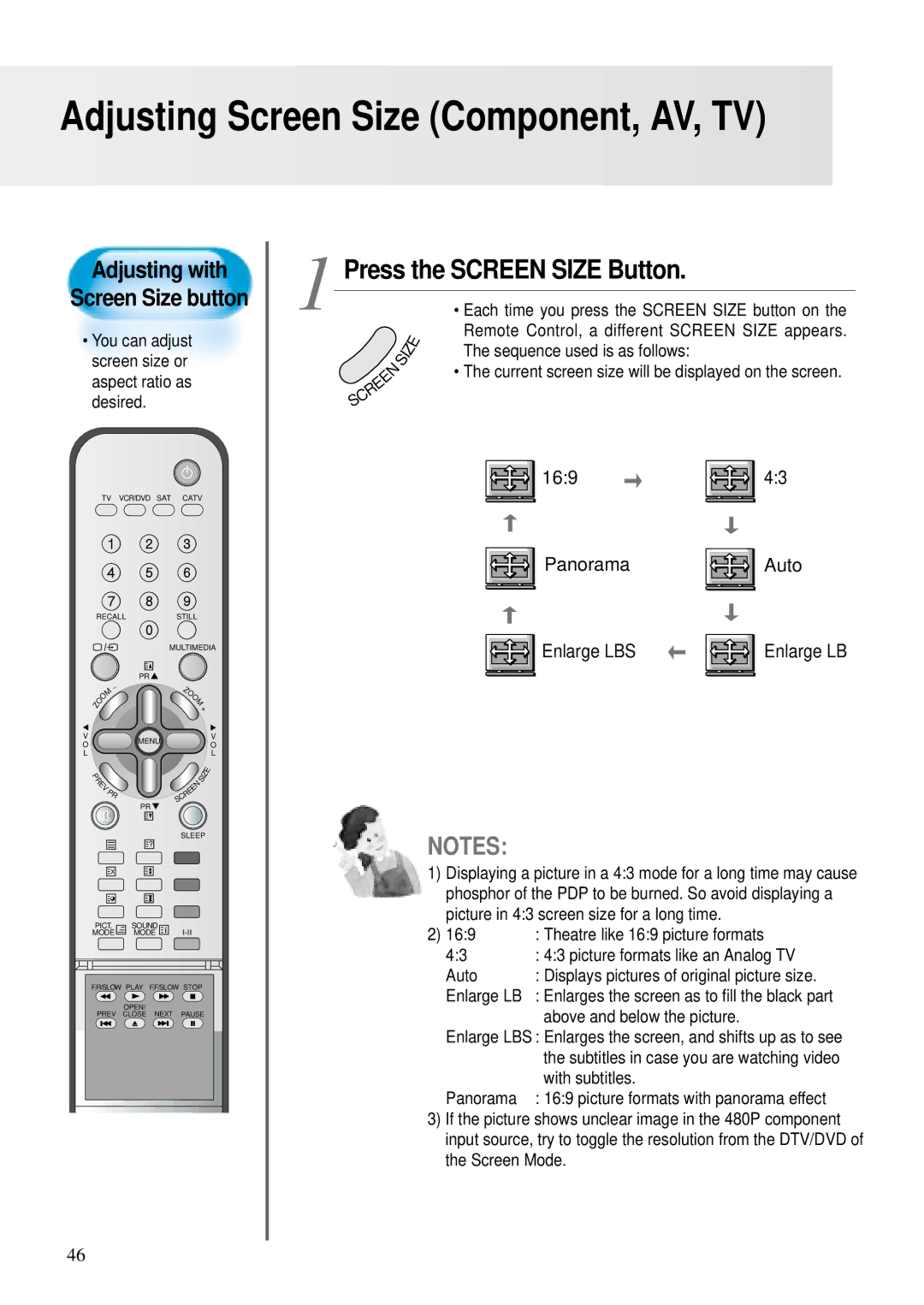Adjusting Screen Size (Component, AV, TV)
Adjusting with
Screen Size button
•You can adjust screen size or aspect ratio as desired.
TV VCR/DVD SAT CATV
RECALLSTILL
|
|
|
|
| MULTIMEDIA | ||||||
|
|
|
| PR |
|
|
|
|
|
|
|
|
| M | - |
| Z |
|
|
|
|
|
|
|
|
|
| O |
|
|
|
| |||
|
| O |
|
| O |
|
|
|
|
| |
Z | O |
|
|
|
| M |
|
|
| ||
|
|
|
|
|
| + | |||||
|
|
|
|
|
|
| |||||
V |
|
|
| MENU |
|
|
|
|
|
| V |
O |
|
|
|
|
|
|
|
|
| O | |
|
|
|
|
|
|
|
|
|
| ||
L |
|
|
|
|
|
|
|
|
|
| L |
P |
|
|
|
|
|
| S | I | Z | E | |
R |
|
|
|
|
|
| |||||
| E |
|
|
|
| N |
|
|
| ||
| V |
|
|
|
|
|
|
|
| ||
|
| P |
|
| E |
|
|
|
| ||
|
|
| E |
|
|
|
|
| |||
|
|
| R |
| C |
|
|
|
|
|
|
|
|
|
|
| R |
|
|
|
|
|
|
|
|
|
| PR | S |
|
|
|
|
|
|
|
|
|
|
|
|
|
|
|
|
| |
|
|
|
|
| SLEEP |
| |||||
|
|
|
| ? |
|
|
|
|
|
|
|
|
| X |
|
|
|
|
|
|
|
| |
PICT. | SOUND |
|
|
|
|
|
|
| |||
MODE | MODE |
|
|
|
|
| |||||
F.R/SLOW PLAY F.F/SLOW STOP
OPEN/
PREV CLOSE NEXT PAUSE
1 | Press the SCREEN SIZE Button. | ||||||
|
|
|
|
|
| • Each time you press the SCREEN SIZE button on the | |
|
|
|
|
|
| E | Remote Control, a different SCREEN SIZE appears. |
|
|
| S | I | Z | The sequence used is as follows: | |
|
|
|
| ||||
|
| N |
|
|
| • The current screen size will be displayed on the screen. | |
|
|
|
|
|
| ||
| E |
|
|
|
|
| |
| E |
|
|
|
|
|
|
| R |
|
|
|
|
|
|
| C |
|
|
|
|
|
|
| S |
|
|
|
|
|
|
16:9 | 4:3 |
Panorama | Auto |
Enlarge LBS | Enlarge LB |
NOTES:
1)Displaying a picture in a 4:3 mode for a long time may cause phosphor of the PDP to be burned. So avoid displaying a picture in 4:3 screen size for a long time.
2) 16:9 | : Theatre like 16:9 picture formats |
4:3 | : 4:3 picture formats like an Analog TV |
Auto | : Displays pictures of original picture size. |
Enlarge LB | : Enlarges the screen as to fill the black part |
| above and below the picture. |
Enlarge LBS : Enlarges the screen, and shifts up as to see the subtitles in case you are watching video with subtitles.
Panorama : 16:9 picture formats with panorama effect
3)If the picture shows unclear image in the 480P component input source, try to toggle the resolution from the DTV/DVD of the Screen Mode.
46