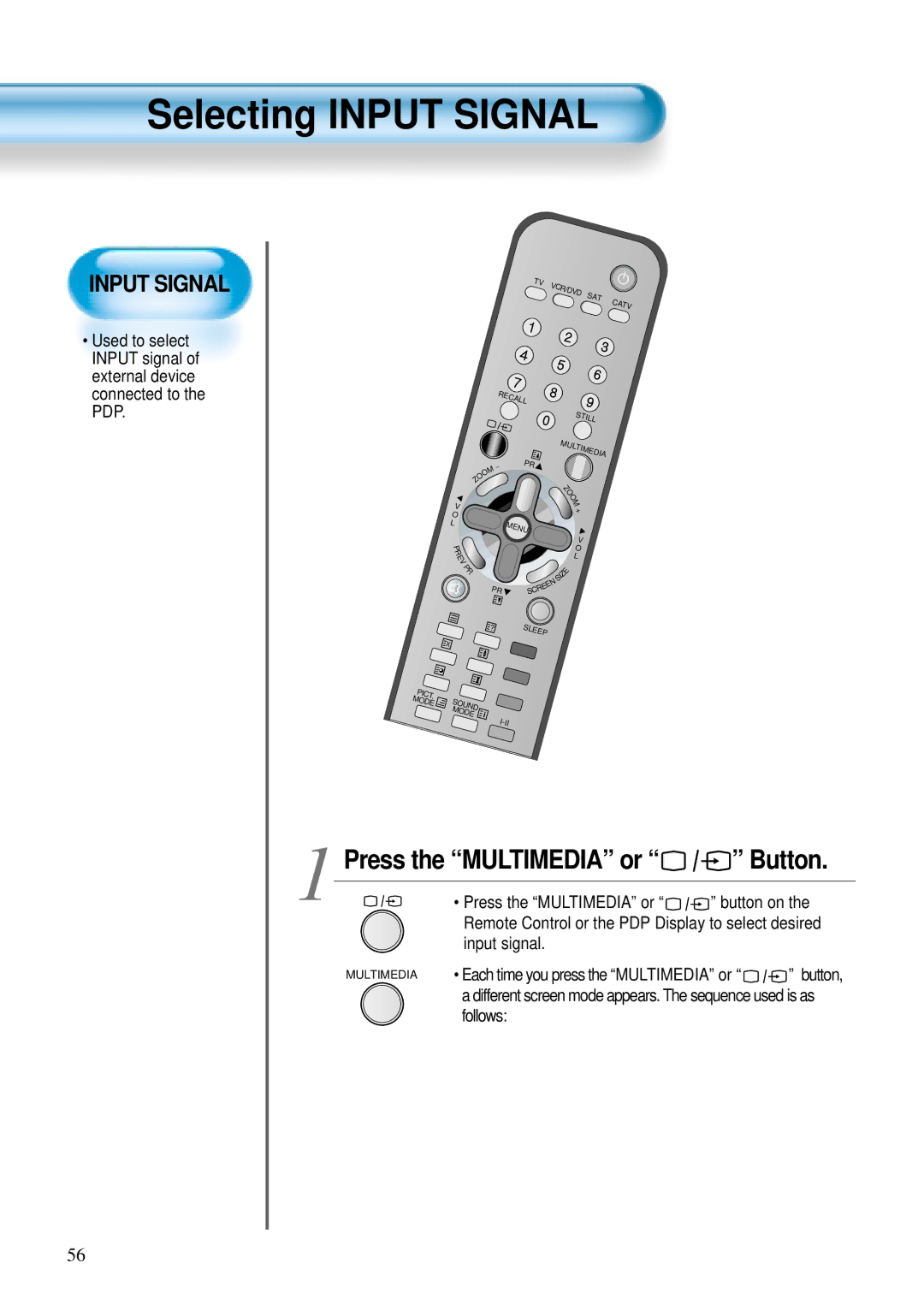Selecting INPUT SIGNAL
INPUT SIGNAL
•Used to select INPUT signal of external device connected to the PDP.
TV | VC |
|
|
| R/D | S |
|
| VD |
| |
|
| AT | C |
|
|
| ATV |
|
|
|
| RECA |
|
|
|
|
| |
|
|
|
|
| LL |
|
|
|
|
|
|
|
|
|
|
|
|
| S |
|
|
|
|
|
|
|
|
|
| TILL |
| |
|
|
|
|
|
|
|
| MU |
|
|
|
|
|
|
|
|
|
| LTIM |
| |
|
|
|
|
|
|
|
|
| ED | |
|
|
|
|
| PR |
|
|
| IA | |
|
|
| M | - |
|
|
|
| ||
|
|
|
|
|
|
|
|
| ||
|
|
| O |
|
|
|
|
|
|
|
|
|
| O |
|
|
|
|
|
|
|
|
|
| Z |
|
|
|
|
|
|
|
|
|
|
|
|
|
|
| Z |
|
|
|
|
|
|
|
|
|
| O |
|
|
|
|
|
|
|
|
|
| O |
|
|
|
|
| V |
|
|
|
| M |
|
|
|
|
|
|
|
|
| + |
|
| |
|
|
| O |
|
|
|
|
|
| |
|
|
|
|
|
|
|
|
|
| |
|
|
| L |
| ME |
|
|
|
|
|
|
|
|
|
| NU |
|
|
|
|
|
|
|
|
|
|
|
|
| V |
|
|
|
|
| P |
|
|
|
| O |
|
|
|
|
| R |
|
|
|
| L |
|
|
|
|
| E |
|
|
|
|
|
| |
|
|
| V |
|
|
|
|
|
|
|
|
|
| P |
|
|
|
| E |
|
|
|
|
| R |
|
|
|
|
|
| |
|
|
|
|
|
|
| IZ |
|
| |
|
|
|
|
|
|
|
|
|
| |
|
|
|
|
|
|
|
| S |
|
|
|
|
|
|
|
|
|
| N |
|
|
|
|
|
|
|
|
| E |
|
| |
|
|
| PR |
| E |
|
|
| ||
|
|
| SC |
|
|
|
| |||
|
|
|
|
|
| R |
|
|
|
|
|
|
| ? |
| S | LE |
|
|
|
|
|
|
|
|
|
| EP |
|
|
| |
|
| X |
|
|
|
|
|
|
|
|
P |
|
|
|
|
|
|
|
|
| |
M | ICT. |
|
|
|
|
|
|
|
|
|
OD |
| SOU |
|
|
|
|
|
|
| |
| E |
|
|
|
|
|
|
|
| |
|
|
| MO ND |
|
|
|
|
|
|
|
|
|
| DE |
|
|
|
|
| ||
|
|
|
|
|
|
|
|
| ||
F. |
|
|
|
|
|
|
|
|
|
|
R/S |
|
|
|
|
|
|
|
|
|
|
LOW |
|
|
|
|
|
|
|
|
| |
| P | FF/ |
|
|
|
|
|
|
| |
|
| LAY |
|
|
|
|
|
|
| |
1 | Press the “MULTIMEDIA” or “ | ” Button. | ||
| • Press the “MULTIMEDIA” or “ | button” on the | ||
|
| Remote Control or the PDP Display to select desired | ||
|
| input signal. |
|
|
| MULTIMEDIA | • Each time you press the “MULTIMEDIA” or “ | ”button, | |
|
| a different screen mode appears. The sequence used is as | ||
|
| follows: |
|
|
56