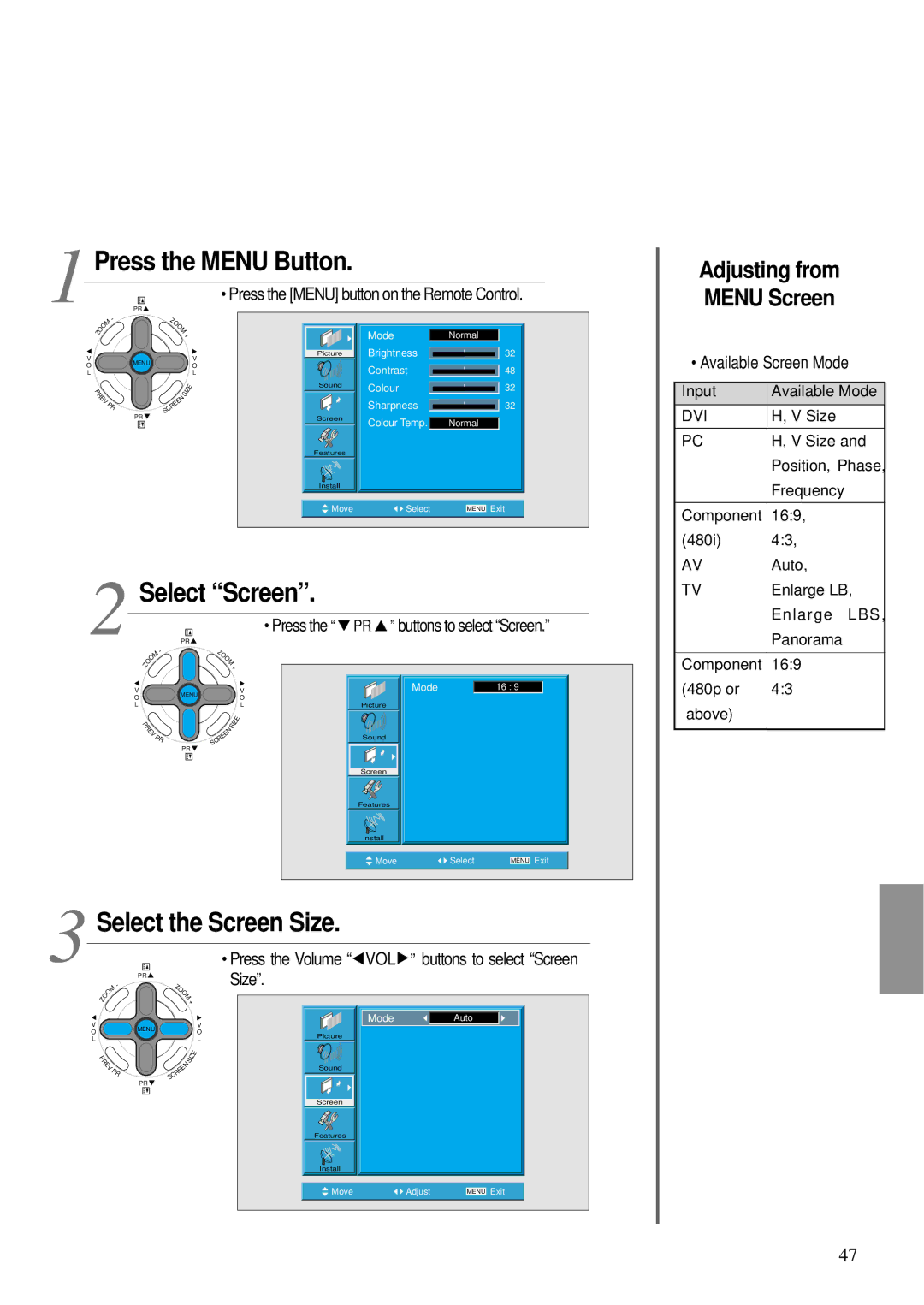1 |
|
|
|
|
| PR |
|
|
|
|
|
|
|
|
|
|
|
|
|
|
|
|
|
|
|
|
|
|
|
|
| Press the MENU Button. |
|
|
| ||||||||||||||||||||||||
|
|
|
|
|
|
|
|
|
|
|
|
|
|
|
|
|
|
|
| • Press the [MENU] button on the Remote Control. | |||||||||
|
|
|
| M |
|
|
| Z | O |
|
|
|
|
|
|
|
|
|
|
|
|
|
|
|
|
| |||
|
|
|
| O |
|
|
|
| O |
|
|
|
|
|
|
|
|
|
|
|
|
|
|
|
|
|
|
| |
|
| Z | O |
|
|
|
|
|
| M |
|
|
|
|
|
|
|
|
|
|
|
|
| Mode | Normal |
| |||
|
|
|
|
|
|
|
|
|
|
| + |
|
|
|
|
|
|
|
|
|
|
|
| ||||||
|
|
|
|
|
|
|
|
|
|
|
|
|
|
|
|
|
|
|
|
|
|
|
| ||||||
|
|
|
|
|
|
|
|
|
|
|
|
|
|
|
|
|
|
|
|
|
|
|
|
|
|
|
| ||
V |
|
|
|
|
|
|
|
|
|
|
|
|
|
|
|
|
| V |
|
|
|
|
|
| Picture | Brightness |
| 32 | |
|
|
|
| MENU |
|
|
|
|
|
|
|
|
|
|
|
|
|
|
|
|
|
|
|
| |||||
O |
|
|
|
|
|
|
|
|
|
|
|
|
| O |
|
|
|
|
|
|
| Contrast |
| 48 | |||||
|
|
|
|
|
|
|
|
|
|
|
|
|
|
|
|
|
|
|
|
|
|
|
| ||||||
| L |
|
|
|
|
|
|
|
|
|
|
|
|
|
|
|
|
| L |
|
|
|
|
|
|
|
| ||
|
|
|
|
|
|
|
|
|
|
|
|
|
|
| Z | E |
|
|
|
|
|
|
|
|
| Sound | Colour |
| 32 |
|
| P |
|
|
|
|
|
|
|
|
| S | I |
|
|
|
|
|
|
|
|
|
|
| |||||
|
| R |
|
|
|
|
|
|
|
|
|
|
|
|
|
|
|
|
|
|
|
|
|
|
|
| |||
|
|
| E |
|
|
|
|
|
|
| N |
|
|
|
|
|
|
|
|
|
|
|
|
|
|
|
| ||
|
|
| V |
|
|
|
|
|
|
|
|
|
|
|
|
|
|
|
|
|
|
|
| Sharpness |
|
| |||
|
|
|
|
| R |
|
|
| C | E |
|
|
|
|
|
|
|
|
|
|
|
|
|
|
| 32 | |||
|
|
|
| P |
|
|
| E |
|
|
|
|
|
|
|
|
|
|
|
|
|
|
|
|
|
|
| ||
|
|
|
|
|
|
|
|
| R |
|
|
|
|
|
|
|
|
|
|
|
|
|
|
|
|
|
|
|
|
|
|
|
|
|
| PR |
| S |
|
|
|
|
|
|
|
|
|
|
|
|
|
|
|
|
|
|
|
| |
|
|
|
|
|
|
|
|
|
|
|
|
|
|
|
|
|
|
|
|
|
|
|
|
| Screen | Colour Temp. | Normal |
| |
|
|
|
|
|
|
|
|
|
|
|
|
|
|
|
|
|
|
|
|
|
|
|
|
|
|
|
| ||
|
|
|
|
|
|
|
|
|
|
|
|
|
|
|
|
|
|
|
|
|
|
|
|
|
| Features |
|
|
|
|
|
|
|
|
|
|
|
|
|
|
|
|
|
|
|
|
|
|
|
|
|
|
|
|
| Install |
|
|
|
|
|
|
|
|
|
|
|
|
|
|
|
|
|
|
|
|
|
|
|
|
|
|
|
|
| Move | Select | MENU Exit |
|
| 2 |
|
|
|
|
|
| PR |
|
|
|
|
|
|
|
|
|
|
|
|
| ||||||||
|
|
|
|
|
| Select “Screen”. |
|
|
| ||||||||||||||||||||
|
|
|
|
|
|
|
|
|
|
|
|
|
|
|
|
|
|
|
|
|
|
|
|
|
| • Press the “ | PR ” buttons to select “Screen.” | ||
|
|
|
|
|
|
|
| M |
|
|
|
|
|
|
|
|
|
|
| Z | O |
|
|
|
|
|
|
| |
|
|
|
|
|
|
|
| O |
|
|
|
|
|
|
|
|
|
|
| O |
|
|
|
|
|
|
|
| |
|
|
|
|
|
| Z | O |
|
|
|
|
|
|
|
|
|
|
|
|
| M |
|
|
|
|
|
| ||
|
|
|
|
|
|
|
|
|
|
|
|
|
|
|
|
|
|
|
|
| + |
|
|
| |||||
|
|
|
|
|
|
|
|
|
|
|
|
|
|
|
|
|
|
|
|
|
|
|
|
| |||||
|
|
|
|
|
| V |
|
|
|
|
| MENU |
|
|
|
|
|
| V | Mode | 16 : 9 | ||||||||
|
|
|
|
|
| O |
|
|
|
|
|
|
|
|
|
|
| O |
|
|
| ||||||||
|
|
|
|
|
|
|
|
|
|
|
|
|
|
|
|
|
|
|
|
|
|
|
|
|
|
|
| ||
|
|
|
|
|
| L |
|
|
|
|
|
|
|
|
|
|
|
|
|
|
|
|
|
|
| L | Picture |
|
|
|
|
|
|
|
| P |
|
|
|
|
|
|
|
|
|
|
|
|
|
|
| S | I | Z | E |
|
|
| |
|
|
|
|
|
| R |
|
|
|
|
|
|
|
|
|
|
|
|
| N |
|
|
|
|
| ||||
|
|
|
|
|
| E |
|
|
|
|
|
|
|
|
|
|
|
|
|
|
|
|
|
|
|
| |||
|
|
|
|
|
|
|
| V |
|
|
|
|
|
|
|
|
|
|
|
| E |
|
|
|
| Sound |
|
| |
|
|
|
|
|
|
|
| P |
|
|
|
|
|
|
|
|
|
|
| E |
|
|
|
|
|
|
| ||
|
|
|
|
|
|
|
|
|
|
|
|
|
|
|
|
|
|
| R |
|
|
|
|
|
|
|
| ||
|
|
|
|
|
|
|
| R |
|
|
|
|
|
|
|
|
|
|
| C |
|
|
|
|
|
|
|
|
|
|
|
|
|
|
|
|
|
|
|
|
| PR |
|
|
| S |
|
|
|
|
|
|
|
|
| ||||
|
|
|
|
|
|
|
|
|
|
|
|
|
|
|
|
|
|
|
|
|
|
|
|
| |||||
|
|
|
|
|
|
|
|
|
|
|
|
|
|
|
|
|
|
|
|
|
|
|
|
|
|
| Screen |
|
|
|
|
|
|
|
|
|
|
|
|
|
|
|
|
|
|
|
|
|
|
|
|
|
|
|
|
| Features |
|
|
|
|
|
|
|
|
|
|
|
|
|
|
|
|
|
|
|
|
|
|
|
|
|
|
|
|
| Install |
|
|
|
|
|
|
|
|
|
|
|
|
|
|
|
|
|
|
|
|
|
|
|
|
|
|
|
|
| Move | Select | MENU Exit |
3 |
| Select the Screen Size. |
|
|
| ||||||||||||||||||||||||
|
|
|
|
| PR |
|
|
|
|
|
|
|
|
|
|
|
|
| • Press the Volume “ VOL ” buttons to select “Screen | ||||||||||
|
|
|
|
| M |
|
|
| Z | O |
|
|
|
|
|
|
| Size”. |
|
|
| ||||||||
|
|
|
|
| O |
|
|
|
| O |
|
|
|
|
|
|
|
|
|
|
|
|
|
|
|
|
| ||
|
|
|
| O |
|
|
|
|
|
|
| M |
|
|
|
|
|
|
|
|
|
|
|
|
| ||||
|
|
|
|
|
|
|
|
|
|
|
|
|
| + |
|
|
|
|
|
|
|
|
|
| |||||
|
|
|
|
|
|
|
|
|
|
|
|
|
|
|
|
|
|
|
|
|
|
|
|
| |||||
|
| V |
|
|
|
|
|
|
|
|
|
|
|
|
|
|
|
| V |
|
|
|
|
|
|
| Mode | Auto |
|
|
|
|
|
| MENU |
|
|
|
|
|
|
|
|
|
|
|
|
|
|
|
|
|
|
|
| ||||
| O |
|
|
|
|
|
|
|
|
|
|
|
|
| O |
|
|
|
|
|
| Picture |
|
|
| ||||
|
|
|
|
|
|
|
|
|
|
|
|
|
|
|
|
|
|
|
|
|
|
|
|
|
| ||||
|
| L |
|
|
|
|
|
|
|
|
|
|
|
|
|
|
|
| L |
|
|
|
|
|
|
|
|
| |
|
|
|
|
|
|
|
|
|
|
|
|
|
|
|
|
|
|
|
|
|
|
|
|
|
|
|
| ||
|
| P |
|
|
|
|
|
|
|
|
|
| S | I | Z | E |
|
|
|
|
|
|
|
|
|
| |||
|
|
| R |
|
|
|
|
|
|
|
|
|
|
|
|
|
|
|
|
|
|
|
| ||||||
|
|
|
| E |
|
|
|
|
|
|
| N |
|
|
|
|
|
|
|
|
| Sound |
|
|
| ||||
|
|
|
| V |
|
|
|
|
|
|
|
|
|
|
|
|
|
|
|
|
|
|
|
|
| ||||
|
|
|
|
| P |
|
|
|
|
|
| E |
|
|
|
|
|
|
|
|
|
|
|
|
|
|
| ||
|
|
|
|
| R |
|
|
| C |
|
|
|
|
|
|
|
|
|
|
|
|
|
|
|
|
|
|
| |
|
|
|
|
|
|
|
|
| R |
|
|
|
|
|
|
|
|
|
|
|
|
|
|
|
|
|
| ||
|
|
|
|
|
| PR |
| S |
|
|
|
|
|
|
|
|
|
|
|
|
|
|
|
|
|
|
|
| |
|
|
|
|
|
|
|
|
|
|
|
|
|
|
|
|
|
|
|
|
|
|
|
|
|
|
|
| ||
|
|
|
|
|
|
|
|
|
|
|
|
|
|
|
|
|
|
|
|
|
|
|
|
|
| Screen |
|
|
|
|
|
|
|
|
|
|
|
|
|
|
|
|
|
|
|
|
|
|
|
|
|
|
|
|
| Features |
|
|
|
|
|
|
|
|
|
|
|
|
|
|
|
|
|
|
|
|
|
|
|
|
|
|
|
|
| Install |
|
|
|
|
|
|
|
|
|
|
|
|
|
|
|
|
|
|
|
|
|
|
|
|
|
|
|
|
| Move | Adjust | MENU Exit |
|
Adjusting from
MENU Screen
• Available Screen Mode
Input | Available Mode |
DVI | H, V Size |
|
|
PC | H, V Size and |
| Position, Phase, |
| Frequency |
|
|
Component | 16:9, |
(480i) | 4:3, |
AV | Auto, |
TV | Enlarge LB, |
| Enlarge LBS, |
| Panorama |
|
|
Component | 16:9 |
(480p or | 4:3 |
above) |
|
|
|
47