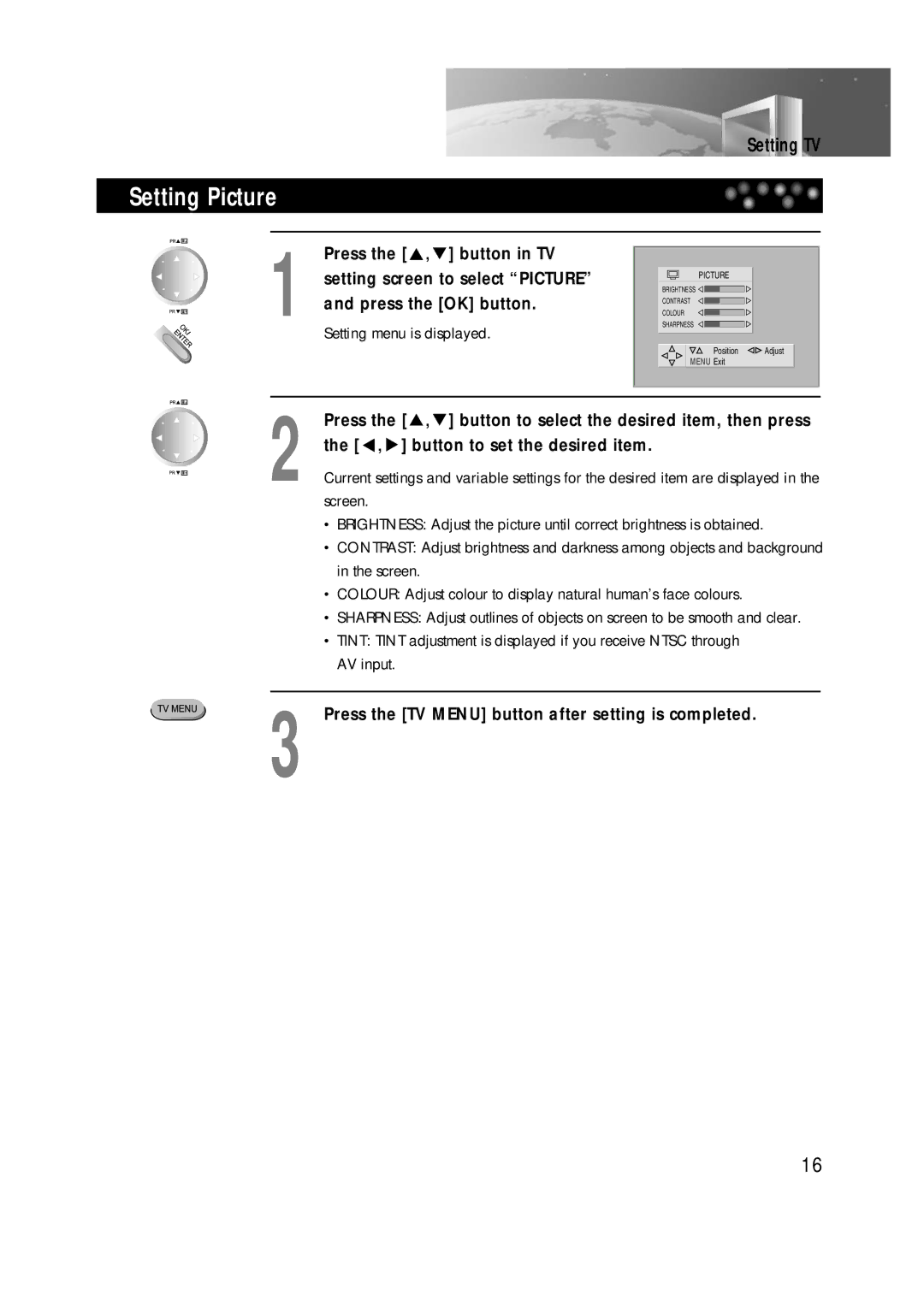TV / DVD Combo
Important Safeguards
Page
Important for Laser Products
Table of Contents
Main Body Front Part
Identification of Controls
Main Body Rear Part
Remote Control Buttons
Remote Control
Remote Control
Page
Connecting a Scart Socket
Basic Installation
Connecting the Antenna Cable
Connecting to a Camcorder or Other Video Player
Connecting to Various Equipment
Page
Watching TV
Teletext
To Display the Setting Screen
Setting TV
Press the TV Menu button in TV mode
Press the TV Menu button to exit the current setting menu
Setting menu is displayed
Setting Picture
Press the TV Menu button after setting is completed
Press the , button to select the desired item, then press
Setting Sound
, button to set the desired item
Screen
Page
Setting Channel
Setting System
Setting Frequency
Setting Name
To select Program
Setting Program
Setting Store to
Button in the TV
Setting Other Features
Setting screen to select Features and press the OK button
Multi Audio function DVD
Advantages of This Product Are
To playback, press Play button
Playing the DVD Video Disc
Basic Playback
To skip scenes in a disc
Playing a desired scene
Directly moving to a desired title
To move to next chapter or track, press Next Button
Repeating a defined period
Playing a Programmed order
While Stop or Playback, press
Program button
To exit from repeat playback mode, press a B
Repeating a defined period from a to B
Button
Press Search button three times
Searching VCD, CD and MP3 with a track or track time
Number buttons on the remote control
Will appear showing the current and total track
On completion of either search process, please press Enter
Confirming the current Svcd disc mode
Confirming the current DVD disc mode
This will display the current disc mode
During play, press Display button
Confirming the current CD, MP3, Jpeg disc mode
Confirming the current VCD disc mode
Selecting an audio language
If you want to adjust Sound Fields, press 3D button
Selecting a subtitle language
Selecting 3D Audio
Multi Angle
Using a zoom function
Keep pressing Zoom button until the preferred zoom appears
Keep pressing Button until the preferred angle
Playing a disc containing MP3, Jpeg files
Select the repeat playback mode
Select your disc type
Select the folder
Search for a track
Play and Pause
To stop playback
To skip to the next or previous file
To display menus in a disc
Displaying menus in a disc
Press TITLE/PBC or DVD/MENU button
Return will appear on the OSD with VCD2.0
Selecting a OSD Language
Language setup
Selecting Audio Language
Selecting Subtitle Language
Audio setup
Video setup
Selecting TV Aspect
Selecting Dynamic Range
Others Setup
Page
Terms related with DVD
Macrovision
Discs
Region Code
Before suspecting fauls with the DVD
Symptom Checks
Symptoms Correction
Before Calling Service Personnel
220 ~ 240VAC 50Hz
Specifications
388 x 374 x
446 x 467 x

![]() ,
,![]() ] button in TV setting screen to select “PICTURE” and press the [OK] button.
] button in TV setting screen to select “PICTURE” and press the [OK] button.![]()
![]()
![]() ,
,![]() ] button to select the desired item, then press the [
] button to select the desired item, then press the [![]() ,
, ![]() ] button to set the desired item.
] button to set the desired item.