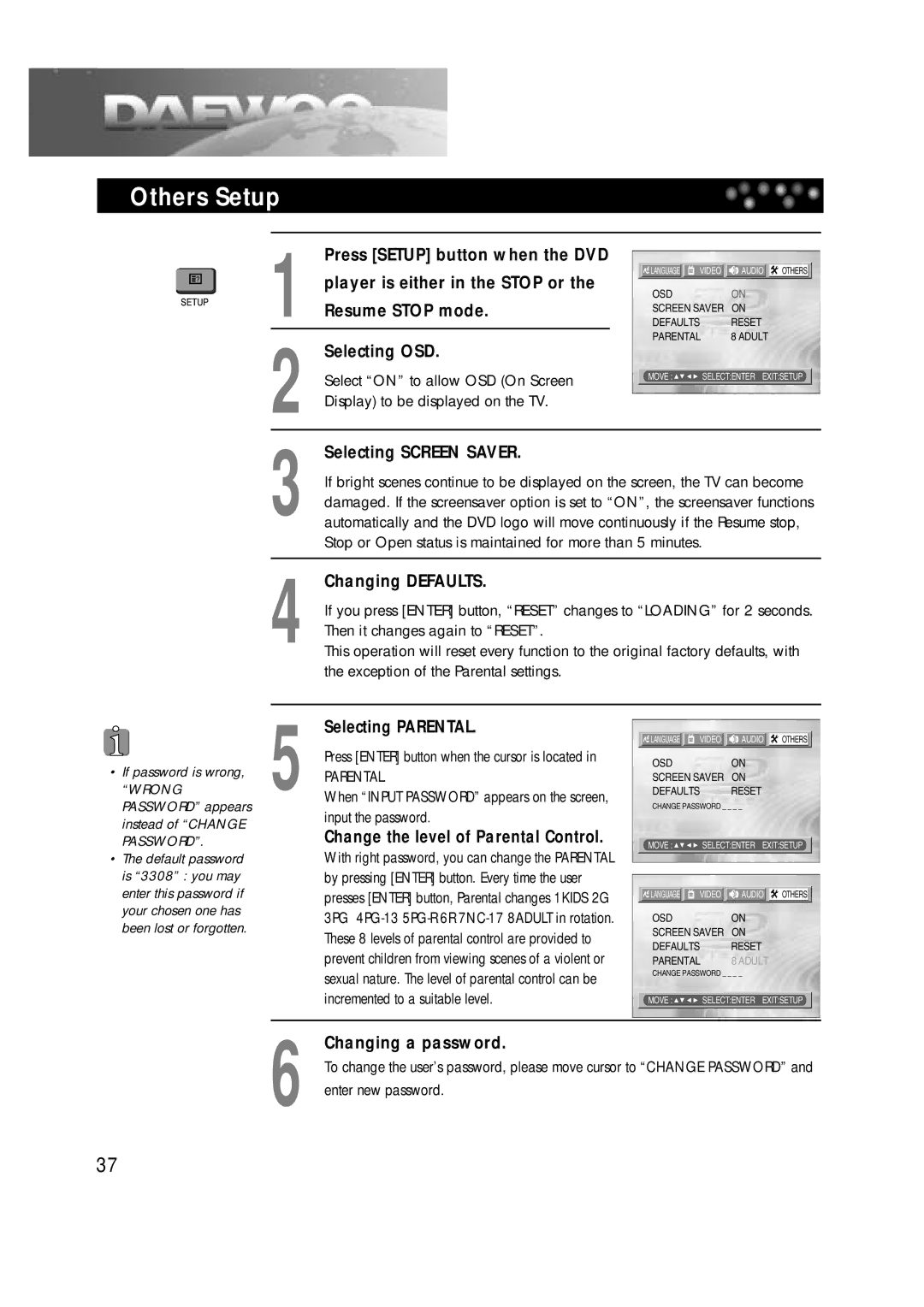Others Setup
| Press [SETUP] button when the DVD |
|
|
|
|
|
|
|
|
|
|
|
|
|
|
| |
| player is either in the STOP or the |
|
| LANGUAGE | VIDEO | AUDIO | OTHERS |
|
|
|
| OSD |
| ON | |||
1 Resume STOP mode. |
|
|
| |||||
|
| DEFAULTS | RESET | |||||
|
|
|
| SCREEN SAVER | ON | |||
2 | Selecting OSD. |
|
| PARENTAL | 8 ADULT | |||
|
|
|
|
|
|
| ||
|
|
|
|
|
|
|
| |
| Select “ON” to allow OSD (On Screen |
|
|
|
|
|
|
|
|
|
| MOVE : | SELECT:ENTER EXIT:SETUP |
| |||
|
|
|
|
|
|
|
| |
| Display) to be displayed on the TV. |
|
|
|
|
|
|
|
|
|
|
|
|
|
|
| |
|
|
|
|
|
|
|
|
|
| Selecting SCREEN SAVER. |
|
|
|
|
|
|
|
| If bright scenes continue to be displayed on the screen, the TV can become | |||||||
| damaged. If the screensaver option is set to “ON”, the screensaver functions | |||||||
3 automatically and the DVD logo will move continuously if the Resume stop, | ||||||||
| Stop or Open status is maintained for more than 5 minutes. |
|
|
| ||||
|
|
|
|
|
|
|
|
|
4 Changing DEFAULTS.
If you press [ENTER] button, “RESET” changes to “LOADING” for 2 seconds. Then it changes again to “RESET”.
This operation will reset every function to the original factory defaults, with the exception of the Parental settings.
•If password is wrong,
“WRONG PASSWORD” appears instead of “CHANGE PASSWORD”.
•The default password is “3308” : you may enter this password if your chosen one has been lost or forgotten.
5 Selecting PARENTAL.
Press [ENTER] button when the cursor is located in
PARENTAL.
When “INPUT PASSWORD” appears on the screen, input the password.
Change the level of Parental Control.
With right password, you can change the PARENTAL by pressing [ENTER] button. Every time the user presses [ENTER] button, Parental changes 1KIDS 2G 3PG
![]() LANGUAGE
LANGUAGE ![]() VIDEO
VIDEO ![]() AUDIO
AUDIO ![]() OTHERS
OTHERS
OSDON
SCREEN SAVER ON
DEFAULTS RESET
CHANGE PASSWORD _ _ _ _
MOVE : ![]()
![]()
![]()
![]() SELECT:ENTER EXIT:SETUP
SELECT:ENTER EXIT:SETUP
![]() LANGUAGE
LANGUAGE ![]() VIDEO
VIDEO ![]() AUDIO
AUDIO ![]() OTHERS
OTHERS
OSDON
SCREEN SAVER ON
DEFAULTS RESET
PARENTAL | 8 ADULT |
CHANGE PASSWORD _ _ _ _ | |
|
|
MOVE : | SELECT:ENTER EXIT:SETUP |
|
|
6 Changing a password.
To change the user’s password, please move cursor to “CHANGE PASSWORD” and enter new password.
37