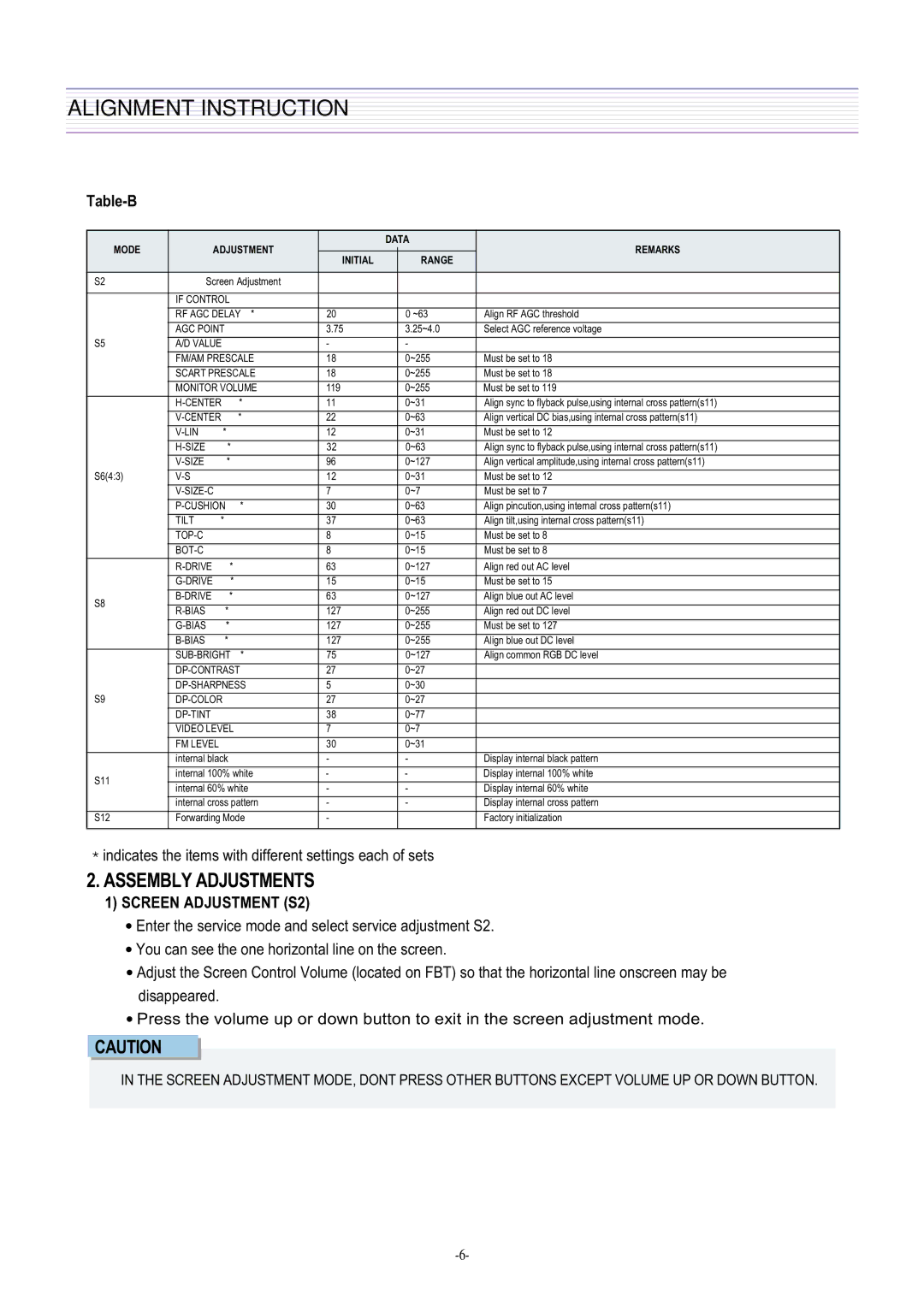DTQ-29U8SSN, DTQ-29M2FS, DTQ-29M5SSN, DTQ-27U8SCN specifications
Daewoo, a prominent name in the appliance industry, has introduced a series of refrigerators that showcase innovation and technology in modern cooling solutions. Among these, the models DTQ-27U8SCN, DTQ-29M5SSN, DTQ-29M2FS, and DTQ-29U8SSN stand out for their unique features and performance.The Daewoo DTQ-27U8SCN is designed with a sleek, modern look that integrates seamlessly into any kitchen decor. It offers a generous capacity, ideal for families and those who appreciate ample storage space. One of its key features is the multi-air flow system that ensures even cooling throughout the refrigerator, preventing hot spots and ensuring food stays fresh longer. The model includes adjustable shelves and door bins, allowing users to customize their storage according to personal preferences.
The DTQ-29M5SSN model is particularly noteworthy for its energy efficiency and smart features. It comes equipped with an inverter compressor that adjusts cooling according to the amount of food stored, leading to significant energy savings and quieter operation. Its digital display offers easy temperature management, while the antibacterial gasket helps maintain hygiene by preventing the growth of bacteria. This model balances elegance with practical technology, making it a popular choice among environmentally conscious consumers.
Next in line is the Daewoo DTQ-29M2FS, which emphasizes freshness and health with its advanced cooling technology. Its unique freshness zone compartment is designed to retain moisture, ensuring fruits and vegetables stay crisp for longer. Additionally, this refrigerator includes a frost-free feature that eliminates the need for manual defrosting, providing convenient maintenance and consistent cooling performance.
Finally, the DTQ-29U8SSN model presents a combination of style and functionality. With its stainless steel finish, it offers a contemporary aesthetic while providing enhanced durability. This model boasts smart temperature control and a low noise operation, making it ideal for open-concept living spaces. The spacious interior is complemented by bright LED lighting, allowing for easy visibility of stored items.
In conclusion, Daewoo's DTQ series embodies a commitment to quality and innovation. Each model brings unique characteristics to the table, ensuring that there is an ideal option for diverse consumer needs, from energy efficiency to food preservation. Whether you're seeking a modern look or advanced cooling technologies, Daewoo's offerings are designed to elevate the kitchen experience.