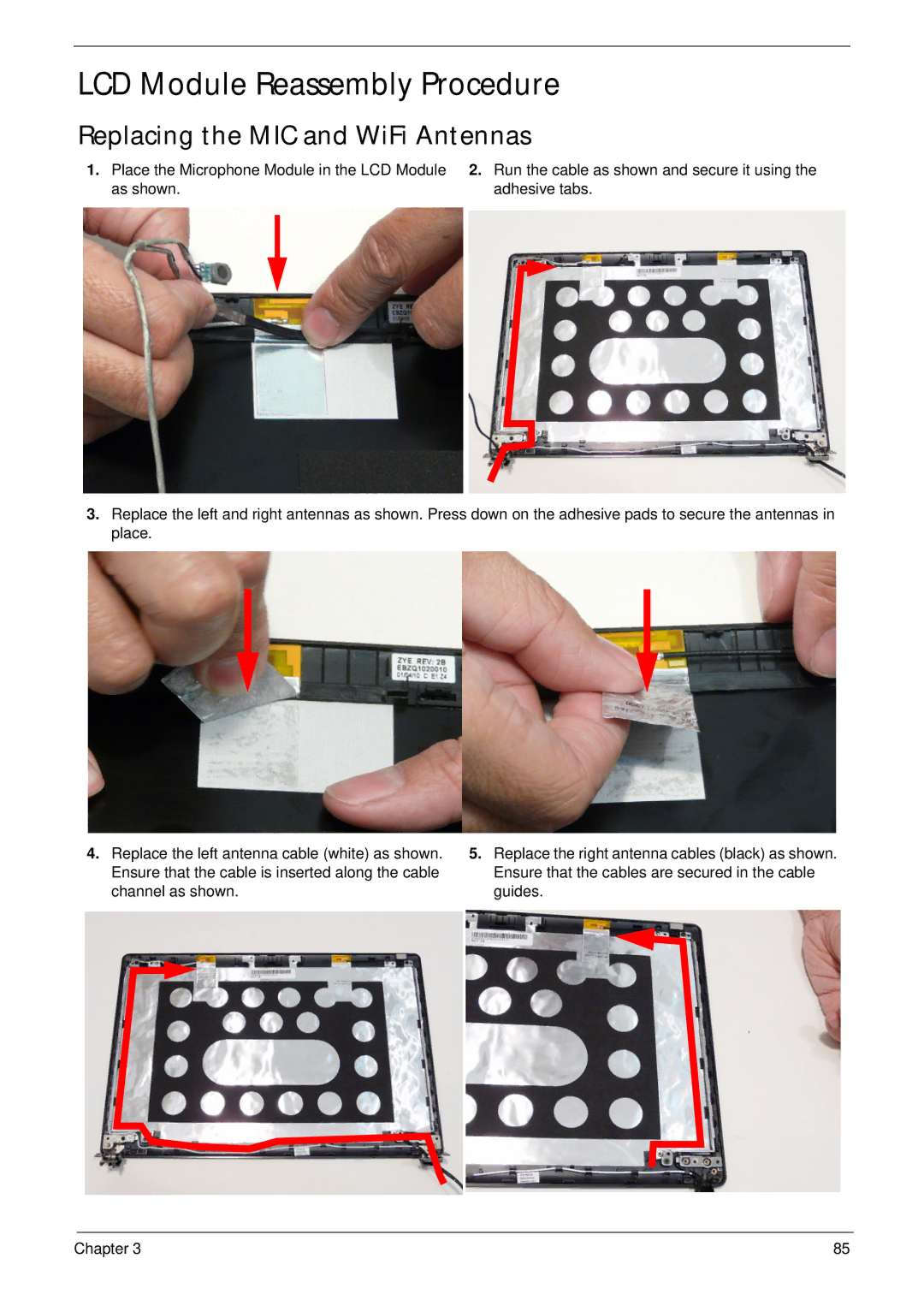Acer Aspire 4820T Service Guide
Revision History
III
Copyright
Conventions
Preface
Page
System Specifications
Troubleshooting
FRU Field Replaceable Unit List
Page
Table of Contents
Troubleshooting 103
Microsoft Windows 7 Environment Test
Acer TBD Series
Table of Contents
Chapter
Features
Optical Drive
Mini Card
Audio
Storage
Special keys and controls
Dimensions and weight
Power subsystem
Privacy control
Optional Items
Environment
Warranty
Intel
System Block Diagram
Your Acer Notebook tour
Front View
Icon Description
HDD
Closed Front View
Left View
Hdmi
Right View
Indicators
Bottom View
Icon Function Description
HDD
Function Left Button Right Button Main TouchPad
TouchPad Basics
Using the Keyboard
Lock Keys and embedded numeric keypad
Lock key Description
Key Description
Windows Keys
Hotkey Icon Function Description
Hot Keys
Hardware Specifications and Configurations
Bios
CPU
Memory Combinations Slot Total Memory
System Memory Specification
Wireless Module Specification Manufacturer Intel WiFi Link
4GB
Bluetooth Specification
LAN Module Specification
Super-Multi Drive Module
Hard Disk Drive Interface Specification
Audio Interface Specification
LCD
Power and Keyboard Controller Specification
Battery Specification Cell
SANYO/SONY/PANASONIC/SAMSUNG/SIMPLO AS2009A
Card Reader Specification
Chapter
Navigating the Bios Utility
Bios Setup Utility
Uuid
Aspire 4820T Bios
Information
Parameter Description
Parameter Description Format/Option
Main
Clear or Set
Disabled or
Security
Parameter Description Option
Removing a Password
Setting a Password
Continue
Changing a Password
USB Cdrom
Boot
Cmos
Exit
Bios Flash Utilities
USB HDD
DOS Flash Utility
Page
WinFlash Utility
Remove HDD Password
Remove HDD/BIOS Password Utilities
Cleaning Bios Passwords
Removing Bios Passwords
Using Boot Sequence Selector
Input dmitools /wu
Using DMITools
Input
Output
Using the LAN MAC Eeprom Utility
Chapter
Disassembly Requirements
Machine Disassembly and Replacement
Main Screw List Quantity Part Number
Pre-disassembly Instructions
Disassembly Process
General Information
External Module Disassembly Process
External Modules Disassembly Flowchart
Screw List Step Quantity
Removing the Battery Pack
Removing the SD dummy card
Removing the SIM card
Removing the Lower Cover
Step Size Quantity Screw Type ODD Module M2.5*4L
Removing the Optical Drive Module
Step Size Quantity Screw Type ODD Bracket M2.0*3L
Removing the Dimm Modules
Step Size Quantity Screw Type Wlan Board M2.0*3
Removing the Wlan Module
Step Size Quantity Screw Type HDD Carrier M3.0*4L
Removing the Hard Disk Drive Module
Main Unit Disassembly Flowchart
Main Unit Disassembly Process
Step Size Quantity Screw Type
Removing the Keyboard
Page
Removing the Upper Cover
Page
Remove the eight 8 screws from the top cover
Removing the Power Switch Board
Step Size Quantity Screw Type Function Board M2.0*3widehead
Removing the Function Board
Step Size Quantity Screw Type Speaker Module M2.5*4L
Removing the Left Speaker Module
Step Size Quantity Screw Type USB Board M2.5*4L
Removing the USB Board
Lift the USB Board upward away from the chassis Chapter
Step Size Quantity Screw Type 3G Module M2.5*4L
Removing the 3G Module
Step Size Quantity Screw Type Bluetooth Board M2.3*3L
Removing the Bluetooth Module
Removing the LCD Module
Step Size Quantity Screw Type LCD Module M2.5*6.5
Removing the Mainboard
Step Size Quantity Screw Type Mainboard M2.5*4L
Removing the Thermal Module
Removing the CPU
Removing the WiFi Antenna Cable
Removing the RTC Battery
Removing the Right Speaker
Step Size Quantity Screw Type DC-In Cable M2.5*4
Removing the DC-In Cable
LCD Module Disassembly Flowchart
LCD Module Disassembly Process
Step Size Quantity Screw Type LCD Bezel M2.5*4
Removing the LCD Bezel
Removing the Camera Module
Step Size Quantity Screw Type LCD Panel M2.3*3
Removing the LCD Panel
Removing the FPC Cable
Removing the Microphone Module
Removing the Hinges
Step Size Quantity Screw Type LCD Hinges M2.5*3
Removing the Antennas
Chapter
Replacing the MIC and WiFi Antennas
LCD Module Reassembly Procedure
Replacing the Microphone Module
Replacing the LCD Panel
Replacing the FPC Cable
Replacing the Webcam
Replacing the LCD Bezel
Replace the two screws and screw caps as shown
Replacing the DC-In Cable
Main Module Reassembly Procedure
Replacing the Right Speaker
Replacing the LCD Module
Replacing the RTC Battery
Replacing the Thermal Module
Replacing the CPU
Page
Replacing the Mainboard
Replacing the Bluetooth Module
Replacing the 3G Module
Replacing the USB Board
Replacing the Left Speaker Module
Replacing the Function Board
Replacing the Switch Board
Replacing the Upper Cover
Page
104 Chapter
Replacing the Hard Disk Drive Module
Replacing the Keyboard
106 Chapter
Replacing the Wlan Board
Replacing the Dimm Modules
Insert the Wlan board into the Wlan socket
Replacing the ODD Module
Replacing the Lower Covers
Replacing the SIM card
Replacing the Dummy Card
Replacing the Battery Pack
112 Chapter
Symptoms Verified Go To
Common Problems
Computer Shutsdown Intermittently
Power On Issue
No Post or Video
No Display Issue
Abnormal Video Display
Random Loss of Bios Settings
Built-In Keyboard Failure
LCD Failure
Internal Speaker Failure
TouchPad Failure
Sound Problems
Microphone Problems
Select Set up microphone
HDD Not Operating Correctly
Select Repair your computer
Select Startup Repair
ODD Not Operating Correctly
ODD Failure
Discs Do Not Play
Drive Not Detected
Thermal Unit Failure
Wireless Function Failure
Other Failures
External Mouse Failure
Intermittent Problems
Undetermined Problems
Dimm
Post Codes
Post Code Range Phase
Peirecoverymediafound PEI
Peimemoryinstall PEI
Peiswitchstack PEI
Peienterrecoverymode PEI
Dxelegacyinterrupt DXE
Bdsinstallhotkey BDS
Bdsbeforepciioinstall BDS
Dxesmmcontrolerinit DXE
Bdsenterbootmanager BDS
Bdsenumerateallbootoption BDS
Bdsendofbootselection BDS
Bdsentersetup BDS
Functionality Name Include\ PostCode.h Phase Description
132 Chapter
Description Desciption
Top View
FAN Conn
Mini Card Wlan PJ2 Power Jack
LAN
RTC
Description Location G1 / G2 Clear Cmos Jumpers WiFi Bay
Clearing Password Check and Bios Recovery
Clearing Password Check
Steps for Clearing Bios Password Check
Steps for Bios Recovery from USB Storage
Bios Recovery by Crisis Disk
Bios Recovery Boot Block
Bios Recovery Hotkey
FRU Field Replaceable Unit List
Acer Aspire 4820T Exploded Diagrams
LCD Assembly
Description Acer P/N
Chassis Assembly
BSQ
HDD-BKT
ZQ1 ZR6FBZR6004,REV MBSG,PARK,SAM,BT WO Cpuassy
Wwan Minicard BEVT-22A23T0 STN
Category Part Name Description Acer Part Number
Acer Aspire 4820T FRU List
SIM Board
26G SLBPNPGAS.P
MK2565GSX-EUL S.P Sata 8MB LF F/WGJ001J
Keyboard
ZQ1 K/BUI S.P
CABLE,ANTENNA*3, Hinge CAP
Mainboard Mainboard UMA HM55 W/CARD ZQ1B MB
Heatsink Thermal Module for 35W UMA ZQ1 Thermal Module
Category Partname Description Acer Part Number
Screw List
Chapter 151
Appendix a
Acer Aspire 4820T Series
Country Acer Description
Luxembour
Denmark
S2.PSE
LX.PSE AAP
AS4820TG-432G64Mn W7HP64ATTW1 MC
AS4820TG-436G64Mn EM W7HP64EMATZA1 MC
AS4820TG-436G64Mn W7HP64ATLV1 MC
AS4820TG-436G64Mn W7HP64ATFR1 MC
AS4820TG-434G64Mn W7HP64ATDE1 MC
AS4820TG-434G64Mn W7HP64ATEU7 MC
LX.PSG Emea
LX.PVL AAP
S2.PVL
LX.PSG AAP
AS4820TG-433G32Mn EM W7HP64EMATTR1 MC
AS4820TG-433G32Mn W7HP64ATBE1 MC
AS4820TG-433G32Mn W7HP64ATES1 MC
Gctwn LX.PSG TWN
02.034 PARKXT512Cks3V3 2*2G/500L/BT/6L3.0/5R Cbbgn1.3CALIT41
02.030 PARKXT512Cks3V3 2*2G/500L/BT/6L3.0/5R Cbbgn1.3CALLT11
LX.PSN
S2.PSG
S2.PVM
LX.PSN AAP
LX.PSN Emea
LX.PSN China
AS4820T-333G32Mn W7HP64ATNL1 MC UMACks3 2G+1G
AS4820T-333G32Mn W7HP64ATFR1 MC UMACks3 2G+1G
02.041 2G/320/BT/6L3.0/5R/cbbgn1.3CALAR11 South Africa
Model Country Acer BOM Name
VGA Chip
Vram
Gctwn LX.PSE AS4820TGMADISO
434G50Mn 02.147
S2.PSE AS4820TGMADISO
434G50Mn 02.099
436G64Mn 02.073
434G64Mn 02.049
LX.PVL AS4820TGMADISO
DDR3
S2.PVL AS4820TGMADISO
LX.PS AS4820TGPARKX
Parkxt
433G32Mn G02.10 T512Cks3V3
433G32Mn Europe G02.09 T512Cks3V3
Gctwn LX.PS AS4820TGPARKX
332G32Mn G0C.00 T512Cks3V3
434G50Mn Africa G02.04 T512Cks3V3
434G50Mn G02.02 T512Cks3V3
Acla LX.PS
S2.PS AS4820TGPARKX
S2.PV AS4820TGPARKX
UMA
354G32Mn Portuguese N02.10 AS4820T China
AS4820T Middle East
AS4820T Baltic
AS4820T Malaysia
AS4820T Algeria
AS4820T Holland
SO2GBIII10
S2.PS
Model Country Acer Part No Memory
HDD 1GB
AS4820TG Middle East LX.PSE02.166
SO4GBIII10 SO2GBIII10
SO4GBIII10
SO2GBIII10 SO1GBIII10
AS4820TG Middle East LX.PSE02.090
AS4820TG Eastern LX.PSE02.064
AS4820TG Germany LX.PSE02.039
AS4820TG Eastern LX.PSE02.013
AS4820TG South Africa LX.PSG02.117
AS4820TG Eastern LX.PSG02.091
AS4820TG Thailand LX.PSG02.068
AS4820TG Middle East LX.PSG02.045
Acla
AS4820T China LX.PSN0C.005
AS4820T Latvia LX.PSN02.081
AS4820T Malaysia LX.PSN02.059
AS4820T Luxembour LX.PSN02.035
AS4820T Eastern LX.PSN02.010
Appendix a 212
Appendix B
Test Compatible Components
Cover
Microsoft Windows 7 Environment Test
Vendor Description
UNDP-1
65JH DB A, LV5 LED LF
Adapter
Delta
DB A, LV5 LED LF
Hipro
LITE-ON
34AR, LV5 LED LF
ALC271X
Audio Codec
IDAS10B5E
Battery
Panaso
NIC
Sanyo
Samsun
Simplo
Camera
Bluetooth
222
Card Reader
Intel
Vendor Description
CPU Intel Core i7 620M PGA 2.66G KC.62001.DM
HDD
N320GB5.4
Vendor Description
230
Seagat
232
MK3265GSX Sata 8MB LF F/WGJ002J
Toshiba
HDD Toshiba 2.5 5400rpm 500GB
22A23T0,ML320S,WD Sata 8MB LF F/W01.01A01 Appendix B 235
N500GB5.4 HDD WD 2.5 5400rpm 500GB WD5000BEVT
22A23T0,ML320S,WD Sata 8MB LF F/W01.01A01 Appendix B 237
NLED14WX AUO
Keyboard
AC4TA10B Acer
LAN
NLED14WX LPL
NLED14WX CMO
SO2GBIII10 Elpida
NLED14WX Samsun
MEM
SO1GBIII10 Elpida
SO2GBIII10 Hynix
SO1GBIII10 Hynix
SO4GBIII10 None
SO2GBIII10 Samsun
SO1GBIII10 Samsun
Modem
NSM8XS9.5 Panaso
NB Chipset
ODD
NSM8XS9.5 Hlds
NSM8XS9.5 Toshiba
Software
SB Chipset
Parkxt AMD
WiFi Antenna
VGA Chip
Madison AMD
BGN
Wireless LAN
INT6300H
Appendix C
Online Support Information
216
Index
218