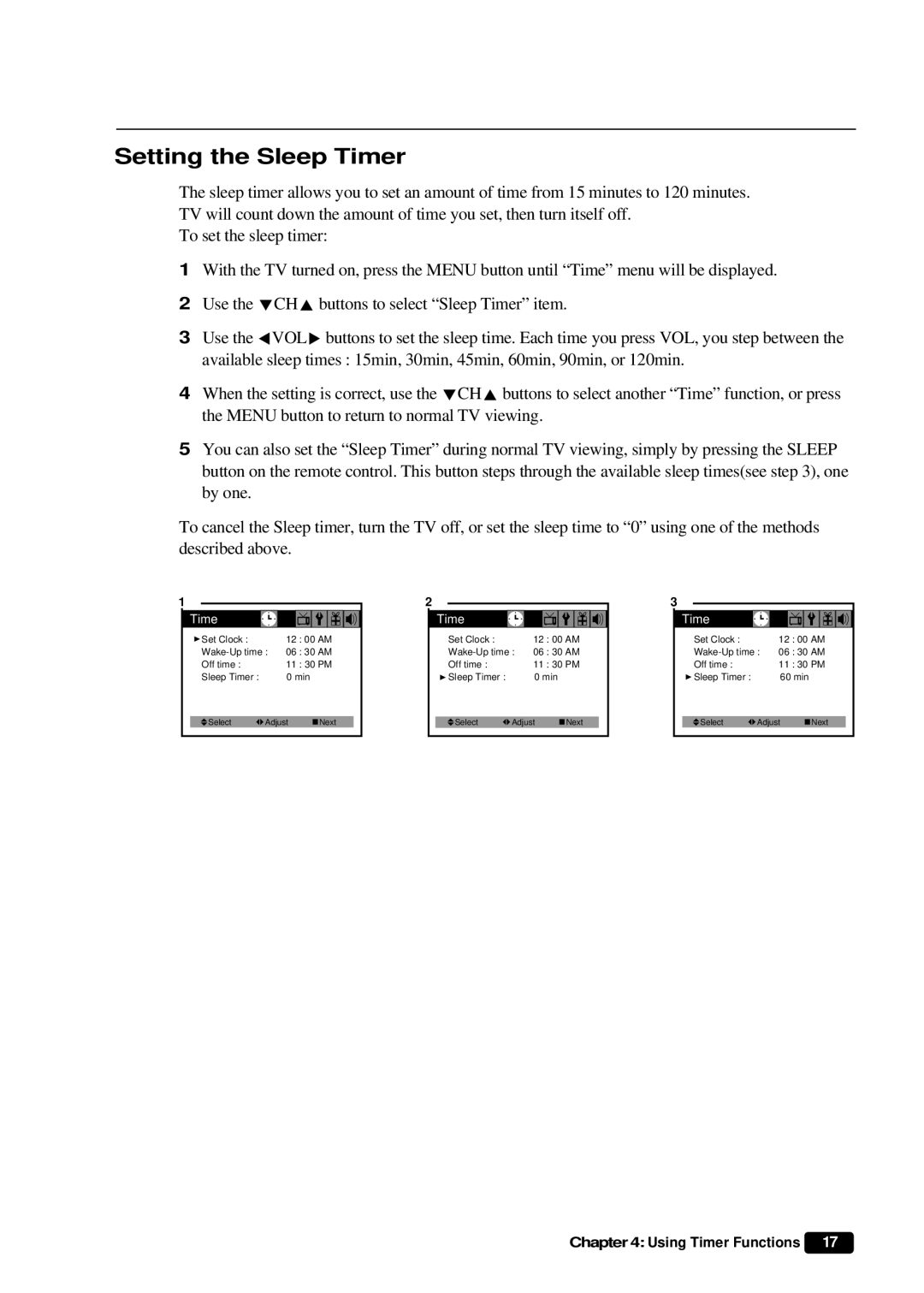Setting the Sleep Timer
The sleep timer allows you to set an amount of time from 15 minutes to 120 minutes. TV will count down the amount of time you set, then turn itself off.
To set the sleep timer:
1With the TV turned on, press the MENU button until “Time” menu will be displayed.
2Use the WCHV buttons to select “Sleep Timer” item.
3Use the CVOLB buttons to set the sleep time. Each time you press VOL, you step between the available sleep times : 15min, 30min, 45min, 60min, 90min, or 120min.
4When the setting is correct, use the WCHV buttons to select another “Time” function, or press the MENU button to return to normal TV viewing.
5You can also set the “Sleep Timer” during normal TV viewing, simply by pressing the SLEEP button on the remote control. This button steps through the available sleep times(see step 3), one by one.
To cancel the Sleep timer, turn the TV off, or set the sleep time to “0” using one of the methods described above.
1 |
| 2 |
| 3 |
|
|
Time | Time | Time |
Set Clock : | 12 : 00 AM | Set Clock : | 12 : 00 AM | Set Clock : | 12 : 00 AM |
06 : 30 AM | 06 : 30 AM | 06 : 30 AM | |||
Off time : | 11 : 30 PM | Off time : | 11 : 30 PM | Off time : | 11 : 30 PM |
Sleep Timer : | 0 min | Sleep Timer : | 0 min | Sleep Timer : | 60 min |
Select | Adjust | Next |
Select | Adjust | Next |
Select | Adjust | Next |
Chapter 4: Using Timer Functions 17