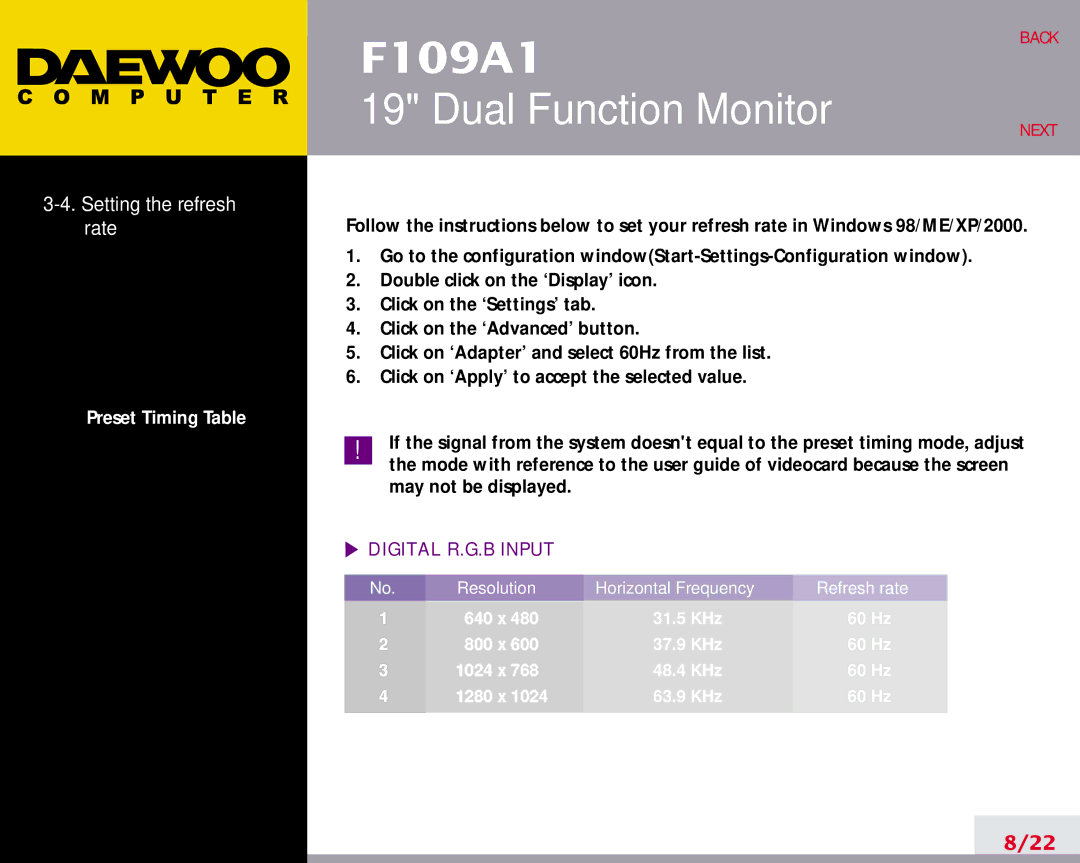F109A1
BACK
3-4. Setting the refresh rate
Preset Timing Table
19" Dual Function Monitor
NEXT
Follow the instructions below to set your refresh rate in Windows 98/ME/XP/2000.
1.Go to the configuration
2.Double click on the ‘Display’ icon.
3.Click on the ‘Settings’ tab.
4.Click on the ‘Advanced’ button.
5.Click on ‘Adapter’ and select 60Hz from the list.
6.Click on ‘Apply’ to accept the selected value.
!If the signal from the system doesn't equal to the preset timing mode, adjust the mode with reference to the user guide of videocard because the screen may not be displayed.
DIGITAL R.G.B INPUT
No. | Resolution | Horizontal Frequency | Refresh rate |
1 | 640 x 480 | 31.5 KHz | 60 Hz |
2 | 800 x 600 | 37.9 KHz | 60 Hz |
3 | 1024 x 768 | 48.4 KHz | 60 Hz |
4 | 1280 x 1024 | 63.9 KHz | 60 Hz |
|
|
|
|
8/22