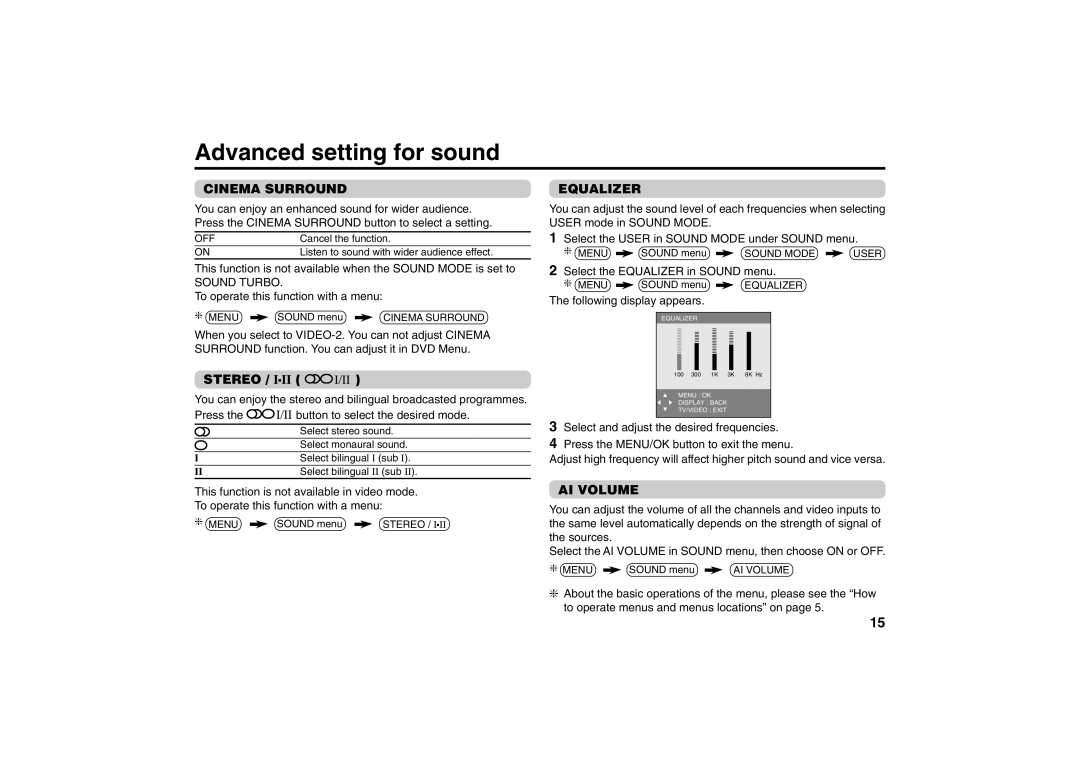Advanced setting for sound
CINEMA SURROUND
You can enjoy an enhanced sound for wider audience. Press the CINEMA SURROUND button to select a setting.
OFF | Cancel the function. |
ON | Listen to sound with wider audience effect. |
This function is not available when the SOUND MODE is set to
SOUND TURBO.
To operate this function with a menu:
❇MENU ![]() SOUND menu
SOUND menu ![]() CINEMA SURROUND
CINEMA SURROUND
When you select to
STEREO / I■II ( 

 )
)
You can enjoy the stereo and bilingual broadcasted programmes.
Press the ![]()
![]()
![]() button to select the desired mode.
button to select the desired mode.
| Select stereo sound. |
| Select monaural sound. |
I | Select bilingual I (sub I). |
II | Select bilingual II (sub II). |
This function is not available in video mode.
To operate this function with a menu:
❇ MENU | SOUND menu | STEREO / I■II |
EQUALIZER
You can adjust the sound level of each frequencies when selecting USER mode in SOUND MODE.
1Select the USER in SOUND MODE under SOUND menu.
❇ MENU ![]() SOUND menu
SOUND menu ![]() SOUND MODE
SOUND MODE ![]() USER
USER
2Select the EQUALIZER in SOUND menu.
❇ MENU ![]() SOUND menu
SOUND menu ![]() EQUALIZER
EQUALIZER
The following display appears.
EQUALIZER |
|
|
| |
IIIIIIIIIIIIIIII | IIIIIII | IIIIIIIIIIIIIIII | IIIIIIII |
|
100 | 300 | 1K | 3K | 8K Hz |
MENU : OK
DISPLAY : BACK
TV/VIDEO : EXIT
3Select and adjust the desired frequencies.
4Press the MENU/OK button to exit the menu.
Adjust high frequency will affect higher pitch sound and vice versa.
AI VOLUME
You can adjust the volume of all the channels and video inputs to the same level automatically depends on the strength of signal of the sources.
Select the AI VOLUME in SOUND menu, then choose ON or OFF.
❇MENU ![]() SOUND menu
SOUND menu ![]() AI VOLUME
AI VOLUME
❇About the basic operations of the menu, please see the “How to operate menus and menus locations” on page 5.
15