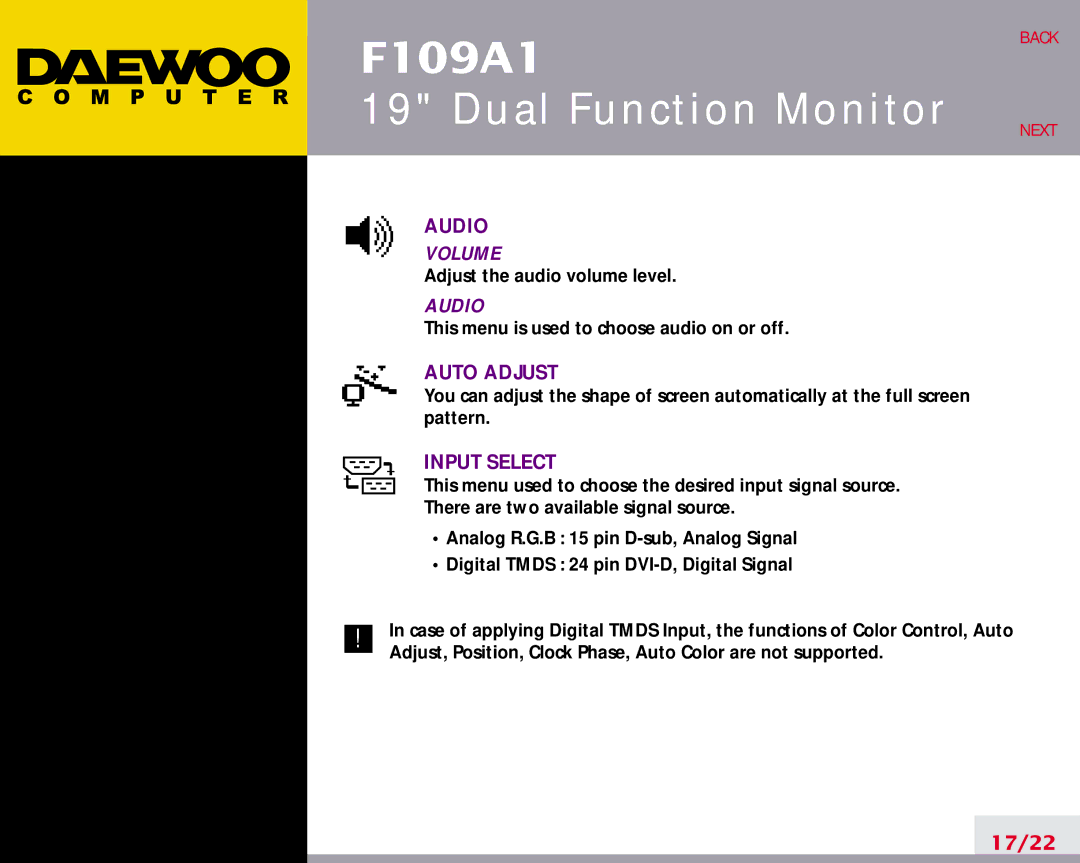F109A1
19" Dual Function Monitor
BACK
NEXT
AUDIO
VOLUME
Adjust the audio volume level.
AUDIO
This menu is used to choose audio on or off.
AUTO ADJUST
You can adjust the shape of screen automatically at the full screen pattern.
INPUT SELECT
This menu used to choose the desired input signal source.
There are two available signal source.
•Analog R.G.B : 15 pin
•Digital TMDS : 24 pin
!In case of applying Digital TMDS Input, the functions of Color Control, Auto Adjust, Position, Clock Phase, Auto Color are not supported.