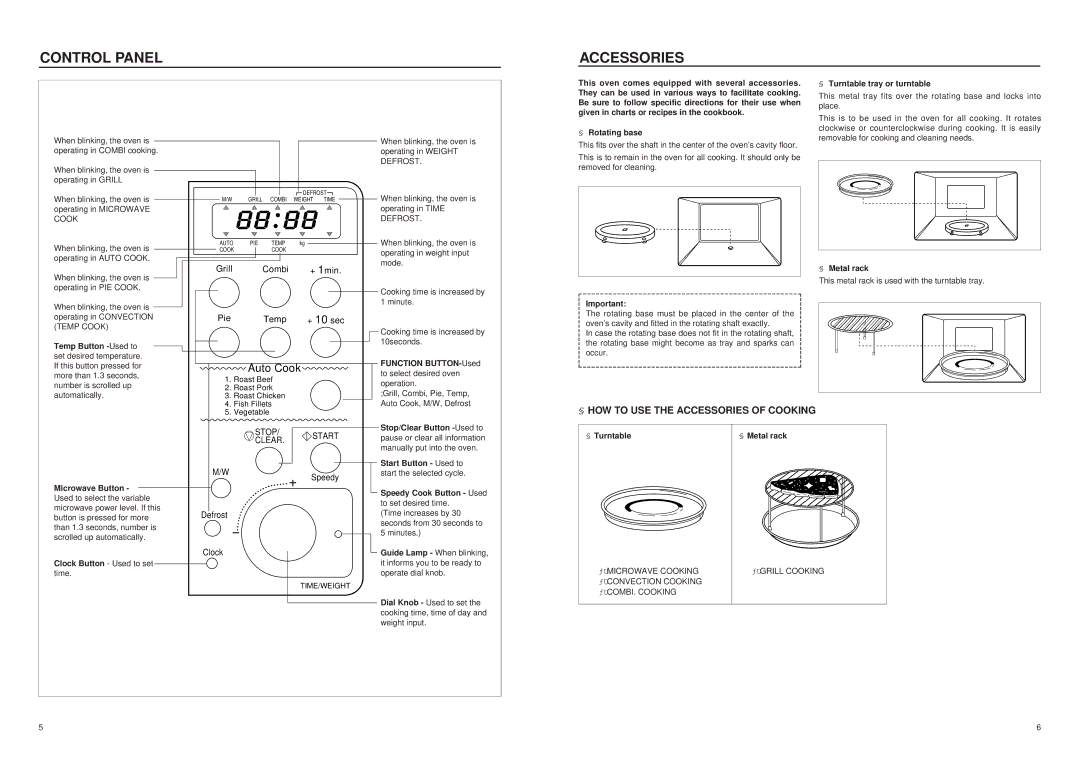KOC980T specifications
The Daewoo KOC980T is a versatile and reliable kitchen appliance designed to revolutionize your cooking experience. This state-of-the-art induction cooking range combines modern technology with user-friendly features, making it a perfect addition to any contemporary kitchen.One of the standout features of the Daewoo KOC980T is its induction cooking technology. Unlike traditional gas or electric stoves, induction cookers utilize electromagnetic energy to directly heat pots and pans, ensuring faster cooking times and improved energy efficiency. This technology not only reduces cooking time but also minimizes heat loss, making it an environmentally friendly choice.
The KOC980T boasts a sleek and modern design, featuring a glass-topped surface that’s easy to clean, helping maintain a tidy kitchen. The ceramic glass is durable and resistant to scratches, ensuring that the appliance remains in top condition even after frequent use. Moreover, the minimalist aesthetic of the cooktop adds a touch of sophistication to the kitchen while seamlessly integrating with other appliances.
One of the key characteristics of the Daewoo KOC980T is its user-friendly control panel. The appliance is equipped with intuitive touch controls that allow users to quickly adjust settings, select cooking modes, and set timers. This ease of use is complemented by various cooking presets designed for specific dishes, such as rice, soup, or stir-fry, making meal preparation simpler and more efficient.
Additionally, the KOC980T features multiple safety mechanisms, including an automatic shut-off function. This ensures that the appliance will turn off if it detects overheating or if no cookware is present. Such safety features provide peace of mind, particularly in busy households.
In terms of performance, the Daewoo KOC980T is equipped with powerful heating elements that provide consistent and even heat distribution. This feature is essential for achieving perfect cooking results, whether you’re boiling, frying, or simmering.
Overall, the Daewoo KOC980T stands out as a modern induction cooker that offers a blend of advanced technology, ease of use, and safety features. It is an ideal choice for culinary enthusiasts and busy families alike, looking to enhance their cooking efficiency while enjoying a variety of delicious meals. With its innovative design and practical functionalities, Daewoo is reaffirming its commitment to quality and customer satisfaction in the kitchen appliance market.