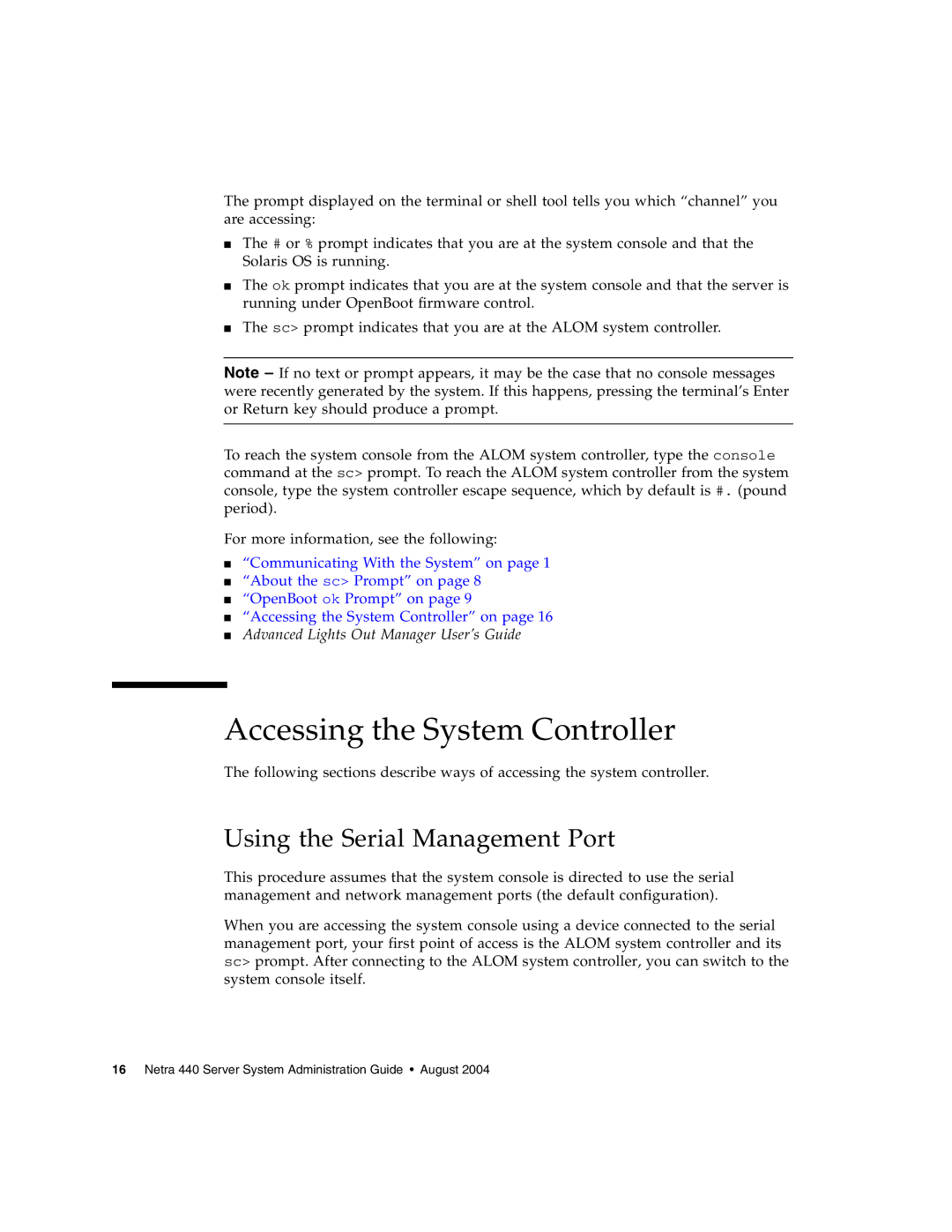The prompt displayed on the terminal or shell tool tells you which “channel” you are accessing:
■The # or % prompt indicates that you are at the system console and that the Solaris OS is running.
■The ok prompt indicates that you are at the system console and that the server is running under OpenBoot firmware control.
■The sc> prompt indicates that you are at the ALOM system controller.
Note – If no text or prompt appears, it may be the case that no console messages were recently generated by the system. If this happens, pressing the terminal’s Enter or Return key should produce a prompt.
To reach the system console from the ALOM system controller, type the console command at the sc> prompt. To reach the ALOM system controller from the system console, type the system controller escape sequence, which by default is #. (pound period).
For more information, see the following:
■“Communicating With the System” on page 1
■“About the sc> Prompt” on page 8
■“OpenBoot ok Prompt” on page 9
■“Accessing the System Controller” on page 16
■Advanced Lights Out Manager User’s Guide
Accessing the System Controller
The following sections describe ways of accessing the system controller.
Using the Serial Management Port
This procedure assumes that the system console is directed to use the serial management and network management ports (the default configuration).
When you are accessing the system console using a device connected to the serial management port, your first point of access is the ALOM system controller and its sc> prompt. After connecting to the ALOM system controller, you can switch to the system console itself.
16 Netra 440 Server System Administration Guide • August 2004