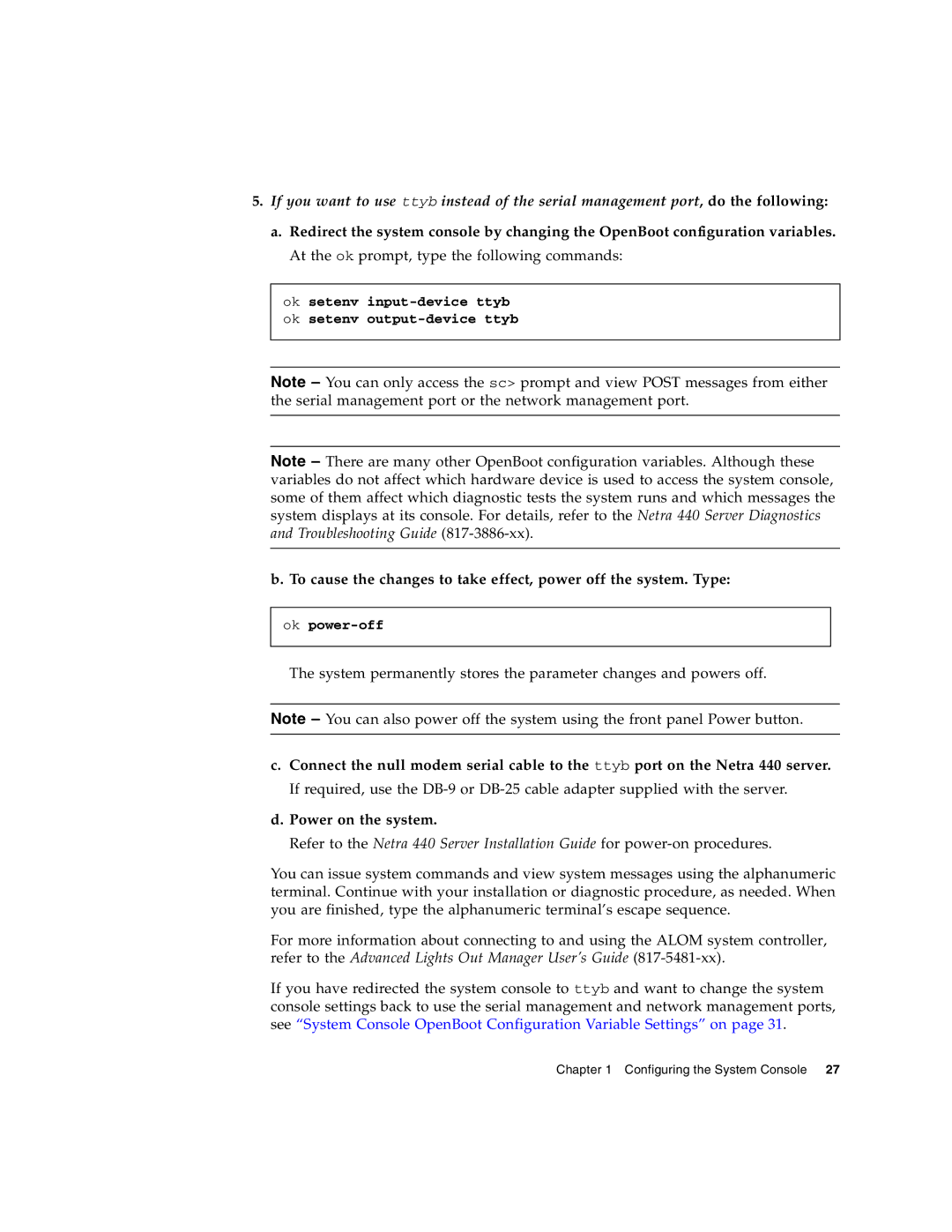5.If you want to use ttyb instead of the serial management port, do the following:
a.Redirect the system console by changing the OpenBoot configuration variables. At the ok prompt, type the following commands:
ok setenv input-device ttyb ok setenv output-device ttyb
Note – You can only access the sc> prompt and view POST messages from either the serial management port or the network management port.
Note – There are many other OpenBoot configuration variables. Although these variables do not affect which hardware device is used to access the system console, some of them affect which diagnostic tests the system runs and which messages the system displays at its console. For details, refer to the Netra 440 Server Diagnostics and Troubleshooting Guide
b. To cause the changes to take effect, power off the system. Type:
ok power-off
The system permanently stores the parameter changes and powers off.
Note – You can also power off the system using the front panel Power button.
c.Connect the null modem serial cable to the ttyb port on the Netra 440 server. If required, use the
d.Power on the system.
Refer to the Netra 440 Server Installation Guide for
You can issue system commands and view system messages using the alphanumeric terminal. Continue with your installation or diagnostic procedure, as needed. When you are finished, type the alphanumeric terminal’s escape sequence.
For more information about connecting to and using the ALOM system controller, refer to the Advanced Lights Out Manager User’s Guide
If you have redirected the system console to ttyb and want to change the system console settings back to use the serial management and network management ports, see “System Console OpenBoot Configuration Variable Settings” on page 31.
Chapter 1 Configuring the System Console 27