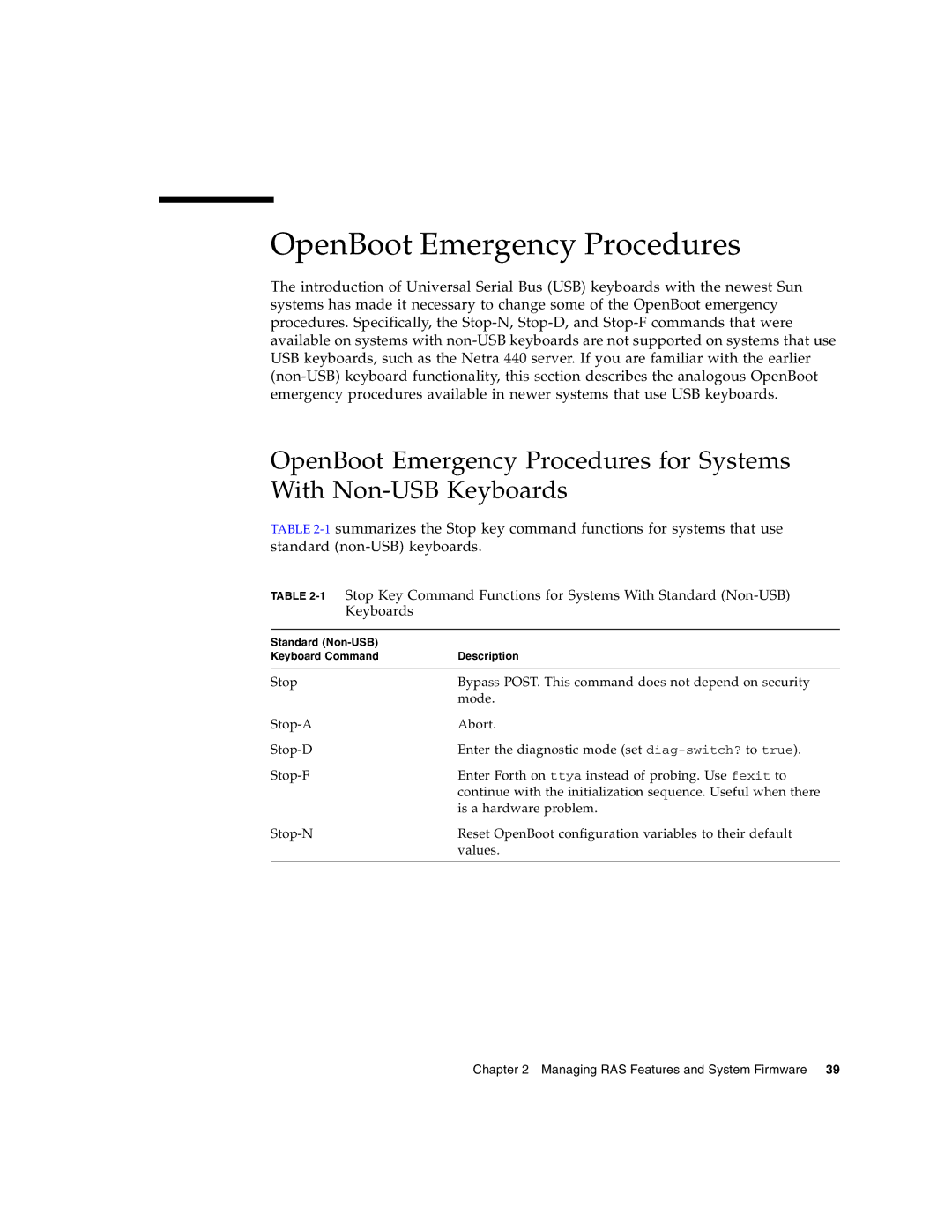OpenBoot Emergency Procedures
The introduction of Universal Serial Bus (USB) keyboards with the newest Sun systems has made it necessary to change some of the OpenBoot emergency procedures. Specifically, the
OpenBoot Emergency Procedures for Systems With
TABLE
TABLE
Standard |
|
Keyboard Command | Description |
|
|
Stop | Bypass POST. This command does not depend on security |
| mode. |
Abort. | |
Enter the diagnostic mode (set | |
Enter Forth on ttya instead of probing. Use fexit to | |
| continue with the initialization sequence. Useful when there |
| is a hardware problem. |
Reset OpenBoot configuration variables to their default | |
| values. |
|
|
Chapter 2 Managing RAS Features and System Firmware 39