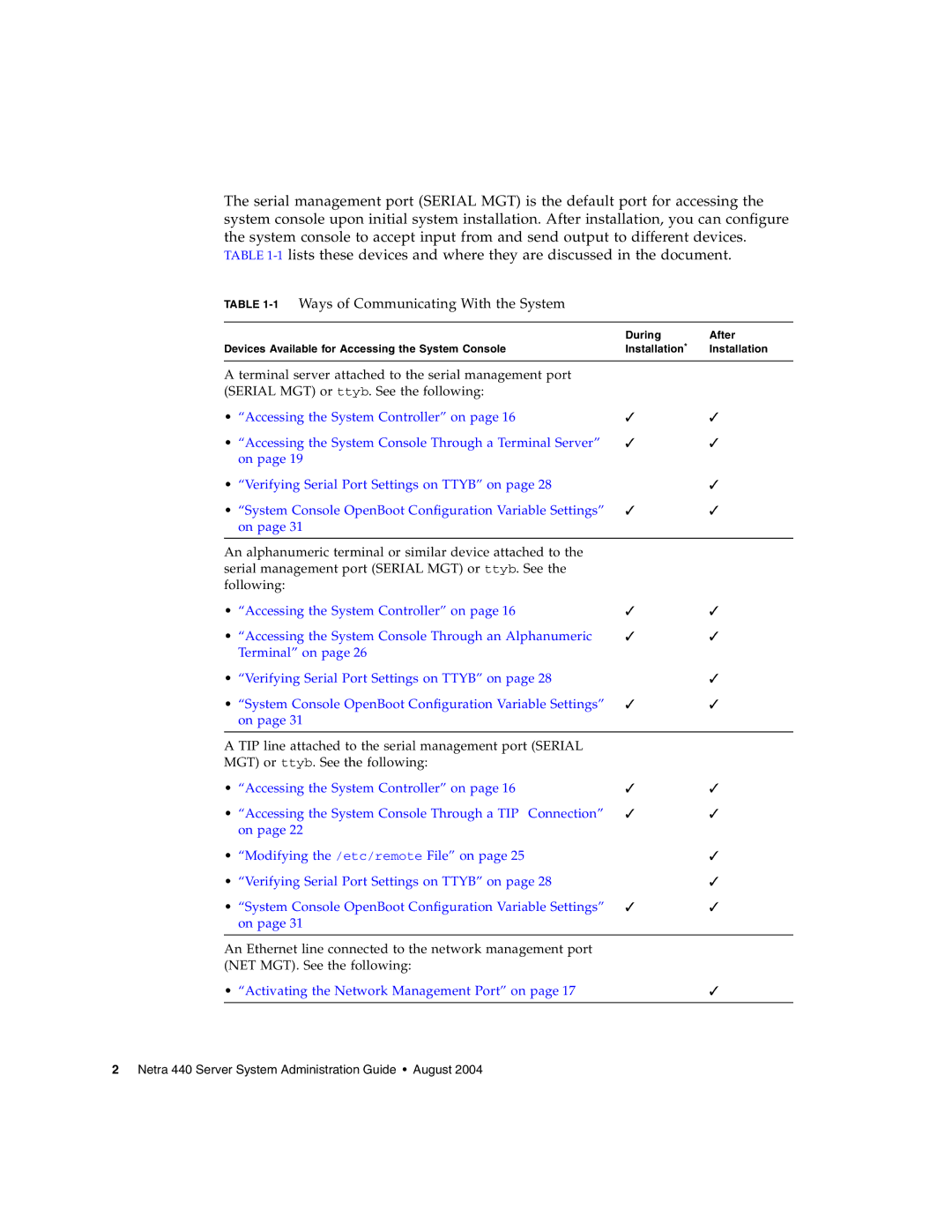Netra 440 Server System Administration Guide
Page
Contents
Managing RAS Features and System Firmware
Managing Disk Volumes
Iv Netra 440 Server System Administration Guide August
Figures
Vi Netra 440 Server System Administration Guide August
Tables
Viii Netra 440 Server System Administration Guide August
Preface
How This Book Is Organized
Using Unix Commands
Shell Prompts
Typographic Conventions
Related Documentation
Accessing Sun Documentation
Third-Party Web Sites
Contacting Sun Technical Support
Sun Welcomes Your Comments
Configuring the System Console
Communicating With the System
1Ways of Communicating With the System
Using the System Console
What the System Console Does
Serial MGT NET MGT
Alom serial management port Alom network management port
Alternative System Console Configuration
3Alternative Console Ports Require Additional Configuration
Accessing the System Console Through a Graphics Monitor
About the sc Prompt
Access Through Multiple Controller Sessions
OpenBoot ok Prompt
Reaching the sc Prompt
Reaching the ok Prompt
Graceful Shutdown
Alom System Controller break or console Command
L1-A Stop-A Keys or Break Key
Externally Initiated Reset XIR
Manual System Reset
For More Information
Getting to the ok Prompt
2Ways of Accessing the ok Prompt
To Get to the ok Prompt
Console #
Accessing the System Controller
Using the Serial Management Port
To Use the Serial Management Port
Activating the Network Management Port
Establish an Alom system controller session
To Activate the Network Management Port
To verify the network settings, type
Log out of the Alom system controller session
Accessing the System Console Through a Terminal Server
To Access The System Console Through a Terminal Server
3Pin Crossovers for Connecting to a Typical Terminal Server
Open a terminal session on the connecting device, and type
Accessing the System Console Through a TIP Connection
Power on the system
To Access the System Console Through the TIP Connection
A shell tool window on the Sun system, type
Ok power-off
Modifying the /etc/remote File
If the number displayed by the uname -rcommand is less than
To Modify the /etc/remote File
Netra 440 Server System Administration Guide August
Ok setenv input-device ttyb ok setenv output-device ttyb
Verifying Serial Port Settings on Ttyb
To Verify the Serial Port Settings on Ttyb
Open a shell tool window Type
Look for the following output
For more information, see Getting to the ok Prompt on
To cause the changes to take effect, type
System Console OpenBoot Configuration Variable Settings
Output-device Ttya Ttyb Screen Input-device Keyboard
Netra 440 Server System Administration Guide August
Managing RAS Features and System Firmware
Alom System Controller
Logging In To the Alom System Controller
About the scadm Utility
To Log In To the Alom System Controller
To View Environmental Information
Sc showenvironment
Controlling the Locator LED
To turn on the Locator LED, do one of the following
To turn off the Locator LED, do one of the following
OpenBoot Emergency Procedures
Stop-A Functionality
To Restore OpenBoot Configuration Defaults
Stop-N Functionality
Automatic System Recovery
To reset the system, type the following command
Stop-F Functionality
Stop-D Functionality
Auto-Boot Options
Error Handling Summary
Reset Scenarios
Automatic System Recovery User Commands
Enabling and Disabling Automatic System Recovery
To Enable Automatic System Recovery
To cause the parameter changes to take effect, type
To Disable Automatic System Recovery
To cause the parameter change to take effect, type
Obtaining Automatic System Recovery Information
Unconfiguring and Reconfiguring Devices
To Unconfigure a Device Manually
To determine full physical device paths, type
To Reconfigure a Device Manually
To Enable the Hardware Watchdog Mechanism
Enabling the Hardware Watchdog Mechanism and Its Options
Multipathing Software
Managing Disk Volumes
Disk Volumes
Veritas Dynamic Multipathing
Volume Management Software
Sun StorEdge Traffic Manager
Managing Disk Volumes
RAID Technology
Disk Concatenation
RAID 0 Disk Striping
RAID 1 Disk Mirroring
RAID 5 Disk Striping With Parity
Hardware Disk Mirroring
Hot-Spares
To Create a Hardware Disk Mirror
C1t3d0 Devices/pci@1f,700000/scsi@2/sd@3,0
For example
To Delete a Hardware Disk Mirror
To delete the volume, type the following command
To confirm a failed disk, type the following command
To Perform a Mirrored Disk Hot-Plug Operation
To Perform a Non-Mirrored Disk Hot-SwapOperation
View the status of the Scsi devices
CD-ROM
Remove the hard drive from the device tree
# cfgadm -x removedevice c0dsk/c1t1d0
Configure the new hard drive
Verify that the device has been removed from the device tree
Verify that the new hard drive is in the device tree
OpenBoot Configuration Variables
Baudrate, bits
Appendix a OpenBoot Configuration Variables
Netra 440 Server System Administration Guide August
Alarm Relay Output Application Programming Interface
Netra 440 Server System Administration Guide August
Page
Netra 440 Server System Administration Guide August
Page
Netra 440 Server System Administration Guide August
Symbols
Index
Netra 440 Server System Administration Guide August
Asr-disable, 46 go
Console, 11, 41 console -f, 9 poweroff, 12 poweron
Uadmin 11 uname, 25 uname -r
Netra 440 Server System Administration Guide August