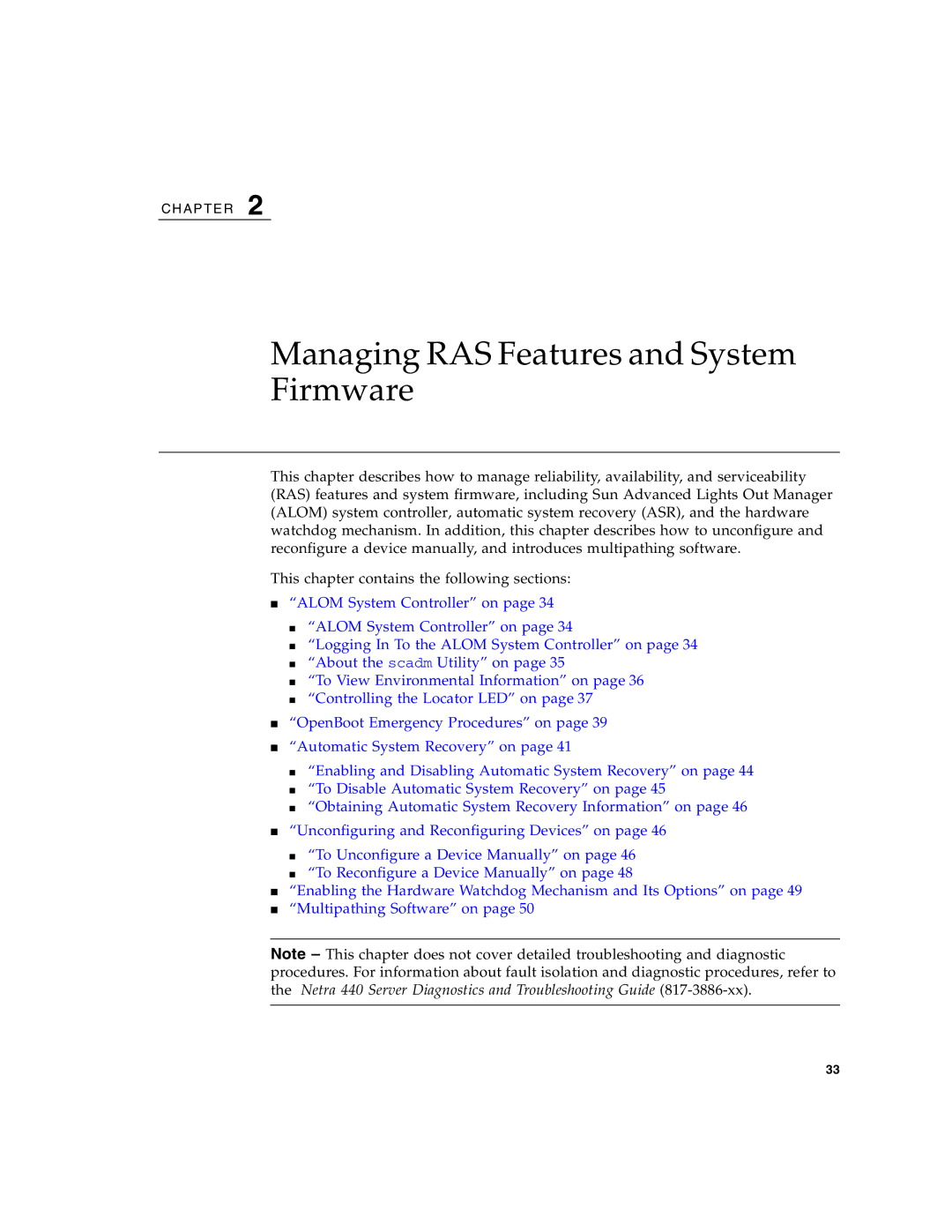C H A P T E R 2
Managing RAS Features and System Firmware
This chapter describes how to manage reliability, availability, and serviceability (RAS) features and system firmware, including Sun Advanced Lights Out Manager (ALOM) system controller, automatic system recovery (ASR), and the hardware watchdog mechanism. In addition, this chapter describes how to unconfigure and reconfigure a device manually, and introduces multipathing software.
This chapter contains the following sections:
■“ALOM System Controller” on page 34
■“ALOM System Controller” on page 34
■“Logging In To the ALOM System Controller” on page 34
■“About the scadm Utility” on page 35
■“To View Environmental Information” on page 36
■“Controlling the Locator LED” on page 37
■“OpenBoot Emergency Procedures” on page 39
■“Automatic System Recovery” on page 41
■“Enabling and Disabling Automatic System Recovery” on page 44
■“To Disable Automatic System Recovery” on page 45
■“Obtaining Automatic System Recovery Information” on page 46
■“Unconfiguring and Reconfiguring Devices” on page 46
■“To Unconfigure a Device Manually” on page 46
■“To Reconfigure a Device Manually” on page 48
■“Enabling the Hardware Watchdog Mechanism and Its Options” on page 49
■“Multipathing Software” on page 50
Note – This chapter does not cover detailed troubleshooting and diagnostic procedures. For information about fault isolation and diagnostic procedures, refer to the Netra 440 Server Diagnostics and Troubleshooting Guide
33