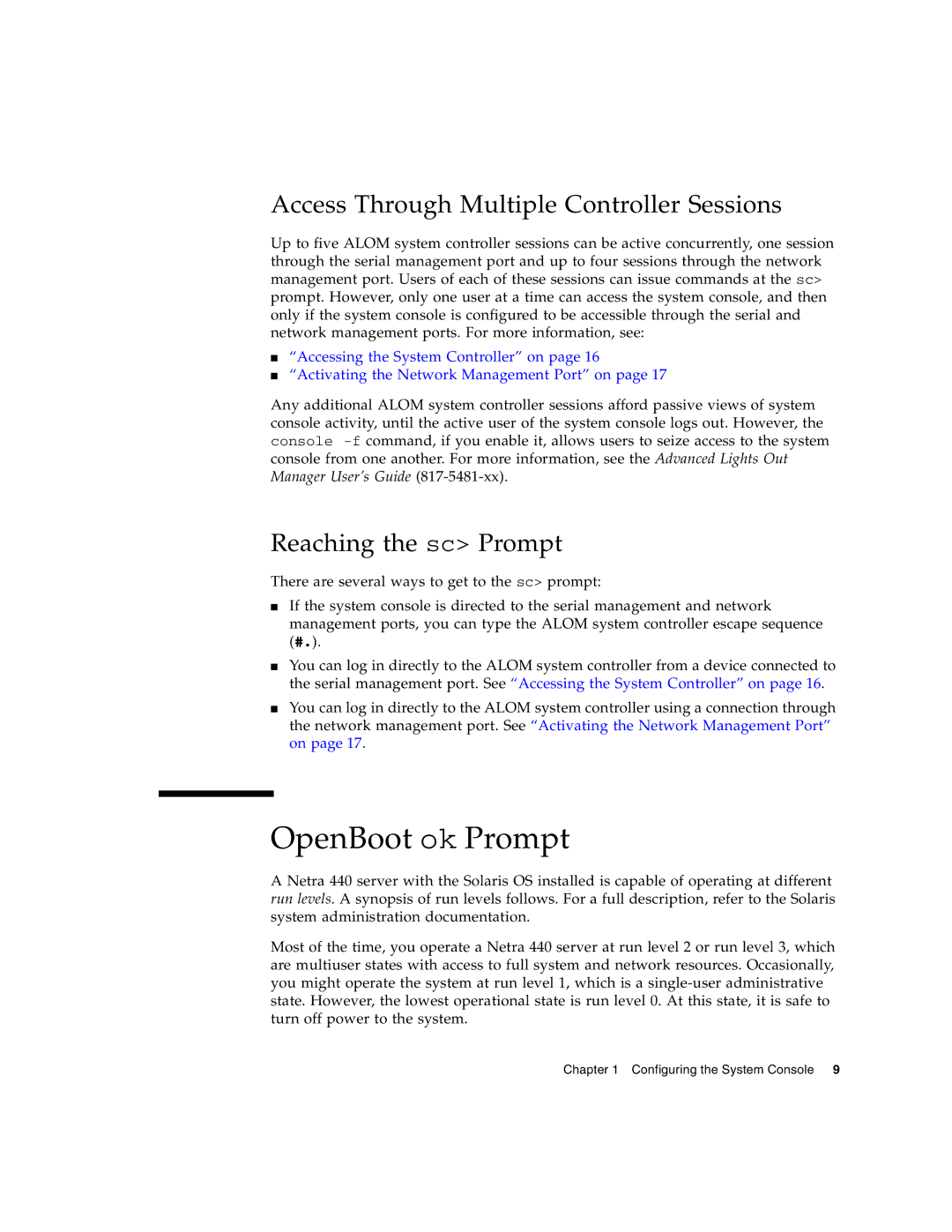Access Through Multiple Controller Sessions
Up to five ALOM system controller sessions can be active concurrently, one session through the serial management port and up to four sessions through the network management port. Users of each of these sessions can issue commands at the sc> prompt. However, only one user at a time can access the system console, and then only if the system console is configured to be accessible through the serial and network management ports. For more information, see:
■“Accessing the System Controller” on page 16
■“Activating the Network Management Port” on page 17
Any additional ALOM system controller sessions afford passive views of system console activity, until the active user of the system console logs out. However, the console
Reaching the sc> Prompt
There are several ways to get to the sc> prompt:
■If the system console is directed to the serial management and network management ports, you can type the ALOM system controller escape sequence (#.).
■You can log in directly to the ALOM system controller from a device connected to the serial management port. See “Accessing the System Controller” on page 16.
■You can log in directly to the ALOM system controller using a connection through the network management port. See “Activating the Network Management Port” on page 17.
OpenBoot ok Prompt
A Netra 440 server with the Solaris OS installed is capable of operating at different run levels. A synopsis of run levels follows. For a full description, refer to the Solaris system administration documentation.
Most of the time, you operate a Netra 440 server at run level 2 or run level 3, which are multiuser states with access to full system and network resources. Occasionally, you might operate the system at run level 1, which is a
Chapter 1 Configuring the System Console 9