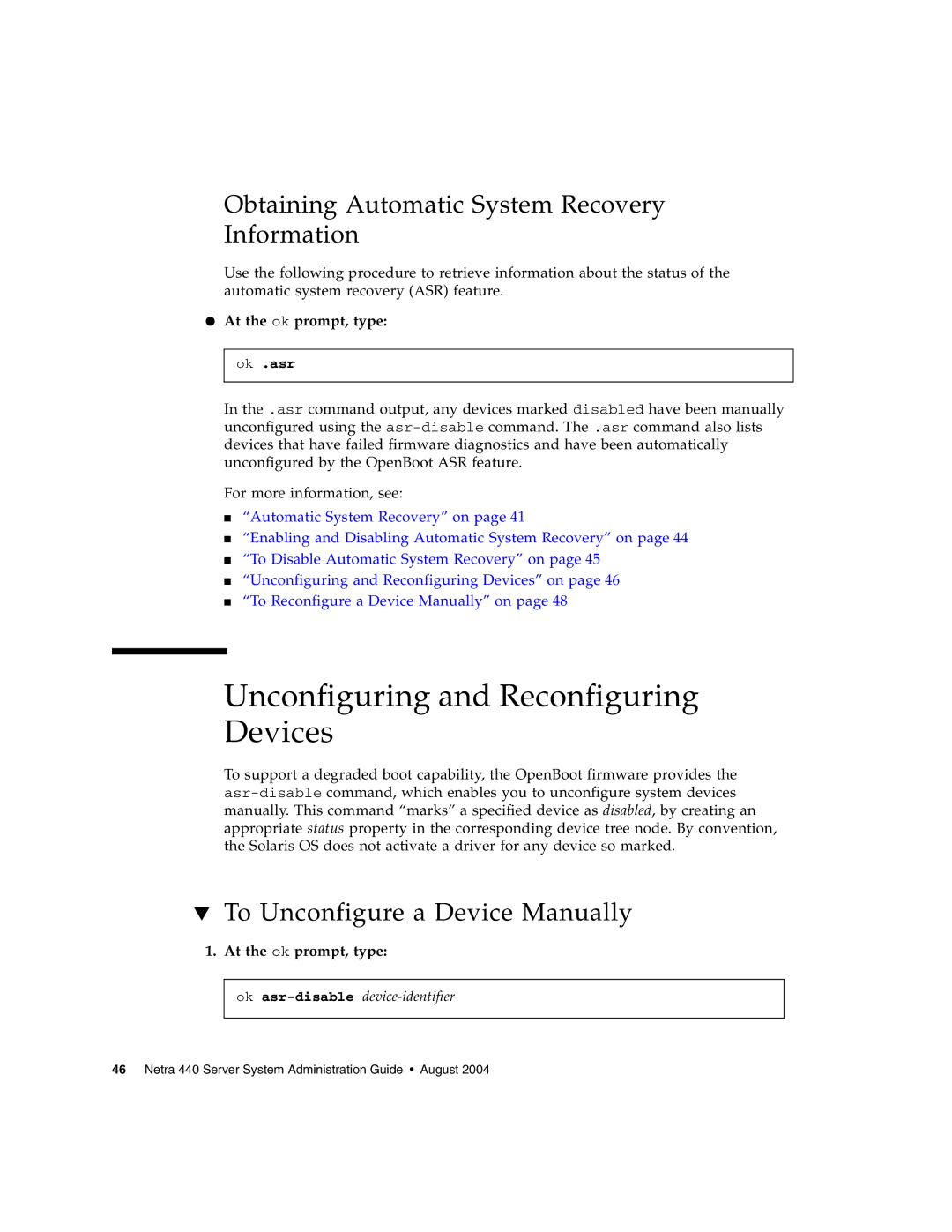Obtaining Automatic System Recovery
Information
Use the following procedure to retrieve information about the status of the automatic system recovery (ASR) feature.
●At the ok prompt, type:
ok .asr
In the .asr command output, any devices marked disabled have been manually unconfigured using the
For more information, see:
■“Automatic System Recovery” on page 41
■“Enabling and Disabling Automatic System Recovery” on page 44
■“To Disable Automatic System Recovery” on page 45
■“Unconfiguring and Reconfiguring Devices” on page 46
■“To Reconfigure a Device Manually” on page 48
Unconfiguring and Reconfiguring Devices
To support a degraded boot capability, the OpenBoot firmware provides the
▼To Unconfigure a Device Manually
1.At the ok prompt, type:
ok