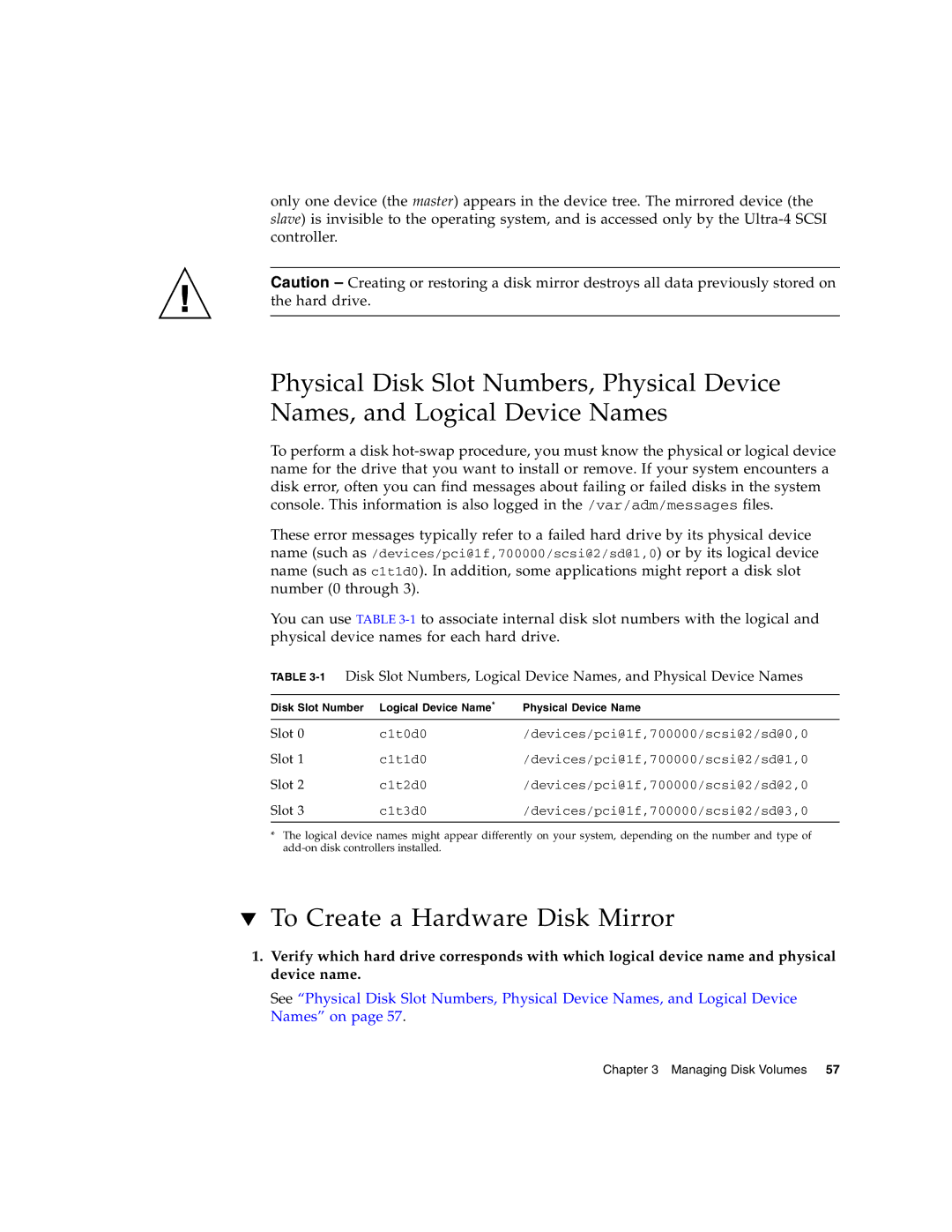only one device (the master) appears in the device tree. The mirrored device (the slave) is invisible to the operating system, and is accessed only by the
Caution – Creating or restoring a disk mirror destroys all data previously stored on the hard drive.
Physical Disk Slot Numbers, Physical Device Names, and Logical Device Names
To perform a disk
These error messages typically refer to a failed hard drive by its physical device name (such as /devices/pci@1f,700000/scsi@2/sd@1,0) or by its logical device name (such as c1t1d0). In addition, some applications might report a disk slot number (0 through 3).
You can use TABLE
TABLE
Disk Slot Number | Logical Device Name* | Physical Device Name |
Slot 0 | c1t0d0 | /devices/pci@1f,700000/scsi@2/sd@0,0 |
Slot 1 | c1t1d0 | /devices/pci@1f,700000/scsi@2/sd@1,0 |
Slot 2 | c1t2d0 | /devices/pci@1f,700000/scsi@2/sd@2,0 |
Slot 3 | c1t3d0 | /devices/pci@1f,700000/scsi@2/sd@3,0 |
|
|
|
*The logical device names might appear differently on your system, depending on the number and type of
▼To Create a Hardware Disk Mirror
1.Verify which hard drive corresponds with which logical device name and physical device name.
See “Physical Disk Slot Numbers, Physical Device Names, and Logical Device Names” on page 57.