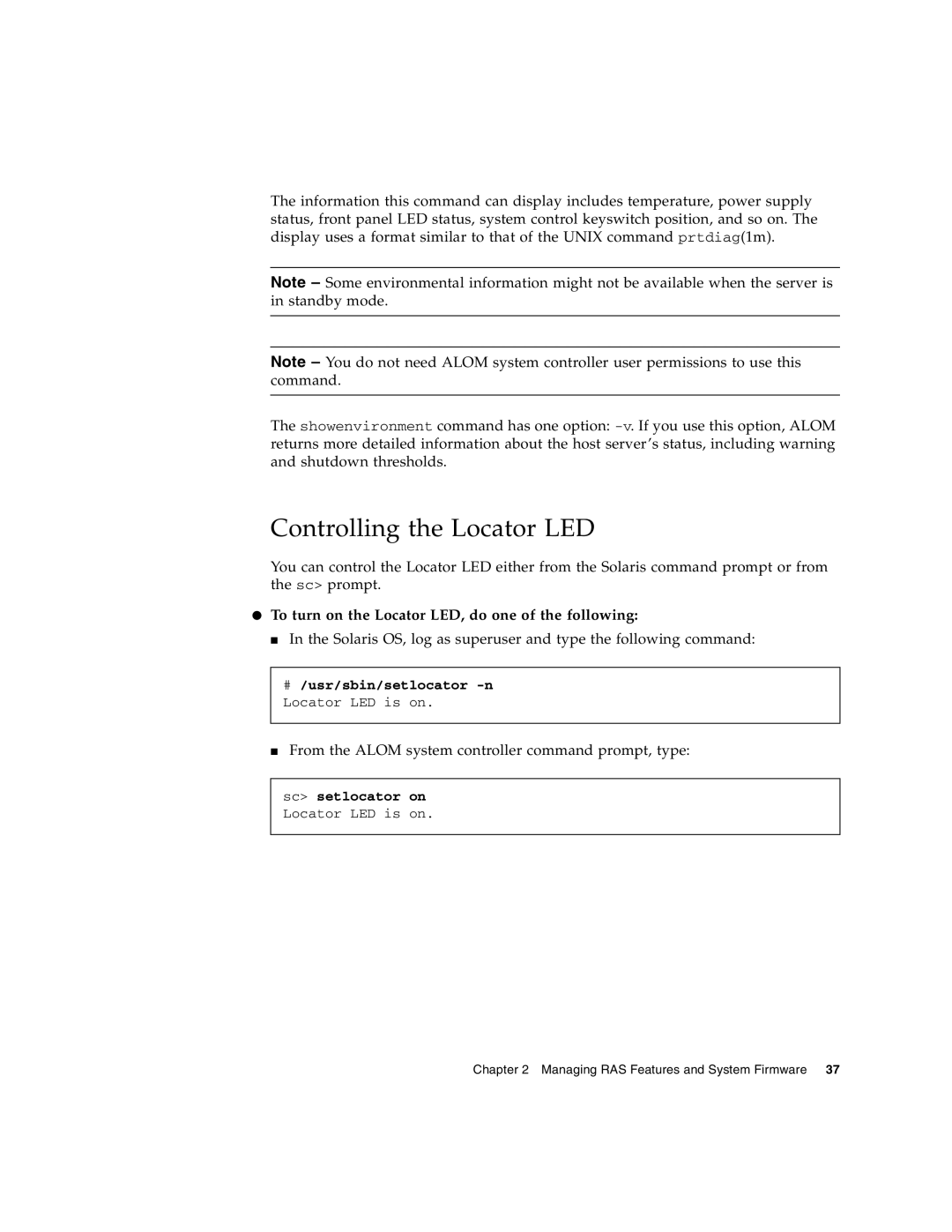The information this command can display includes temperature, power supply status, front panel LED status, system control keyswitch position, and so on. The display uses a format similar to that of the UNIX command prtdiag(1m).
Note – Some environmental information might not be available when the server is in standby mode.
Note – You do not need ALOM system controller user permissions to use this command.
The showenvironment command has one option:
Controlling the Locator LED
You can control the Locator LED either from the Solaris command prompt or from the sc> prompt.
●To turn on the Locator LED, do one of the following:
■ In the Solaris OS, log as superuser and type the following command:
#/usr/sbin/setlocator
■From the ALOM system controller command prompt, type:
sc> setlocator on
Locator LED is on.
Chapter 2 Managing RAS Features and System Firmware 37