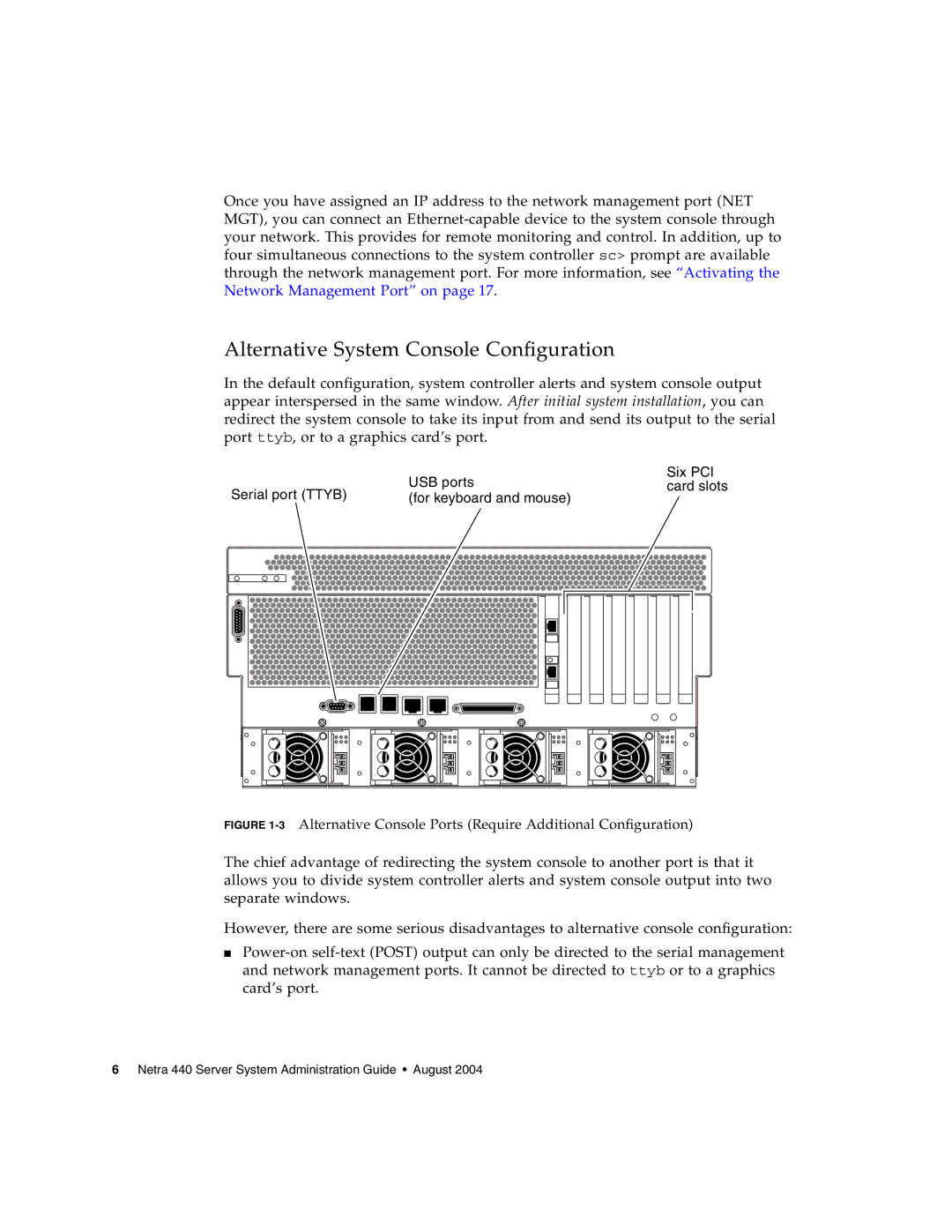Once you have assigned an IP address to the network management port (NET MGT), you can connect an
Alternative System Console Configuration
In the default configuration, system controller alerts and system console output appear interspersed in the same window. After initial system installation, you can redirect the system console to take its input from and send its output to the serial port ttyb, or to a graphics card’s port.
|
|
|
|
|
|
|
|
|
|
|
|
|
| USB ports |
|
|
|
|
|
| Six PCI | ||||||||||||||||
Serial port (TTYB) |
|
|
|
|
|
|
|
|
|
|
| card slots | |||||||||||||||||||||||||
|
|
|
|
| (for keyboard and mouse) |
|
|
|
|
|
|
|
|
| |||||||||||||||||||||||
|
|
|
|
|
|
|
|
|
|
|
|
|
|
|
|
|
|
|
|
|
|
|
|
|
|
|
|
|
|
|
|
|
|
|
|
|
|
|
|
|
|
|
|
|
|
|
|
|
|
|
|
|
|
|
|
|
|
|
|
|
|
|
|
|
|
|
|
|
|
|
|
|
|
|
|
|
|
|
|
|
|
|
|
|
|
|
|
|
|
|
|
|
|
|
|
|
|
|
|
|
|
|
|
|
|
|
|
|
|
|
|
|
|
|
|
|
|
|
|
|
|
|
|
|
|
|
|
|
|
|
|
|
|
|
|
|
|
|
|
|
|
|
|
|
|
|
|
|
|
|
|
|
|
|
|
|
|
|
|
|
|
|
|
|
|
|
|
|
|
|
|
|
|
|
|
|
|
|
|
|
|
|
|
|
|
|
|
|
|
|
|
|
|
|
|
|
|
|
|
|
|
|
|
|
|
|
|
|
|
|
|
|
|
|
|
|
|
|
|
|
|
|
|
|
|
|
|
|
|
|
|
|
|
|
|
|
|
|
|
|
|
|
|
|
|
|
|
|
|
|
|
|
|
|
|
|
|
|
|
|
|
|
|
|
|
|
|
|
|
|
|
|
|
|
|
|
|
|
|
|
|
|
|
|
|
|
|
|
|
|
|
|
|
|
|
|
|
|
|
|
|
|
|
FIGURE 1-3 Alternative Console Ports (Require Additional Configuration)
The chief advantage of redirecting the system console to another port is that it allows you to divide system controller alerts and system console output into two separate windows.
However, there are some serious disadvantages to alternative console configuration:
■
6 Netra 440 Server System Administration Guide • August 2004