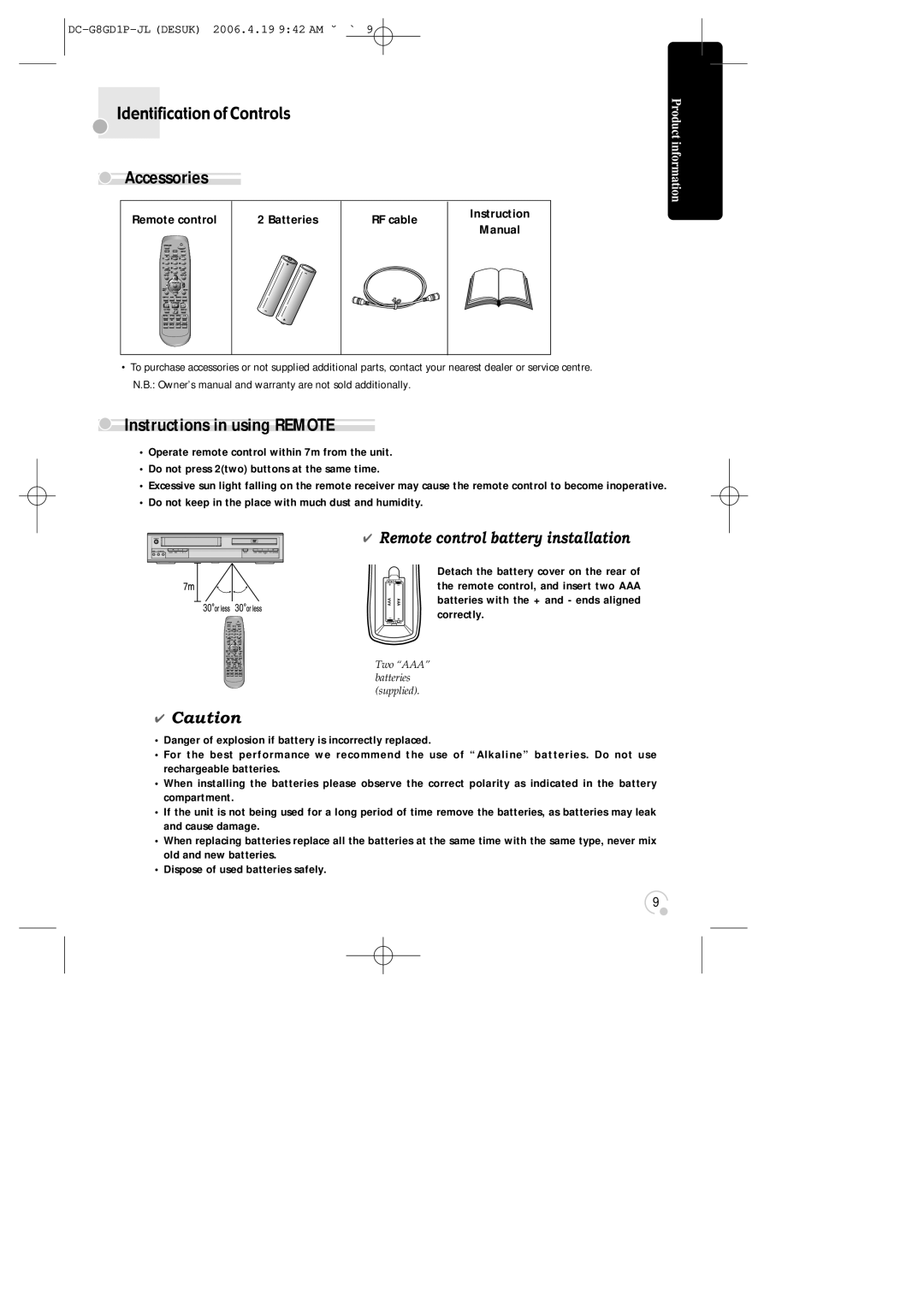Identification of Controls
Accessories
Remote control | 2 Batteries | RF cable | Instruction | ||
Manual | |||||
|
|
|
| ||
|
|
|
|
| |
|
|
|
|
| |
|
|
|
|
| |
•To purchase accessories or not supplied additional parts, contact your nearest dealer or service centre. N.B.: Owner’s manual and warranty are not sold additionally.
Product information
Instructions in using REMOTE
•Operate remote control within 7m from the unit.
•Do not press 2(two) buttons at the same time.
•Excessive sun light falling on the remote receiver may cause the remote control to become inoperative.
•Do not keep in the place with much dust and humidity.
✔ Remote control battery installation
AAA
AAA
Detach the battery cover on the rear of the remote control, and insert two AAA batteries with the + and - ends aligned correctly.
Two “AAA” batteries (supplied).
✔Caution
•Danger of explosion if battery is incorrectly replaced.
•For the best performance we recommend the use of “Alkaline” batteries. Do not use rechargeable batteries.
•When installing the batteries please observe the correct polarity as indicated in the battery compartment.
•If the unit is not being used for a long period of time remove the batteries, as batteries may leak and cause damage.
•When replacing batteries replace all the batteries at the same time with the same type, never mix old and new batteries.
•Dispose of used batteries safely.
9